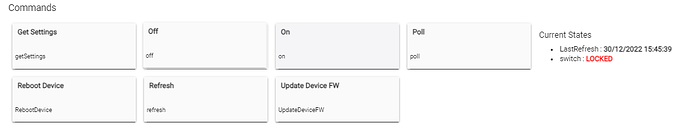Hi all,
I'm fresh new, just getting the swing of things. I have just got my hub, and working on getting a shelly plus 1 device set up.
I'm currently trying to install in the following way (correct me if I'm wrong).
Device name -> "switch_0" (I just kept it the same as what the shelly was calling itself)Hubitat-Drivers/PLUS at master · ShellyUSA/Hubitat-Drivers · GitHub ) using "ShellyPlus.groovy"
I think it has found the device as it has self populated some information, but it has the following:
"Current States" - "switch: LOCKED"
Can anyone point me in the right direction.
Thanks!
Anyone able to help?
I tried a few more things with no success.
Remove the device from hubitat. Reboot, shelly reset.
Hey, in the device settings is "Prevent accidental off/on" set to "No" (It should be) ?
Hi All , Also fresh new , coming from a Vera System,
My situation is that I'm not able to add any botton on the dashboard to control it .
Any Sugestion?
I have the device settings is "Prevent accidental off/on" set to "No" .Hubitat-Drivers/Shelly-as-a-Switch.groovy at master · ShellyUSA/Hubitat-Drivers · GitHub ".
There is a main shelly page that might have the answer.
Hi,
Any thoughts on what the issue could be?
Thanks
system
December 31, 2023, 11:15am
7
This topic was automatically closed 365 days after the last reply. New replies are no longer allowed.