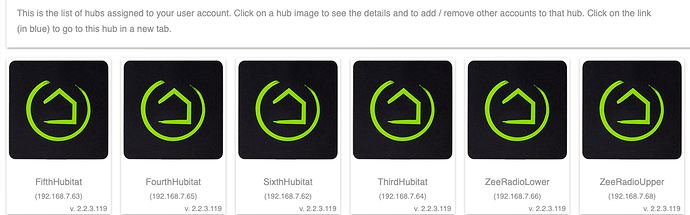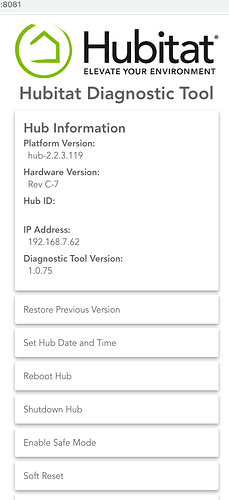Hi there. I am new to the Hubitat. I want to migrate from ST to Hubitat. I purchased 2 C-7 and using the portal I am able to discover both unit. After setting up the first one, updated the firmware, add 1 device and setup the dashboard. I try to add the 2nd one to my account, it get stuck on the "getting started" page (blank page and the spinning wheel). However, it did show up on the list of My Hub. Clicking on the link (Ip address) will timed out with a blank page, clicking on the image will show me the Hub information. I have unplug and plug the power of the hub, it doesn't help and the light in front is green. Also, going back to discover hub, I can no longer see this hub but the first hub (the one I setup) is still there. Since I can't delete the 2nd hub from my account, I have emailed support for help. In the meantime, is there something I didn't do right on setting up the 2nd hub?
First, I'll say it's very much possible to have multiple hubs on your portal...
I have, as you can see... 6
Hubitat hubs have an internal Database and yanking the power CAN catch it at just the wrong moment and corrupt that Database. Therefore, it's usually suggested that you not just pull power but use the ShutDown buttons available... one in in the normal menu in Settings, the other is in the Diagnostic Menu found at http://<yourHubIP>:8081
Additional advice would be to setup reserved addressing for the hubs. The hub itself doesn't need a static IP, but it sure makes humans happy 
And Welcome to the Community. 
I'm not sure I am following all the steps you took, but I do understand you're not seeing the 2nd hub at the address it was last using. A reboot, can cause the Hub to get a different IP address and it may take more than a moment or two to propagate to the portal.
However, the Diagnostic Menu can be quite helpful....
Again, browse to http://<yourHubIP>:8081 to see the menu above.
You'll need to know the IP address, which is why reserving one is encouraged. You'll need the MAC address to reserve an IP Address in your router, but you'll find it on the bottom of your Hub.
If you can get to this menu, then we can advise further steps to recover.
Thanks for the reply. Today the 2nd C7 show up on both Find Hubs & My Hubs. When I click on the new C7, it just go into spinning wheel and nothing show up. I type in IP address with :8081 and the tab on the browser show Hubitat Diagnostic Tool but the web page is blank and the wheel just keep spinning. I check my router and the IP address is still link to the MAC address. I can't get to the diagnostic menu. I was hoping that Hubitat will remove that C7 from my account and I can start over again but I still haven't heard anything yet. Any suggestion? Thanks.
You can try yourHubIP*/hub/cloud/updateDiagnosticTool
Thanks for the suggestion. I try with that and I get 404 error. I unplug the C7 and install 2 more new C7 to my account. They all register fine and I am able to get to the dashboard. I plug the trouble C7 back after a few hours offline and all the sudden it is working. It might be I send an email to customer support for help and they fixed it at their end. In any case, thanks csteele and Angus_M for the help.