+1 here for Synology. Their Photos app is dead simple to use. As well as being available via any browser, the mobile app comes in both Android and iOS flavors. You can set it to upload photos automatically.
Here's some info on Photos.
+1 here for Synology. Their Photos app is dead simple to use. As well as being available via any browser, the mobile app comes in both Android and iOS flavors. You can set it to upload photos automatically.
Here's some info on Photos.
Ha. I just wish they put info on a web page or pdf. I hate this tendency for companies to feed "influencers" data that it takes many minutes to watch or listen to, when I could just READ it in a few seconds without some talking head sharing his opinion....lol
Showing my age I guess.
Thanks for the links!
S.
Exactly!
The two steps for the only way I can tolerate Youtube:
Doesn't work with every video, but there's always another. ![]()
The Unifi UNAS Pro is a interesting looking product and probably pretty decent if you are already in the Unifi ecosystem.
It uses a ARM CPU and only 8GB of ram so not a real powerhouse but probably more then enough for general storage usage though. The 499 price tag isn't to bad either when you consider it has 7 drive capacity and 10GB connectivity. That doesn't mean it is great, but isn't bad.
It is storage focused though so if you have any desire to use Docker or VM, or do anything real fancy it may be lacking.
There have been many comments about streamlined access to upload stuff to it though so it could be great for keeping photos on.
The problem is I would be more concerned about user experience and how we interact with it as much as the specs. The raw specs are modest
Aye.
The first video indicated it is plainly a repurposed UNVR Pro...which for a storage task, would be great, but Its certainly not a Synology, nor a high end TrueNAS box!
However, if one just needed storage that $499 buy in, seems pretty good. (After considering other off the shelf NAS boxes).
S.
I am in the same boat needing a new NAS to replace my old one. Synology is due to introduce new hardware since current offerings are 2 years old. Synology has even leaked some new model numbers too. Knowing you hate buyer’s remorse you should do a little research on this and make your decision. Both Nascompares and SpaceRex have videos about potential new hardware.
100 % agree. I am still trying to figure out what makes it a "Pro" device. To me it is barely above consumer grade hardware. The fact it is rackmount is pretty much the only thing that leans it into pro category. But I really don't feel that is enough to assign the pro nomenclature, to me that is just marketing to make people think they are getting more then they are.
I just saw a another youtube video were this guy praised it for it having fewer features and being focused on storage. The only thing I could think of while he was saying it was "that is because the other guys have been doing this for a decade and they have it down".. lol.
I think the key thing to remember is NAS just refers to a devices purpose and not really anything special. You can buy ready made NAS's devices like Qnap, Synology, Terrastore, Asustore, or you can just get any range of hardware and install the appropriate hardware. What you have to remember is that when you buy a prebuilt NAS Appliance like Synology what you are paying for is their software and not really anything else. That can be worth it, but that is where your money really is going.
At this point I have built a few NAS appliances and used a few different OS's and dabbled with others. I started on Windows Home Server on a HP EX485 Micro Server. It has Windows Home server, Then I upgraded that and built a server for Windows Home Server 2011. After a while Microsoft killed the WHS server line and I moved to Unraid. While researching it though I experimented with a few different OS's including TrueNAS and FreeNAS. I also looked at Qnap and Synlogy at the time. Even since moving to Unraid I have experimented with OMV and some more obscure options like CasaOS.
Every platform has their pro's and con's and they all depend on your use case. For me one of the big use cases was I wanted to take advantage of the NAS device being a always on appliance for other tasks that required that kind of setup. So I ended up leveraging it for some tasks that fall into that category. I use it to provide a InfluxDB and Grafana backend. I also run scripts on it to pull backups from Hubitat and store them on my NAS Incase they are needed.
I've been very happy with with my QNAP....
I've been a Synology NAS user for years. Until recently, I've been using 2 Synology NASes. One NAS served as my main data storage (documents, photos, etc.) The 2nd served as storage for my music library.
The 2nd older NAS was recently retired and all of my data from both Synology NASes now resides on a TerraMaster T6-423 running UNRAID. The T6-423 has been maxed out with 32GB of ram, runs 2 x 1TB NVME drives configured as a cache pool, 4 x Seagate IronWolf drives and 1 x WD Red drive configured as the array pool. 1 of the Seagate drives serves as the parity drive. I use the WD drive for my music library and have my music file share configured to only use that drive. I have one drive bay free for future expansion.
The remaining Synology NAS is now used for backups. I use SyncThing in UNRAID to send all data to the Synology. It is a 1 way sync from UNRAID to Synology. The Synology gets backed up to an external USB hard drive.
I went with UNRAID to try something different and for how incredibly easy it is to configure and run docker containers on it. I also like that UNRAID allows the ability to use different size drives. I moved all of my docker containers from a VM running docker on a small ProxMox server to UNRAID. I even managed to configure Echo Speaks server as a docker container in UNRAID. Everything that I've moved has been running beautifully with zero issues.
I know some people don't like that UNRAID is not free to use, and that many do not like the new pricing structure. For my needs and use case, it is well worth the money spent.
The pain of which is right up there w/bamboo under the fingernails, and my dog whining to go out for a pee at 3am. ![]()
I would stay far away from a new Unifi product, unlikely to focus on user-friendliness, and likely to to be getting a ton of releases to fix problems.
Synology all the way for me - drop-dead reliable, and nice GUI inteface to setup/configure, and tons of people w/them so easy to get help/questions answered. I have a DS220+ (and older DS218+ that I use for redundant backup) and they have both been great.
You can usually upgrade RAM on Synology NAS yourself (unless something has changed) I upgraded the RAM on my 220+. Easy-peasy.
This is one of it's really breakout features. It is one of a very few NAS OS's that allow you to do do this. There are some compromises in performance, My large unRAID box has had at one point had 2x2tb, 3tb, 6tb, 8tb, and 2x10tb drives in it. I have since reduced my needed capacity and drives installed since, but it was nice to be able to do that and not have to replace multiple drives just to add space. Most devices once you start talking about raid can't do that. unRAID also just recently added ZFS as a file system option so now they can use that enterprise level protection if you want it.
ZFS also allows Snapshots and provides ways to automate replication and Snapshots between Unraid hosts.
Unlike my Large Unraid server I have had for a while I also recently put together a Mini PC with Unraid. It is a CWWK N305 Mini PC that was updated to enable 5 NVME drives. It has 3 4TB Crucial P3 Plus drives and uses ZFS to protect the data. It replicates all of the data to the large server now on a regular basis.
The nice thing about Unraid is that it can run on pretty much anything. You can get a old optiplex from Ebay, stick a few drives in it, Install Unraid on a Flash drive and then put that flash drive in the Optiplex and boot up and have a NAS in a matter of a few min. It can be complicated solution, but doesn't need to be if you don't want to go there.
The nice things about something like a Unraid DIY NAS is that since it is regular computer hardware it is easy to replace/upgrade/fix parts if something does happen. With any of the prebuilt systems you may find it allot more costly to fix or replace parts in case of a system failure. that isn't drive related.
I upgraded my Unraid server a couple years ago now, but when I did I literally just swapped the MB, CPU, RAM, and Powersupply. When I turned it on I went into the bios to tell it to boot from my USB drive and I was right back up and running. It was super easy.
I would hold off on getting the unifiNAS.. Don't get me wrong I love Unifi products but this is very limited in what it can do. You can see some YouTube video posts about this.
If photo storage that’s easily accessible in a mobile app is what matters to you, then cpu and ram specs probably aren’t super relevant.
You’re right that many NASes are probably overkill for your needs if you’re not planning to run containers, VMs, a bunch of other hosted services, etc.
I’d look for QNAP or Synology NAS reviews that comment on associated mobile apps for photo browsing.
The new UniFi NAS might be limited in what it can do, but it can most likely function as a simple file server just fine. It may not be the best value though, and you need a server rack to mount it.
My biggest concerns for broader family use would be that they market to the geekier/techier side of the market and don't always have the most friendly UI. Their products are not usually focused on mass-market, ease of setup/use.
My wife (very smart, but tech-disinterested) was able to understand/use Synology mobile apps w/out issue. Don't have familiarity w/QNAP but I think they are in the same ballpark.
Agreed. This new product is really a bit of "see we listen to our customers" release than anything.
Really, this is for the Ubiquiti faithful.
I'd have one in a heartbeat, solely for data storage/backup. But, I'd have to find someplace to put it. My 4 RU vertical "rack bracket" is pushing the limits of the Tapcons already, adding another 2 RU...unit and then filling it with drives....
Gack.
S.
I've used Synology NAS since circa 2005 I think or thereabouts; have had 3 or 4 models during that time, upgraded HDDS and capacity as needed; always reliable and generally good with updates and features.
Had one HDD failure in a Syno NAS RAID in all that time. It was a redundant config, and repair was simply a matter of installing a new drive and waiting for the replication/restriping on the new drive, which completed overnight.
Same, lost a drive on one of my older Synology boxes and slipped in a new drive and the replacement process was handled easily/simply. Confidence builder!
Just stepping in as another "very happy with Synology, for many years" user, to add that their OS also allows different drive sizes - permutations can be experimented with here, using the "SHR" RAID option:
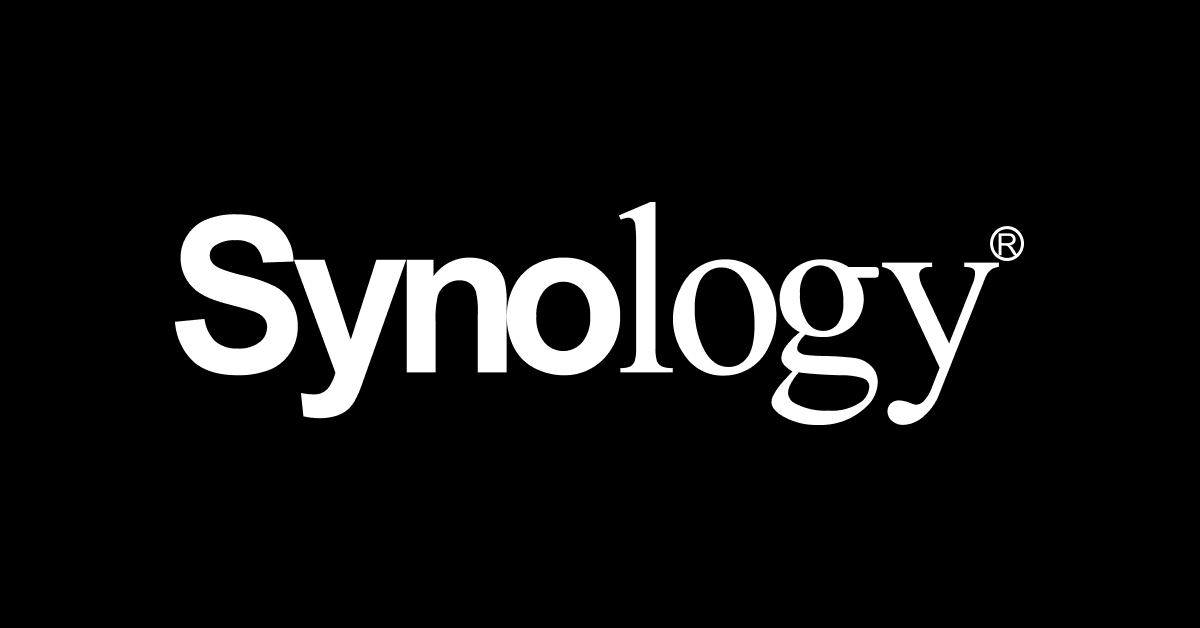
Use this interactive tool to estimate the storage space of your Synology NAS when paired with different size hard drives and RAID levels.
I did see it mentioned earlier, and should probably find it... but the guy from NAS Compares did make some good points about the choices between pro vs commercial NAS drives and reasons to go commercial rather than Pro.
....
There was also a good video (I think) he did around the choice between larger drives and more smaller dives that I found interesting (with a Synology focus):