noticed some errors on my my RGBW lights, afte an hour of trying to work out what NaN means and trying to handle it in my driver, i decide to work out where it came from. It was being generate from the web UI for the device page
i clicked on the text under color Map, then random area on the 'picker' then Set Color.
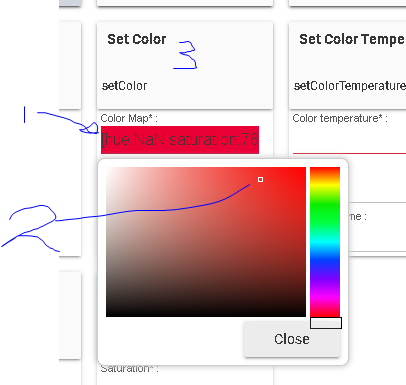
works fine if i 1st click on the right hand side picker
@gopher.ny dont know if this is on the bugs list
NaN = Not a Number
The color picker broke in 2.2.8
I tried reporting it but got ignored
yes i can see you have an issue mine is a as per your description Web UI.
looking further on your post it might have confused the team as you start to go onto driver capabilities, your driver should follow the following command structure
setColor(colormap)
colormap required (COLOR_MAP) - Color map settings [hue*:(0 to 100), saturation*:(0 to 100), level:(0 to 100)]
https://docs.hubitat.com/index.php?title=Driver_Capability_List#ColorControl
Noted, looking into it.
1 Like

