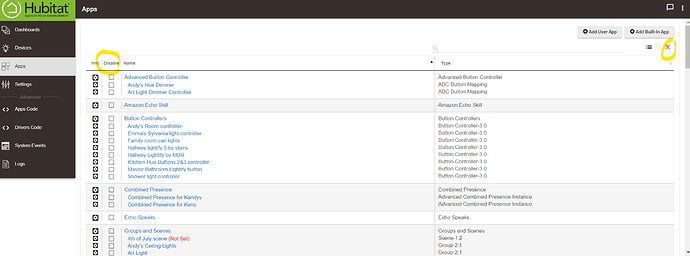And Microsoft Edge just doesn't behave well at all with HE. I'll forget from time to time and go to the web ui with Edge and then I run into issues with being unable to select done in rules, and logs won't load, etc.
Has Edge switched over to using the Chrome engine yet?
zigbee or z-wave thermostats? Just curious. Do you have any wifi integrations, or google chromecast?
still beta, but that has its own issues as well. java errors when I try to sign in to the community.
Guys, the Hubitat is crashing. seriously. My automations stop working, and the hub no longer appears on my network. Can we can stop debating if the hub is crashing, and work on trying to find out why it's crashing?
I’m not debating and even suggested in my post that you do indeed have other issues.
Everything in my house is Z-wave, GoControl thermostats. They're completely unresponsive to commands from the HE.
I have the built-in Sonos integration, no Chromecast but I use the built-in Amazon Echo integration as well.
Tagging @bobbyD.
As all your devices are z-wave, have you tried a z-wave repair to see if this throws up something. Maybe a ghost device or something that is screwing your z-wave mesh.
Just thinking aloud.
We're 27 responses in and people are still suggesting different ways to login to the hub.
I'm not having problems logging into a working hub, as I clearly described, my entire smart home dies, automations don't run, lights don't come on or stay on, alarms and door sensors don't work, and when I check to see why, I can't login to my Hubitat elevation, because it has crashed.
When I check the physical box in the closet, it's humming along with a green light. But it's non-responsive, not working, doesn't appear on my network, and is inaccessible. Like the title says, the Hub is crashing. Now I've reset my hub for a second time, disabled everything in the RE, and I'm waiting to see if/when the hub crashes next.
This Weekend I was going to install 12 more Z-Wave switches, but, as I mention, it's hard to find that motivation when the entire system is unreliable.
Yes, I've done this a few times.
I would try disabling integrations one at a time, or all at once and adding back in one at a time to pinpoint the issue.
Ken, Thank you for pointing out this feature, this is where I'm at in terms of troubleshooting.
Don't forget the devices page as well and good luck. I personally would start with LAN devices.
Do you have any devices connected that you are not using.
Maybe disable those by clicking on the faint grey cross at the top right of the 'Device' page and the clicking in the check box to disable those devices.
I'm just thinking maybe disable lots of devices and see if things go stable.
Do az-wave repair after you've disabled the devices.
Then let the devices back in one at a time until things go pear shaped.
Could be worth a try.
When you cannot login to the hub or access the hub's web-servers at port 80, 8080 or 8081, can you still ping (icmp echo request) it?
That would distinguish between a fault in the underlying OS/hardware from the Hubitat platform.
I agree with looking at the Z-Wave mesh and even giving it time to stabilize (Several hours) after clicking repair Z-Wave.
I highly doubt that you built your first hub by sitting down with a pile of devices and added them all at once. That’s a very rare thing to do. You most likely added them one or two devices at a time over a very long period. That gave the mesh time to stabilize and the database to rebuild with the new devices.
This scenario gets repeated over and over by new users, and it’s often resolved by just slowing down and adding devices at a slower pace.
If it seems like we’re guessing, that’s because we are. Very little to go on here. No logs posted, and no info about your devices. Everyone is giving responses based on what we have to go on. We’re trying our best to help out, but we need more info.
As its dropping off the network, do you see a link light on the switch/router port its connected to? Verify the link light goes off when you unplug it, and goes on when you plug it back in.
Check to see if you can ping the hub's IP address. There was an issue with Asus and Netgear switch ports related to auto-negotiation that may be affecting you.
I'm using a TP-Link gigabit 32-port unmanaged switch, router is an Airport Extreme.
The device completely drops off of my network when it crashes, I'll wait for it to crash again to see if I can ping it, but if the device is gone from my LAN, I don't think it's going to respond to a ping.
There is no exception in my log around the time the hub goes offline. Last night, I had logs right up until 4 minutes before I noticed the hub was unresponsive. The last recorded event? Turning off a dimmer switch in the hallway.
I only skimmed the thread, so if this was already mentioned forgive me.
The hubs overheat fairly easily. Make sure you don't have it sitting on top of another hot device, in a hot enclosure, or have something blowing hot air on it.