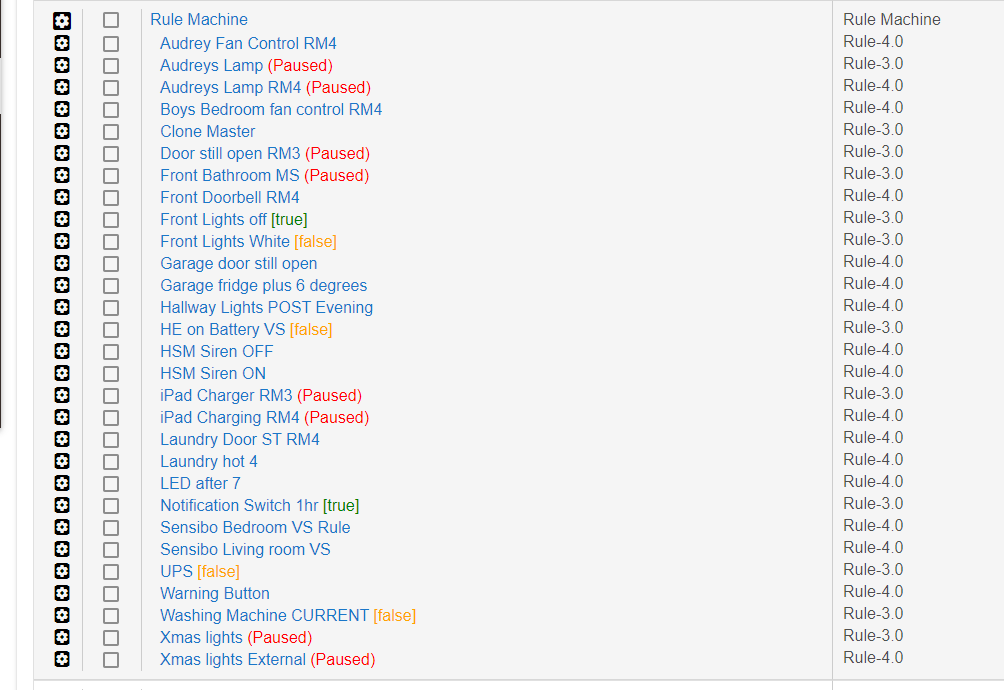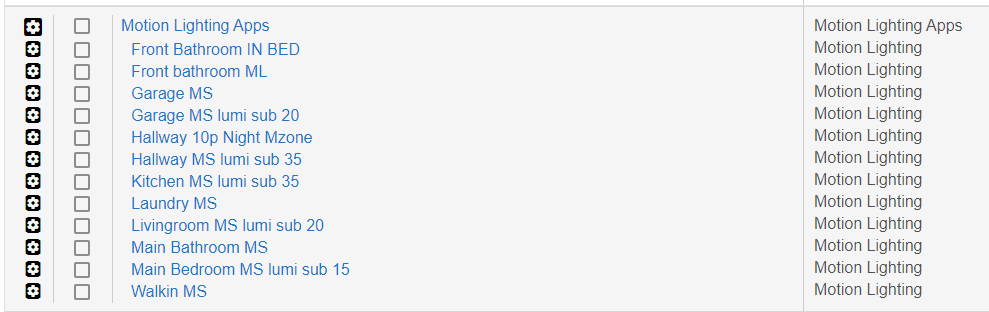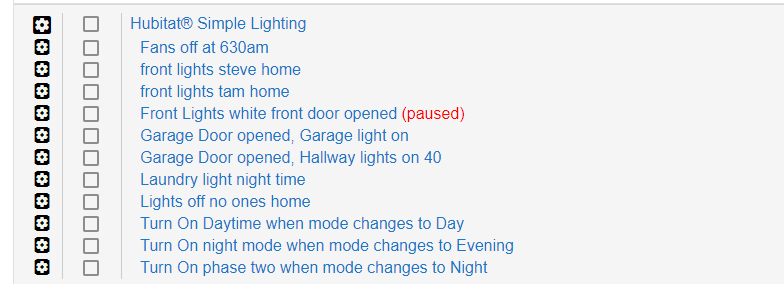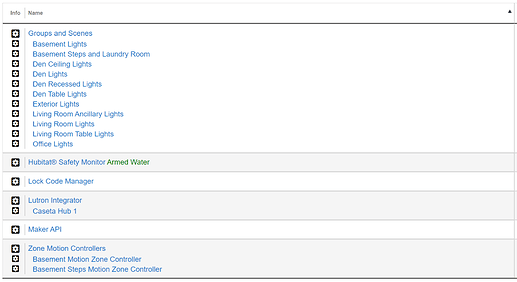yeah see all my devices are z-wave plus (I have 5 z-wave devices - like I said, a small system)
also - the majority of my rules are basic, very basic.
J-church keeps pushing me to Node-Red, i'll probably have to have a look at it.
I have a small system and lots of my ideas/rules are spread over motion lighting, simple lighting and RM rules.
This is sad, not because it works or is possible but that people find the need to do it ![]()
@mike.maxwell
@bravenet
@chuck.schwer
That's a nice list... 
Here's my main hub after Node-RED.
Cautiously optimistic, all my hubs seemed to have settled down since the migration. Have been able to recreate all of my rules/apps as sequences and even improved on a few things. I like the visual design style but ymmv.
Augmenting HE with an external system is not a knock on HE at all - I would argue its a testament to the flexibility inherent in the product itself. Ease of setup, device management, Safety Monitoring, groups/scenes, Maker API, Motion Zones, custom app/drivers etc - all very nice. RM and it's lighter weight siblings are also very capable - I just prefer a different design system - was really into WebCoRE in my ST days.
I certainly did not feel I had to make the switch. I saw an interesting opensource platform that people were using and apparently integrated well with HE and decided to try it out. Once I understood how powerful NR could be for my personal setup the possibility of mitigating slowdown issues was just icing on the cake.
I am a very happy (multi) HE owner..
If you were happy with RM you wouldn't digress to another solution. Agreed nodeRED is a different paradigm being visual but does get confusing with lot of tabs or nodes. I too use nodeRED because I leverage MQTT.
I know you're a happy user but I'm more alluding to the 'hub doesn't slowdown now' posts and also using my MQTT app (no reported slowdowns) or the HA <> MQTT integration present similar observation.
People need to feel confident the RM inbuilt solution is (more) capable, fast and resilient long term.
I love that HE gives us these options - they're good.
RM is only part of HE and it's not even installed by default - you can run a decent setup without it just not anything really sophisticated.
I mean I do see your point though and I agree - these ongoing issues are causing people to maybe lose trust/faith in the system which can be a bad thing.
Part of the issue is how complicated Home Automation really is versus perception. The average non-tech/slightly techie consumer has been somewhat deceived by all the fine marketing (hype) in this sector so comes to the table expecting everything to work perfectly with all of their devices.
Been there, read that, tried, it doesn't...
But RM is what 90% (guess) of' 'capable' users will use for rules and it's not overly user friendly plus there's increasing doubt over these slowdowns. I'm not pointing any finger at RM, it's the most complex of all applications - and easily upset when you do something silly. But it's the out of the box
inquisitive user choice. Given most users are I think just new to this area.
I wish Hubitat could bottom the slowdown issue as it's just a 'not acceptable' situation for your HA controller. Scheduled restarts is a kludge and may not work even then.
PS I don't even know if ST has this same issue but has the horsepower with Amazon cloud for it to not be an issue.
I still think it's some sort of flaky device/network interactions exacerbated by RM and other apps etc due to RMs "heavy" backend (lots of code for lots of use-cases).
Btw - you inspired me get into MQTT so thanks for that and all your work with the MQTT app!!!
I have no slowdowns on 4 different hubs but few < 5 Z-Wave and ZigBee devices and only 4 RM rules. Lots of apps and IP devices though. Three hubs are C4 and one is C3 . I suspect there's some clue in my usage as to why this eludes problems. I'm lucky because if I did I would retire HE instantly.
I have confidence it can be identified
MQTT is great for systems beyond two devices/controllers as they can all share realtime state and control of devices. For just two controllers there are typically easier options to integrate, but when two becomes three (and it will) you'll be happy you chose MQTT.
Eh, I went from 3 down to 2 - and only 2 because of my osram landscape lights that require a separate zigbee mesh. Otherwise I would be down to 1 Hubitat + Node-RED.
Once I got the apps, logic, and wifi/IP devices off Hubitat, I saw zero reason to have more than one hub from a performance standpoint. It handles 150+ zwave/zigbee devices just fine on one hub.
But I agree 100% on use and benefits of MQTT. Heck, that is why I use 3 MQTT servers in production. Although I use MQTT any time the data pub/sub count is >1. ![]()
Hey @mike.maxwell can I please ask for your help.
I have a 3a wall switch which has 3 fan speeds and a light switch, which I think is new.
It doesnt detect the fan speeds, just says fan speed NULL. Any chance you can help please.
descMap:[raw:catchall: 0104 0202 01 01 0040 00 9A01 00 00 0000 01 01 , profileId:0104, clusterId:0202, clusterInt:514, sourceEndpoint:01, destinationEndpoint:01, options:0040, messageType:00, dni:9A01, isClusterSpecific:false, isManufacturerSpecific:false, manufacturerId:0000, command:01, direction:01, data:[]]
descMap:[raw:catchall: 0104 0202 01 01 0040 00 9A01 00 00 0000 01 01 , profileId:0104, clusterId:0202, clusterInt:514, sourceEndpoint:01, destinationEndpoint:01, options:0040, messageType:00, dni:9A01, isClusterSpecific:false, isManufacturerSpecific:false, manufacturerId:0000, command:01, direction:01, data:[]]
descMap:[raw:catchall: 0104 0202 01 01 0040 00 9A01 00 00 0000 04 01 860000, profileId:0104, clusterId:0202, clusterInt:514, sourceEndpoint:01, destinationEndpoint:01, options:0040, messageType:00, dni:9A01, isClusterSpecific:false, isManufacturerSpecific:false, manufacturerId:0000, command:04, direction:01, data:[86, 00, 00]]
The 3A stuff can be a bit funky.
We don't have a driver for this specific device, which one are you using?
Hey @mike.maxwell,
I am using the Nue Zigbee Fan controller but I cant control the light or the fan - none of the zigbee controls change the physical switch.
Already have it installed assuming that there was a driver for it, I have the 3 fan No light wall plugs currently and they have no issue - but this one with the light must be new ?
anything I can supply to get this switch working mate ?
cc @mike.maxwell
If you are able to prod 3A smart home into sending me one, then there would be hope...
FYI if anyone runs into this thread for reasons of the fan.
If you set the driver to: Nue Zigbee Switch, click SAVE, then CONFIGURE then REFRESH then SAVE...
you get the 4 child devices (4 gang Nue Switch) and then you can rename the children as you need.
Weird work around but it does work this way.