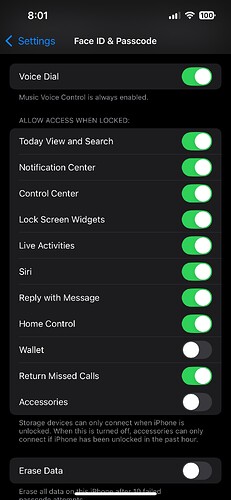I have tried a lot of things.
Neither Apple Home nor Hubitat will work unless the phone is unlocked.
Or, maybe if Maps is running a route to go home.
I can wait forever at the end of the driveway until I unlock the phone.
Maybe there's a setting in there somewhere, but I can't find it.
Is “background app refresh” turned on for all apps? And Hubitat specifically? The Home app doesn’t have its own on/off toggle.
Yes.
I do have Stolen Device Protection turned On.
Hmmm.
I’m not sure if that would affect geofencing apps.
Personally I don’t have that feature turned on.
I can’t claim to have looked into it that much, but it says that it’s intended for use “in the event [your iPhone] is stolen and someone knows your passcode.”
You could always try toggling it off to see if that helps.
I does seem like a long shot.
Here is a screen for lock behavior.
I tried it with Accessories 'on', but nothing.
Is location services for Hubitat set to “always?”
Yes.
If you've noticed, there is no "Always" choice anymore for most apps.
Well, if geofencing works for you, then there's a chance...
It did seem to work when Maps was turned on to route back to the house.
Do you use FaceID?
(I do.)
Yup. Too inconvenient not to use it.
I have an iPad that still uses touchID (most still can’t do faceID) and it drives me crazy.
Turning off Stolen Device Protection didn't help.
Just tested, again: If Maps is routing me home, it works perfectly.
If even the Apple Home app doesn’t do geofencing very well from the background, I wonder if it could be something about the 16e and processor/battery saving priorities?
I don’t know much about the 16e’s specs and how it compares to other models. I last upgraded to a 16 Pro mostly because it has the nicest cameras.
I can be cheap. I do like the phone though.
You would think it would be similar in this regard with the rest of the 16 family.
I keep hoping for a mysterious setting, somewhere, but no dice so far.
I assume you probably have already uninstalled and reinstalled Home app (with phone reboots between)?
I've done that once, I believe. Have stop/started phone.
I've got a bunch of z-wave devices controlled by Siri/Home now, so I imagine I'd lose all that if I did that.
Don't quote me or worse do it without verifying/researching, but I believe that deleting the app will not delete the devices. They are all saved on the servers. I think you have to go into the home app and delete the "home" that the devices are assigned to in order to lose everything. I have deleted and reinstalled my app with everything returning as it was before deleting BUT I don't have any devices directly connected to home, they are via integration with HE.
This is a bit telling in itself. It sort of points to the fact that your GPS may not be working in the background. Android user here. But, it was similar issue with MANY gps driven presence sensing apps. It turned out on Android, they use Google Location Services to do presence sensing for 95% of the apps. (I made that up.... but I know it is the majority)
So, I had to set that app to not go to sleep.
Looking up background location services, I see that they have per app options in the settings for location services. Also looks like they are/were:
- Never: Prevents access to Location Services information.
- Ask Next Time Or When I Share: This allows you to choose Always While Using App, Allow Once, or Don't Allow.
- While Using the App: Allows access to Location Services only when the app or one of its features is visible on screen. If an app is set to While Using the App, you might see your status bar turn blue with a message that an app is actively using your location.
- Always: Allows access to your location even when the app is in the background.
Turn Location Services and GPS on or off on your iPhone, iPad, or iPod touch - Apple Support
I would make sure that you have always set for hubitat and make sure hubitat has background refresh permissions.
Go to Settings > General > Background App Refresh
Customize background refresh for specific apps:
In the Background App Refresh settings, you'll see a list of apps. Toggle the switch next to each app to enable or disable background refresh.
Me too. I just would hate to lose all the formatting, etc.