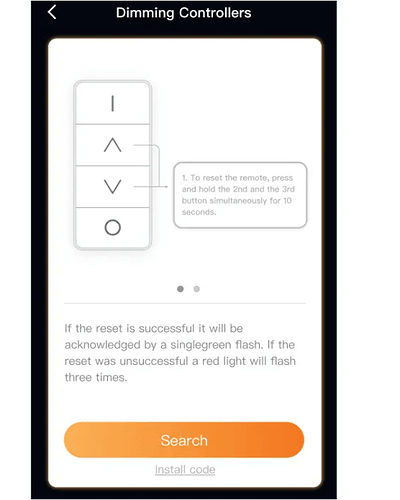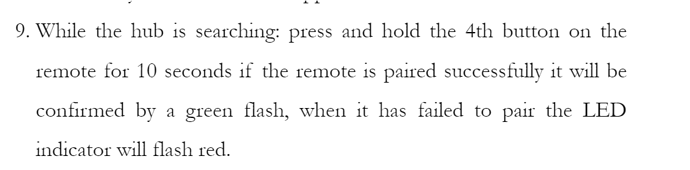I have 2 Eria Aduro 4 button controllers. They are very odd devices. I'm getting 2 different 64 bit addresses out of these things. When I try to pair, it seems random as to which address shows up. Is there anyway to tell the device to stop the ZLL profile and only use the ZHA profile? Also these devices are very temperamental , such that they don't consistently respond to the factory reset and pairing button press routines. It seems the device goes into a freaked out state, where I have to let it sit for hours to "calm down". And yes brand new batteries. No Hue setup here, so Touchlink is useless for me and if possible I'd like to disable ZLL.
After hours of screwing around I finally got 1 device to pair and it appears to function well, but time will tell if it stays connected.
How are you pairing it?
(I seem to remember that it paired in a very odd manner. I paired it a long time ago, and it's been working well ever since.)
Is this the device that you are working with:
https://adurosmart.com/product/eria-smart-wireless-dimming-switch-remote/
Thanks, I did locate the instructions, but my 2 always flash at about 3 second holding, for either reset or pair, and I've also tried the 10 second hold to no avail.
Did you ever have the 2 different 64 bit addresses show up? It seems like these addresses alternate when 1 pairing method fails. I also read on Z2M pages about this device and something called "legacy mode", but don't think we have access under HE.
Options
How to use device type specific configuration
-
legacy: Set to false to disable the legacy integration (highly recommended), will change structure of the published payload (default true). The value must betrueorfalse
I wonder if @mike.maxwell might recall any challenges with this device when he created the driver?
not in particular, but that was several years ago.
This topic was automatically closed 365 days after the last reply. New replies are no longer allowed.