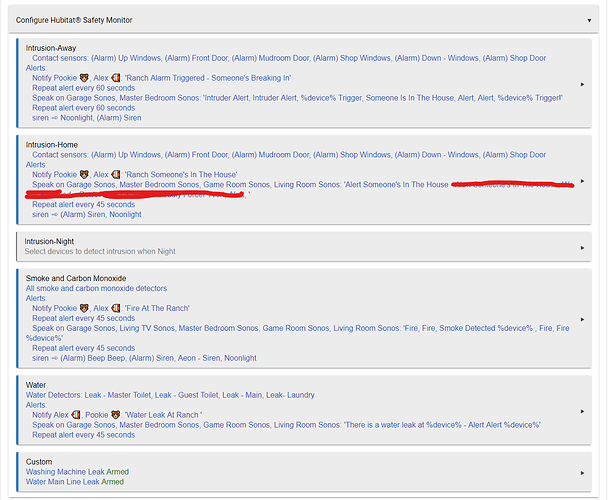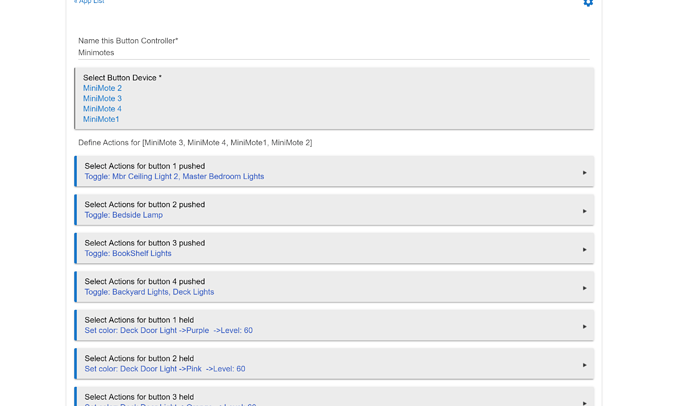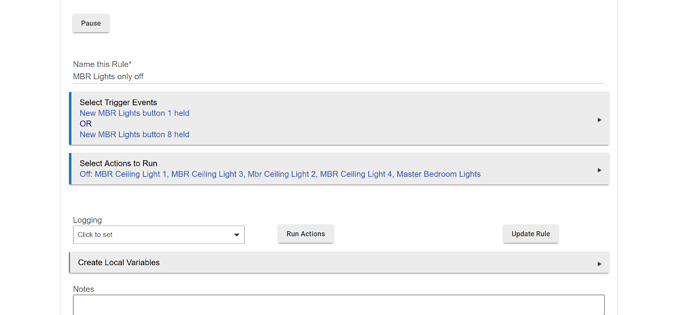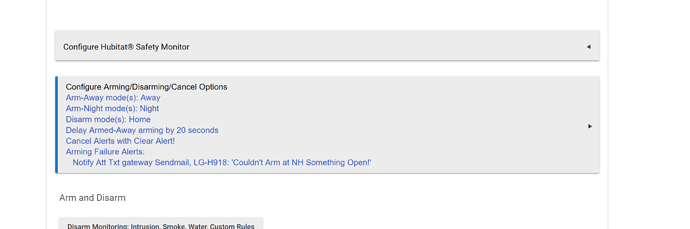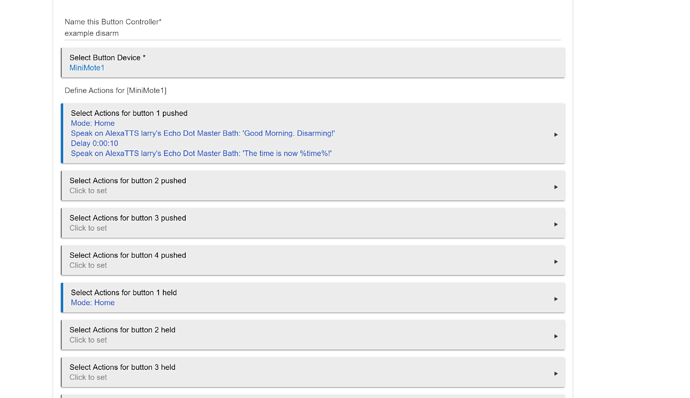Your original post was about how to disarm it quietly in the morning. You are now also mentioning the arming messages. I’m not sure if you would want the arming messages muted for any reason. As you mentioned, you need to know if it was armed or not.
For disarming, there is a way to use rule machine to do that.
However, I have some more questions about how you are doing it now.
You mentioned modes of “Goodnight” and “Good Morning”. The only mode choices I see on my screen in HSM are day, evening, night, and away. The mode manager app has the same thing, and so does Rule Machine. How are you using modes called “Goodnight” and “Good Morning”? Maybe you are in a different country, and the choices are different?
When I look the HSM screens I can see where you set “Arming Alerts...Configure Alerts for Arming Failures”. In that section you put in what you want the message to be for arming failures. I don’t see anything in there about a message that says it’s armed ok, but maybe that is automatic? I don’t have a speaking device, so I can't test that.
What I don’t see anywhere in HSM is somewhere to set up any kind of message when you disarm the system, which is what you originally were asking about.
There is a way you could use RM to reliably tell you that it is disarmed. RM can has triggers for all of the HSM status reports, including disarmed.
If HSM really is speaking a message when its disarmed, and you can turn that off, then use RM to speak the message instead. When you push the button, before it changes your mode to “Good Morning”, first set a global variable called “mute” to false. But when you hold the button, you will have it change that variable to true before setting the mode.
You might want to put in a .5 second delay, before changing the mode, just to give the variable time to get set.
Now use a second RM rule for the speaking, this rule is triggered when HSM actually disarms…
Trigger:
HSM status reports disarmed
Actions:
If (variable mute = false) then
speak message “HSM disarmed”
end if
So that could solve your original question about muting it in the morning when you disarm it.
RM also has other triggers and conditions related to HSM, so if you did want to mute arming messages, you might use something like that also. A rule may need to be triggered from the push button, then it could change the mode, wait a few seconds, and speak different messages depending on the status. But it wouldn’t be able to easily tell you what window was open in case of an arming failure. Anyway, that’s just an idea to look at in case you also wanted to mute the arming messages.