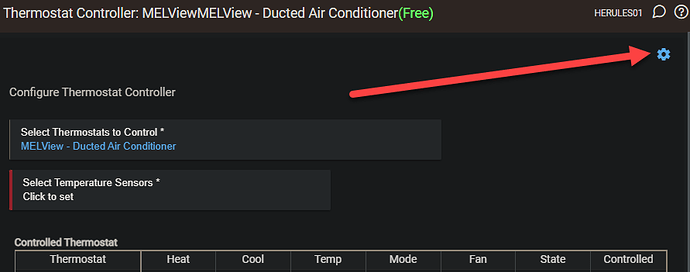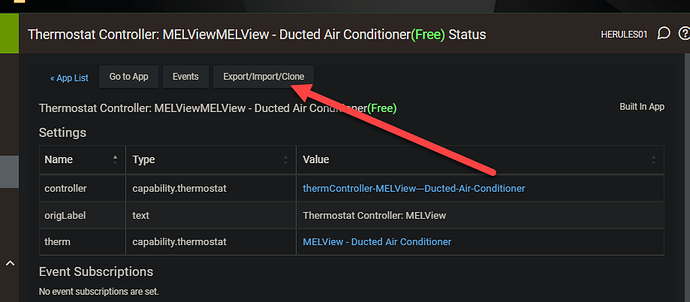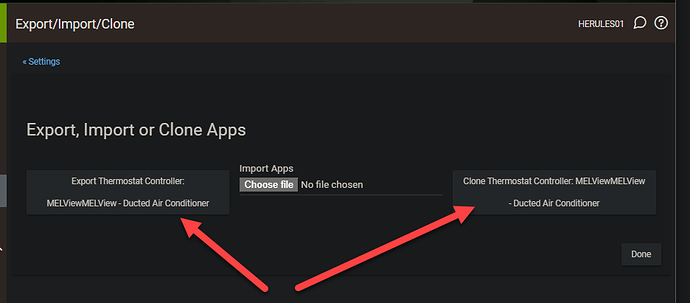Hi, I’m new to Hubitat and am attempting to control my home heating. My system has 14 separate zones each controlled by an electronic valve. I’m using low-cost zigbee temperature sensors in each zone and a zigbee switch to operate each valve. So far I have created a virtual thermostat device (to give me a tile on the dashboard) and linked this to a zigbee temperature sensor using the Thermostat Controller app. The Thermostat Scheduler app. and Modes provide the temperature set points for times of day. Two rules (on and off) control a zigbee switch based on a change in the state of the virtual thermostat. It seems to work, so all I have to do is repeat 13 more times! My question? Is there a simpler way? Perhaps a user app. which directly operates the switch based on a temperature reading but still provides a tile on the dashboard for each zone? I would be most grateful for any advice.
I can't claim to have such an extensive setup, nor to having setup any elaborate HE-controlled setup for my heating / cooling. But, one option I would suggest investigating is to export the HE Thermostat controller app and see if you import it, look at swapping the devices, repeating for each zone.
If you need any assistance on how to do this let me know and I / we can point you in the right direction.
That said, some more targeted app, if one exists, may make this process even easier...
Thanks for the reply. I'm not sure how to export / import the Thermostat Controller app so further advice would be great.
The Export / Import / Clone options for Apps nowadays are standard for all (most?) apps, including custom / Community apps.... I am like repeating some standard documentation, so may also be worth looking up the recently updating documentation....
From the App you wish to clone / export, click the settings cog icon:
Click Export/Inport/Clone:
Select either Export or Clone, following the prompts:
I think you could simply Clone the thermostat controller app in your case, using the later screens displayed to adjust the devices involved as you need to.
Thanks for the advice - it should shortcut the process considerably. I'll give it a try. All the Best.
This topic was automatically closed 365 days after the last reply. New replies are no longer allowed.