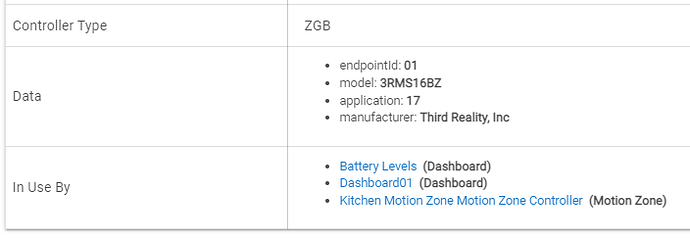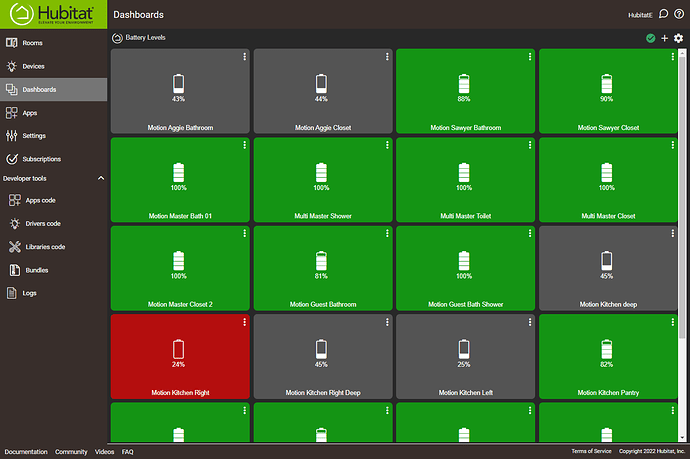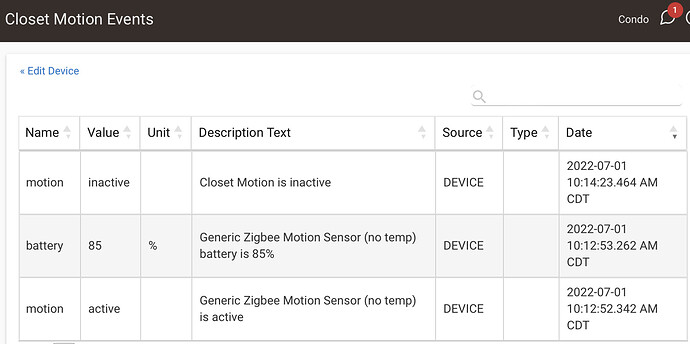- manufacturer: Third Reality, Inc
right, and are your motions reporting battery correctly?
This is getting weird, mine reset back to this… back to up/re pair one more time
Well, none of them are reporting above 100% anymore. But I don't know if I have a way to know if they're reporting correctly (accurately) for each individual motion sensor unit. Here's a screenshot of all my motion sensors. The ones named "Motion..." are the Third Reality motion sensors. The ones named "Multi..." are Zooz ZSE40 Multi Sensors.
Looks like in my case i needed to un/re pair the sensor after the 2.3.2.133 update to get the battery to update properly and now it shows a reasonable 85%
I have some of the motions and I just went through their first set of batteries (about 6 months each) and after replacing the batteries in 4 units the battery has not reset to 100% on any of them. I've reset them on the device and readded as well.
Checking logs, I'm seeing this error:
reporting configuration for Power Configuration (cluster 0x0001), attribute 0x0021 failed, unsupported attribute
That message is normal for that device and isnt anything to fret over.
The battery level should update within 24 hours.
Hi Mike, I reached out to the folks over at Third Reality and they tell me that they've sent Hubitat a "handler" to address the problem (I think they mean device driver?) but said they are waiting on Hubitat for updates.
If you need someone to test, I'm happy to try with my motion and contact sensors.
Mike -- FWIW, the odd-ball 3R battery issues also seem to be impacting the contact sensor too -- a couple posts about it starting here...
Thanks for looking into this -- hopefully the stuff 3R sent to Hubitat is helpful!
As of this morning I've received no such thing.
In any event the contact sensor and motion sensor reporting issues have been resolved so long as the manufacturer property in the driver data section contains Third Reality, Inc.
If it does not, then re joining the device will resolve the issue.
@sidjohn1 -- can you please give a step-by-step of the unpair / re-pair process you did?
Is is just factory resetting the device and then re-pairing it? I'm paranoid I'll lose the device's existing "place" in my overall setup if I screw up the unpair/re-pair process...
Thanks in advance!
Hmm. I tried resetting the device without deleting it from Hubitat (holding the button inside the compartment) and doing a zigbee pairing, but the battery is still incorrect.
Here's what mine is showing:
- endpointId: 01
- model: 3RMS16BZ
- application: 17
- manufacturer: Third Reality, Inc
yes, this is correct.
Right on... I'll give it a whirl - thank you!
I think there also a need to remove the device from Hubitat because I'm not having success/change on battery reporting with just reset and re-pair with my 4 motion sensors.
Ugh. I'm having difficulty getting the motion sensor to re-join. I've tried fresh batteries and got this (created unknown device),
sys:12022-07-11 10:22:48.030 am Created Unknown Zigbee Device
sys:12022-07-11 10:22:45.546 am Zigbee Discovery Running
but nothing shows up in the device list.
so it took 5 attempts to re-pair after deleting it from Hubitat entirely, and unfortunately the Third Reality motion sensor is still exhibiting the incorrect reporting of battery level.
SO without going through all the hoops that have been posted that supposedly fix the battery level reporting problem, is there a SOLID PROVEN fix for this issue with the 3rd reality contact sensors ?
I don't want to waste a bunch of time including a sensor just to find out the problem still exists.
My 4 contact sensors all show the manuf: Third Reality, Inc. yet the battery is WRONG.
Where is this "handler" that they supposedly have sent us? Sounds like vaporware to me!
Or it went to the defunct email that some users have been getting lost in
Oh swell!
Nothing like supporting your product!