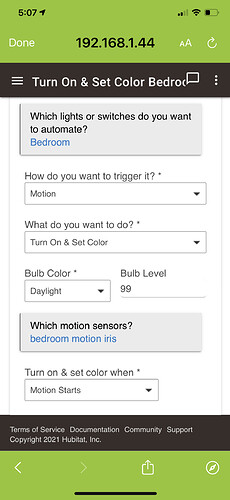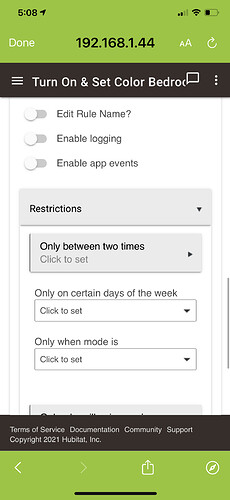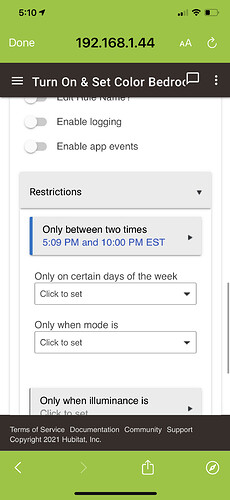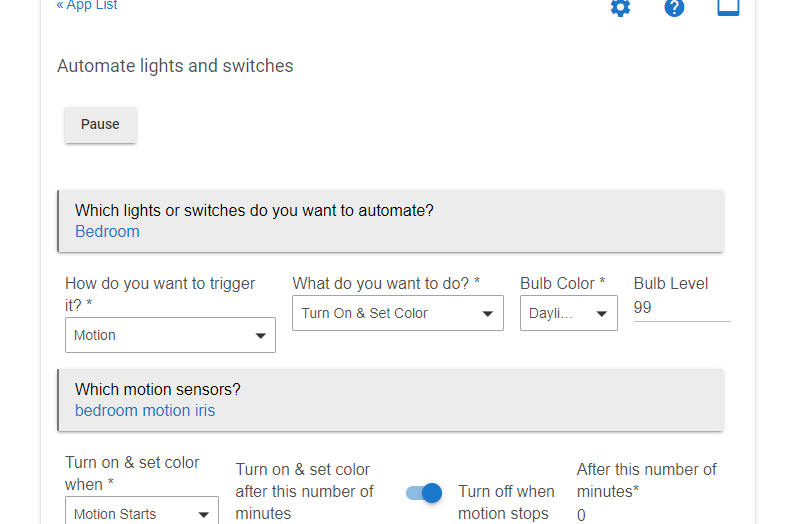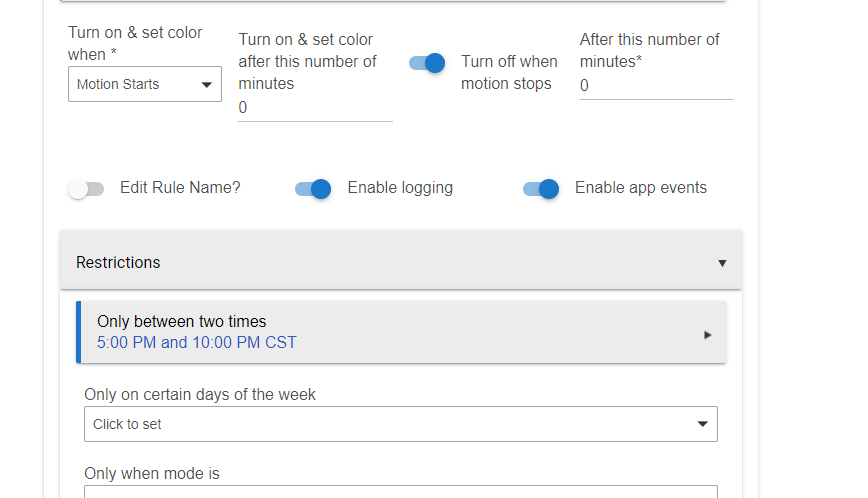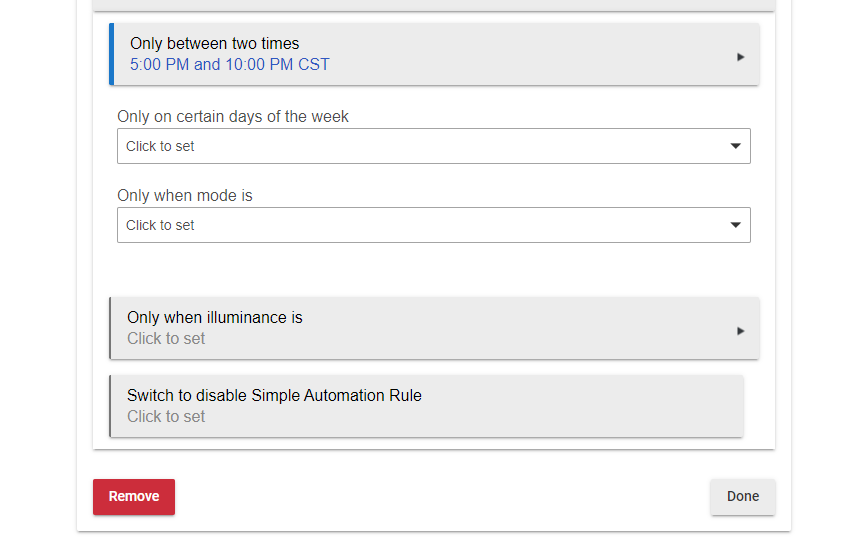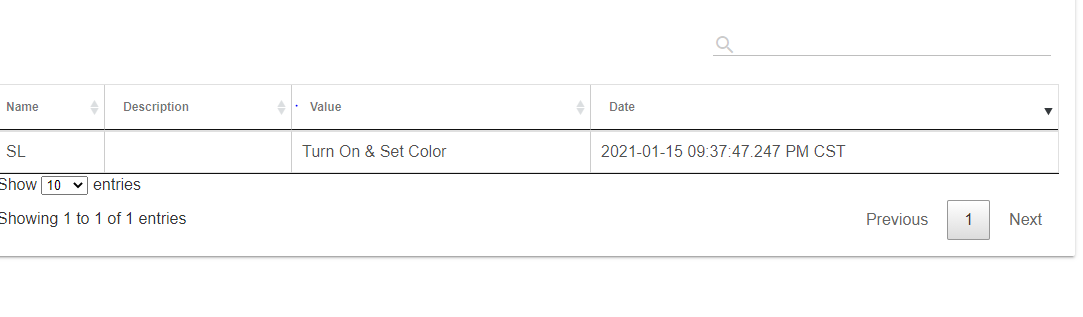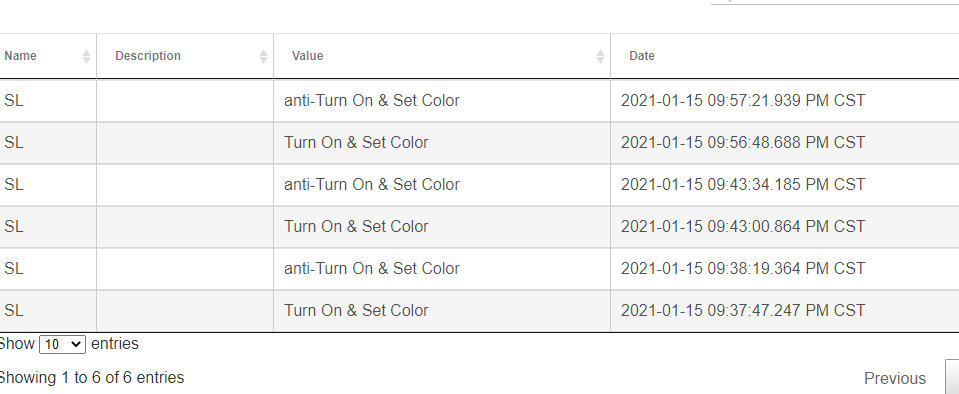I did. Did not fix the issue.
For some reason I was not looking in my logs, ugh, Seems to be getting an error related to the dimmer. I have the rule set to “Turn on and Set Level” In this state I get the following error,,,
app:9662020-11-19 07:32:40.202 pm error Office Lights | New|groovy.lang.MissingMethodException: No signature of method: java.lang.String.setTimeZone() is applicable for argument types: (sun.util.calendar.ZoneInfo) values: [sun.util.calendar.ZoneInfo[id="US/Pacific",offset=-28800000,dstSavings=3600000,useDaylight=true,transitions=185,lastRule=java.util.SimpleTimeZone[id=US/Pacific,offset=-28800000,dstSavings=3600000,useDaylight=true,startYear=0,startMode=3,startMonth=2,startDay=8,startDayOfWeek=1,startTime=7200000,startTimeMode=0,endMode=3,endMonth=10,endDay=1,endDayOfWeek=1,endTime=7200000,endTimeMode=0]]] on line 855 (motionHandler)
dev:3142020-11-19 07:32:40.140 pm infoOffice Motion Sensor is active
I changed it to just turn on and it works great! Would like the dimmer back so wondering if folks have sent that error?
Thanks again
Prospero
spoke too soon. This resolved the issue for the lutron switch but not the GE Switch . GE switch error is above, Lutron switch error follows...
dev:198 2020-11-19 07:30:54.861 pm errororg.codehaus.groovy.runtime.metaclass.MethodSelectionException: Could not find which method setLevel() to invoke from this list:
public java.lang.Object lutronDimmer#setLevel(java.lang.Object)
public java.lang.Object lutronDimmer#setLevel(java.lang.Object, java.lang.Object) (setLevel)Have the same issue. Motion detector with simple automation. If I set restriction, where the rule doesn't fire from 930pm to 730am, I get the following errors...if I set with no restrictions, it seems to work..I need restrictions since this is for bedroom. Errors to follow:
errorgroovy.lang.MissingMethodException: No signature of method: java.lang.String.setTimeZone() is applicable for argument types: (sun.util.calendar.ZoneInfo) values: [sun.util.calendar.ZoneInfo[id="US/Central",offset=-21600000,dstSavings=3600000,useDaylight=true,transitions=235,lastRule=java.util.SimpleTimeZone[id=US/Central,offset=-21600000,dstSavings=3600000,useDaylight=true,startYear=0,startMode=3,startMonth=2,startDay=8,startDayOfWeek=1,startTime=7200000,startTimeMode=0,endMode=3,endMonth=10,endDay=1,endDayOfWeek=1,endTime=7200000,endTimeMode=0]]] on line 855 (motionHandler)
app:9102020-11-19 09:31:26.372 pm errorgroovy.lang.MissingMethodException: No signature of method: java.lang.String.setTimeZone() is applicable for argument types: (sun.util.calendar.ZoneInfo) values: [sun.util.calendar.ZoneInfo[id="US/Central",offset=-21600000,dstSavings=3600000,useDaylight=true,transitions=235,lastRule=java.util.SimpleTimeZone[id=US/Central,offset=-21600000,dstSavings=3600000,useDaylight=true,startYear=0,startMode=3,startMonth=2,startDay=8,startDayOfWeek=1,startTime=7200000,startTimeMode=0,endMode=3,endMonth=10,endDay=1,endDayOfWeek=1,endTime=7200000,endTimeMode=0]]] on line 855 (motionHandler)
app:9102020-11-19 09:31:17.928 pm errorgroovy.lang.MissingMethodException: No signature of method: java.lang.String.setTimeZone() is applicable for argument types: (sun.util.calendar.ZoneInfo) values: [sun.util.calendar.ZoneInfo[id="US/Central",offset=-21600000,dstSavings=3600000,useDaylight=true,transitions=235,lastRule=java.util.SimpleTimeZone[id=US/Central,offset=-21600000,dstSavings=3600000,useDaylight=true,startYear=0,startMode=3,startMonth=2,startDay=8,startDayOfWeek=1,startTime=7200000,startTimeMode=0,endMode=3,endMonth=10,endDay=1,endDayOfWeek=1,endTime=7200000,endTimeMode=0]]] on line 855 (motionHandler)
Interesting, the one that is working for me has no time restriction, the one that does not work has a time restriction. When I remove the time window (had to rebuild the rule as removing did not seem to work) the issue and error goes away.
This is a bug, new in 2.2.4 -- found and fixed. Will be fixed in an upcoming hot fix release. It does cause time restrictions to fail.
ty!
I'm having the same problem with the latest firmware installed. Some lights are not turning off when they should. Do you have an ETA for the next hotfix release?
Soon.
new release fixed this for me.
now i have a problem where simple automation rules are not triggering groups at all although they claim to be.
i posted that over:
Hi. I set up a rule last night to turn my bedroom lights on triggered by an iris v3 motion sensor between the hours if 4 am-10pm.
The automation works fine in that it does indeed turn on the bedroom lights when motion is detected and turns off when motion is no longer detected. However it did not stop the rule at 10 so every time we turned over in bed the lights came on.
Also the three lights this rule is atrached to are 3 Phillups hue play bars and no matter what i tried the automation will not work with setting color except white. I will not work if i create the same rule and say set the lights to red.
Injust bought my c7 in December and upgraded the firmware when i got it.
Thanks can you advise
Please show the rule in question.
Im sorry i said rule in my post above i meant simple automation.
I will post a screenshot shot as soon as i get today
i think i see a problem loooking in the app events the time is off by 1 hour
I noticed that My time zone was set to est so I changed it to central but it still seems to be running on EST
all of these app events actually occurred past 10pm but says 9 in the events
when I change the automation to 9pm it works even those its 10:30 and not say 9:30
Try changing your location and timezone to somewhere else, hit Update, then change it back and hit update again, and perhaps reboot. Something is wonky in your time settings.
I rebooted and it is showing the correct time now thanks
This topic was automatically closed 365 days after the last reply. New replies are no longer allowed.