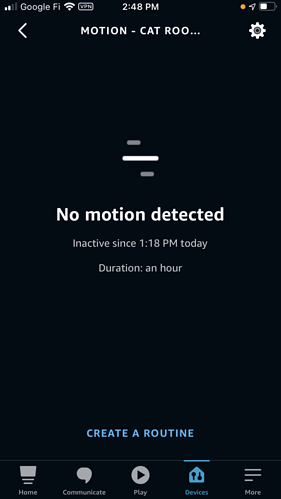That’s an Alexa display issue. If your motion sensors have motion and temperature capabilities, then Hubitat reports both to the Alexa Skill. Amazon has chosen to display temperature, but both types of events are used by Alexa routines.
My motion sensors use a driver without temperature.
This is what mine look like in the Alexa app: