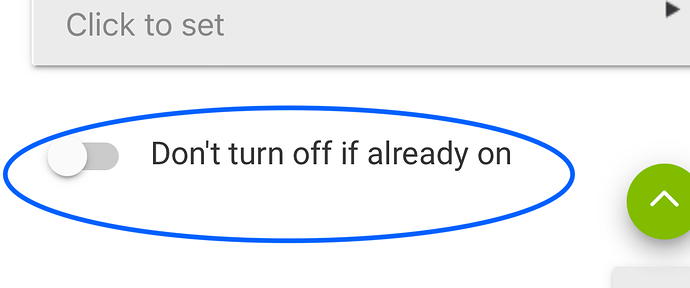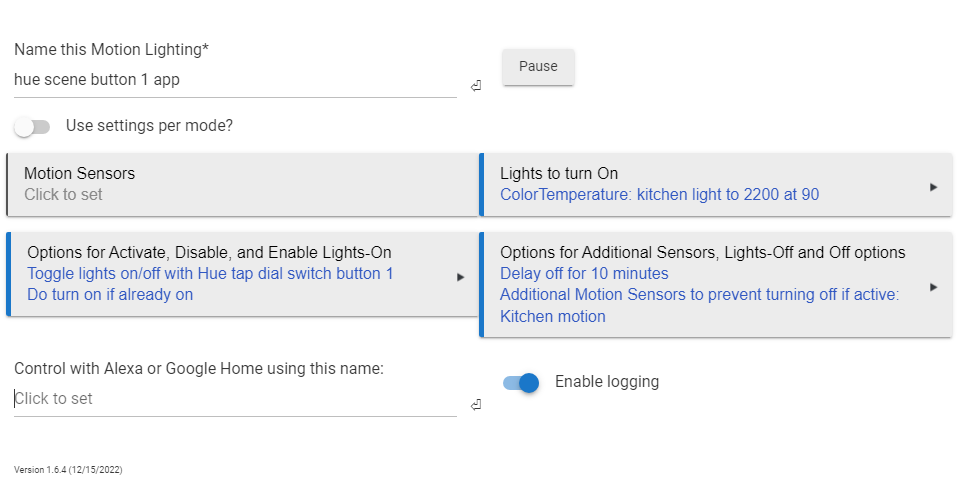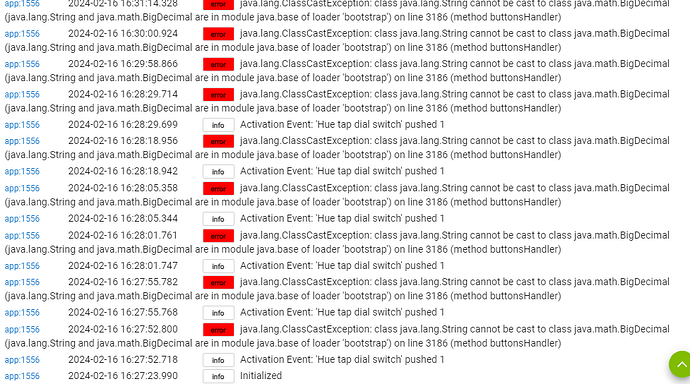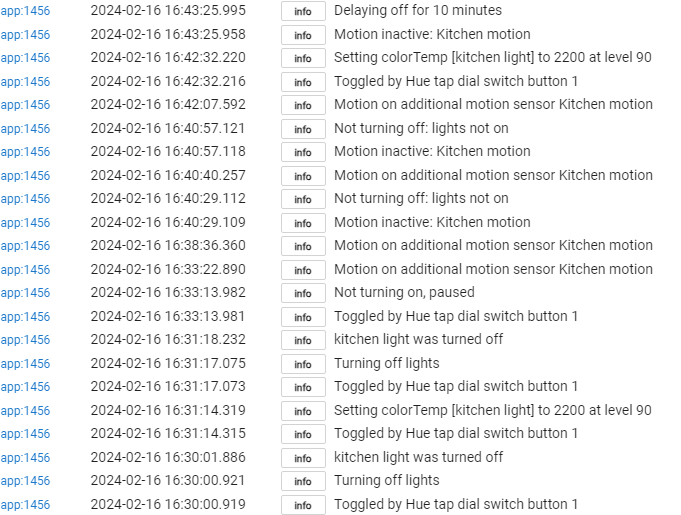We need you to be more specific or detailed in your comments in order for us to offer useful advice. We can all appreciate the frustration people can feel when "things" don't work like we expect, so we are "on your side".... But we need information.... Feel free to ask what we need, but where possible, like @bill.d requests, screenshots of what you are seeing when facing an issue can help others understand what may (or may not) be happening...
Back to the issue old app is working fine for me. Yiu may have a device or mesh issue andbthr device is not reporting status correctly.
This option already exists. Keeping it off will do as you describe. You likely accidentally turned it on, and in that case there is no bug (nor is this anything I've seen reported in the 6 years the app had existed).
no its not that
do turn off even if its off
ui.
hmm this ios why its norking
Then you will need to provide a complete picture of your setup as well as all logging in order to demonstrate a reproducible problem.
I might also consider using Basic Rule or even Simple Automaton Rules if you just want a basic motion lighting setup and find Rooms Lighting too much.
EDIT: I am unable to understand the edit to your comment (as well as several other posts), so please proofread and consider spellcheck if there is another question.
There you go one straight away
this is the old app (motion and mode) that works
this is the new import that doesnt work
and this is the log for it
I don't see this particular failure in your log. I do, however, see a problem with the third party driver you are using for the button.
i repeat. with motion and mode lighting it is Working. And yes it uses cocohue integration. Is that a problem ? cocohue is a good integration
and in case yo dont believe it
the working motion and mode app
NO errors
I happen to like CoCoHue, if you ask me. ![]() And a quick look at the code for the button driver makes it very hard to see how this error could possibly happen. You're using the actual device, not a Dashboard button/tile, and a Hue Bridge device, not a directly paired Zigbee device, right? A screenshot of the device detail page for this device may help.
And a quick look at the code for the button driver makes it very hard to see how this error could possibly happen. You're using the actual device, not a Dashboard button/tile, and a Hue Bridge device, not a directly paired Zigbee device, right? A screenshot of the device detail page for this device may help.
As for the Motion Lighting issue:
- I still don't see anything in the Logs from Motion Lighting at all, much less anything that demonstrates this particular problem. [EDIT: I do now after your edits.]
- There is no motion sensor selected to turn on the lights, which is somewhat odd for Motion Lighting, though it should technically work... [EDIT: I am no longer able to see this after your edits.]
- Check the "Options for Additional Sensors, Lights-Off, and Off options" page for the option I mentioned above if you have problems with this particular automation. I don't see it selected in the description on this page, but that page will show you for sure. [EDIT: I am no longer able to see this after your edits.]
- Make sure this (the one that was posted before that I am no longer able to see after your edits) is the exact Motion Lighting instance that you reported problems with, not one that is just set up similarly.
- Are the lights, in fact, on? Look at the device detail page, not the Motion Lighting logs or the lights themselves -- it matters what Hubitat thinks, and this is all it will know. It shouldn't happen without the option above in any case, but this can't hurt to know...
Man. this is imported by the room lighting ... i didnt write it
Mode and Motion Lighting, which I assumed you wanted troubleshoot, cannot import Room Lighting, only the other way around. Motion Lighting is the subject for my posts above.
i give up
thanks
Closing per the OP's request to not receive additional help with this issue.
Users looking for help with a similar problem: please feel free to create a new topic and include a description of your problem, the expected outcome, your current setup, logs, and other information to help troubleshoot. Thanks!