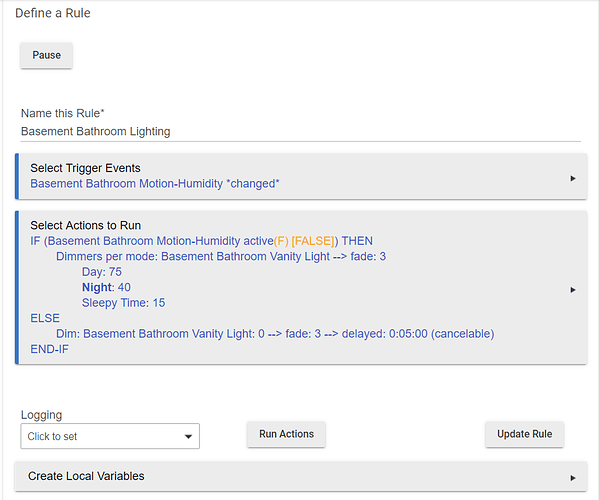For several versions now in the Motion Lightin App, the Turn Switches on by mode does not work as expected. Unlike pushing buttons or selecting scenes, different switches do not seem to be able to be selected per mode when choosing that option under the Select Lights to Turn On section. Whatever switches are selected are simply attached to the various modes selected. Unlike Buttons and Scenes that break out each mode selected and then let the button/scene be selected per mode.
Can the switch section be changed to use the same behavior where different switches can be specified for each respective mode?
Any information on this from the Hubitat team? Is this something that could be adjusted?
You can do this via Rule Machine.
I figured. Have to admit I am not particularly comfortable with RM and Motion Lighting is 99% of the way there. Given the button and scene behavior functions as expected, it seems odd that switches wouldn't have the same behavior.
While I would hope this is a fairly easy adjustment for the Hubitat Devs to make to the Motion lighting app, in an effort to work around this (which I kind of already did with virtual button controllers that link to different switches) and also get better with RM, would you mind sharing an example to do this?
There are numerous examples of motion lighting rules up here on the forum. I would suggest you take a look at those if you're looking for a place to start for Rule Machine. I do not use Rule Machine for motion lighting so i have no examples to show you.
Thanks again for the suggestions. I'm in the same boat as far as not using RM for motion lighting and obviously was hoping that Hubitat would look at this discrepancy between the way switches are configured in the app for modes and the way buttons and scenes behave. Would like to continue using the Motion Lighting app rather than go into RM since it works well and is very simple.
Hopefully someone from Hubitat will take a look and advise.
I don't know if this will help . . . a simple motion lighting rule in RM: