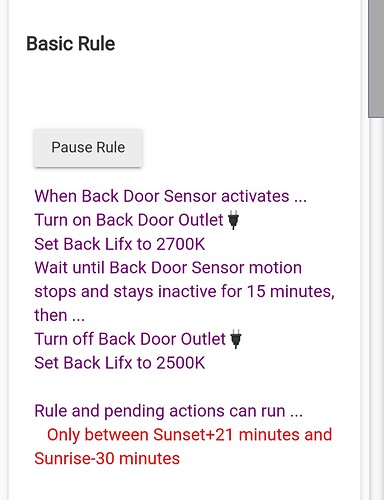I've been using HA stuff since the days of X10 and have used timers, flags etc to control motion lighting, to great success even if I do say so myself but I'm new to Hubitat so I am not sure how to accomplish what I am looking to do in that platform.
And, I've failed to find a simple answer though I'm sure there is one or, hope there is.
This gets complex in how I do things as you layer this but, to be as basic as I can what I'm trying to build is a motion triggered lights on with a timer (mode/flags/virtual switch to set the lighting mode) so I would have something like the following without all the conditional stuff:
If: YYY sensor goes on
Then: Turn on XXX lamps
Start XXX timer
Else:
Reset XXX timer
In effect, this turns on the lights, starts a timer and if motion is seen again the timer reset these lights stay on. I think I've figured out most of the other simple conditions I'd need.
Separately if the timer reaches zero, the lights go off. I need to work that one out as well.
There's probably a way to do this, I'm just not seeing it or finding it as I can't find any timers as such other than ones that are fixed so, they'd just run down and do whatever when they expire.
But specific creatable timers for a specific application like this I've failed to find so any pointers I'd appreciate.
Thank you.
K.