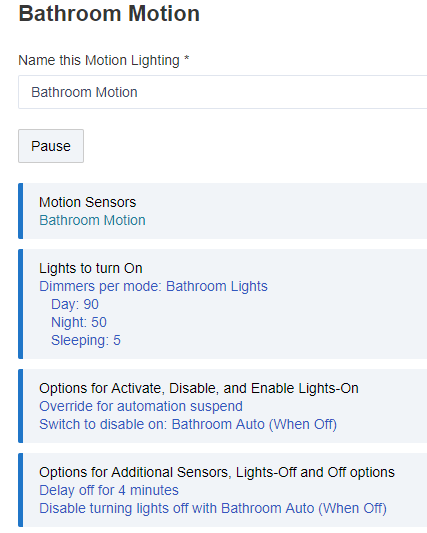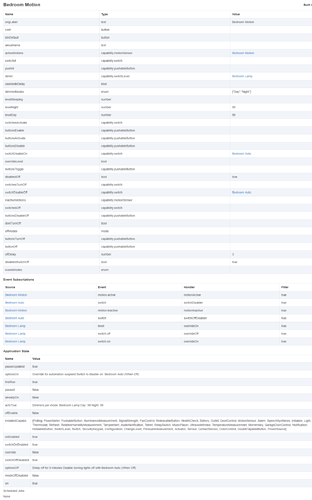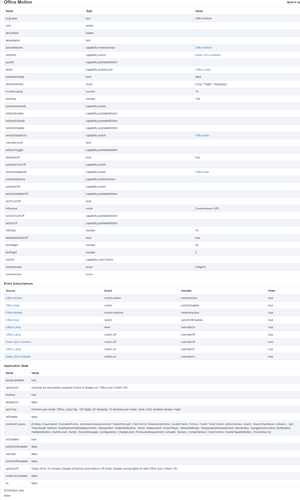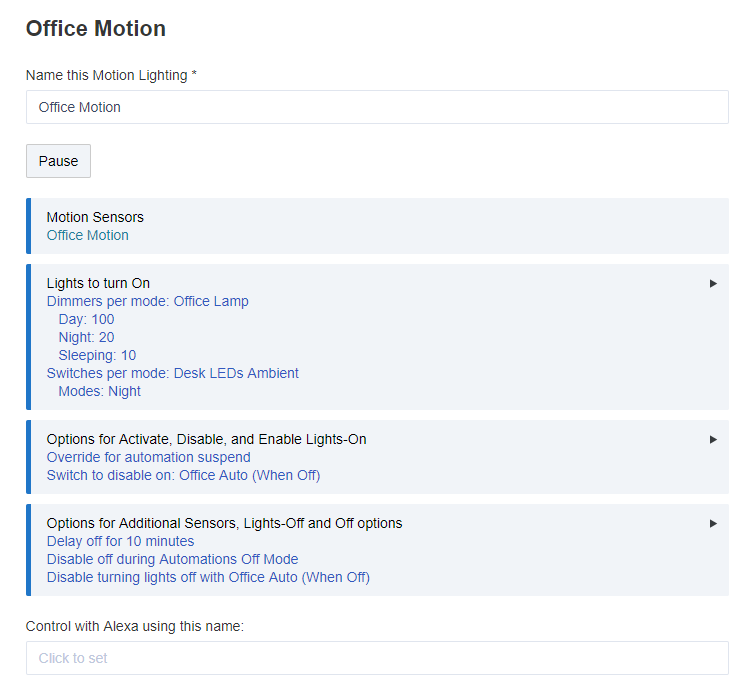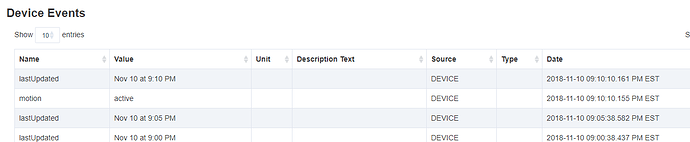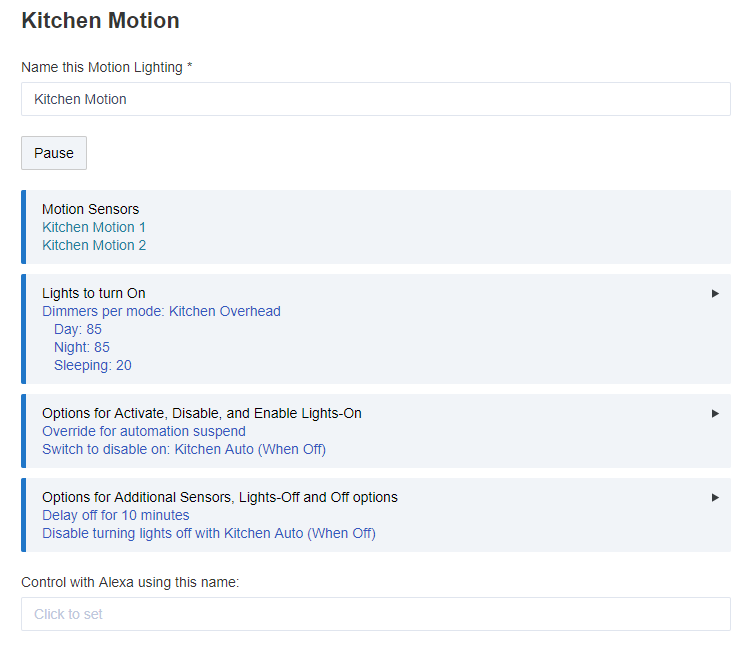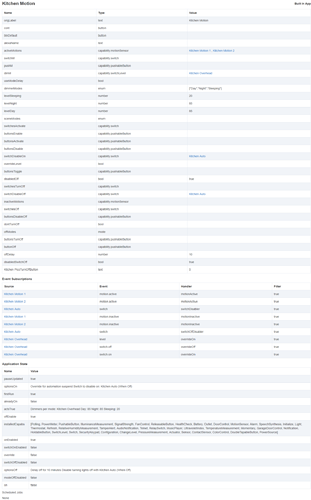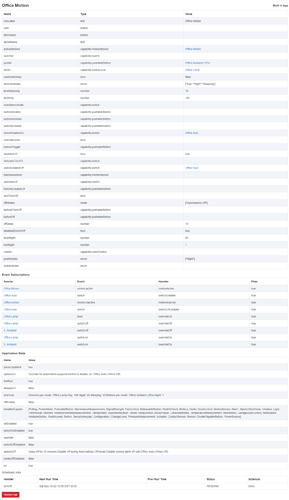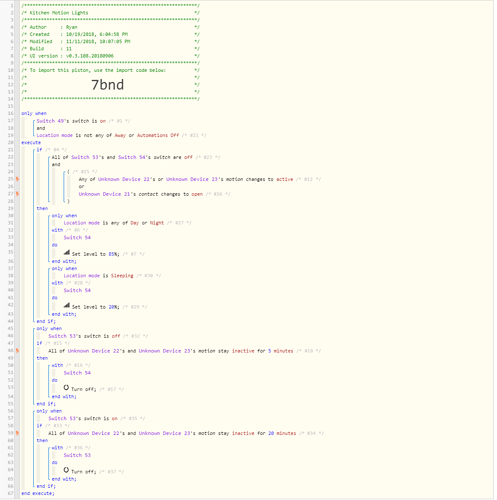Don't know whether what I'm seeing is an issue or the way it was intended to work, so I will try and explain what I am seeing and you can tell me.
I have a simple motion lighting app that turns lights on when active and then off 4 minutes after motion goes inactive. The rule also has an overriding switch that will prevent the On or Off functions if the switch is OFF (I know on is the default and I have changed that). The rule works perfectly in the following scenarios:
- If the override switch is on, motion activates the lights and 4 minutes after motion stops they turn off.
- If the override switch is off, motion does not turn them on and if they are manually turned on, motion inactive does not turn them off.
- If override switch is on and motion is detected, lights on and if the override is turned off motion inactive does not turn off the lights.
That is all working perfectly. What I'm seeing that I'm wondering about is the following
- Override switch=on, motion goes active results in Lights on. (Expected)
- Override switch turned off.
- Motion goes inactive.
- Before the 4 minute timeout, the override switch is turned back on.
- Lights do not shut off. (Not expected)
This got me curious, so I tested ran through the following scenario:
- Override switch=on, motion detected results in Lights on. (Expected)
- Motion goes inactive.
- Before the 4 minute timeout, the override switch is turned off.
- Lights turn off. (Not expected)
It would appear that the logic to override the lights turning off after the programmed timeout is evaluated only when the motion goes inactive not when the timeout is reached. Is that correct? And if so, is that the intended behavior?
It seems to me, the logic should instead be evaluated when the timeout is reached, since that is when the action might or might not take place. Is there some other way I should be setting up my motion lighting app? I know that I can have a RM rule to compensate for some of this behavior but before going through that effort I wanted to check if what I was seeing matched up with what was expected.
Also, I am seeing that if a motion lighting rule is set to turn a dimmer to a specific level and that dimmer is at a different level when motion is detected, it does not modify the dimmer's level. However, when the timeout is reached, the lights still turn off. So, I'm wondering if this is expected behavior as well.
Here is a screenshot of the motion lighting app I have:
Also, just wanted to say that the bathroom motion lights were ones that always annoyed me in ST. I think it was a combination of the dimmer, the particular motion sensor I use in there and the fact that the only way to automate it correctly was in webCoRE resulted in the lights taking a good 2-3 seconds to turn on. Always resulted in guests hitting the switch and screwing up the automation. Since I moved to Hubitat, it is literally instintaneous. The only way it could be any faster is if the sensor was also psychic and knew I was coming in before I did. I originally moved my ST webCoRE pistons over to Hubitat so I had something in place while I learned the system. After comparing the two, the native Motion Lighting app works much faster. The webCoRE piston is still a lot faster than it was on ST but nowhere near as fast as the native app (for anyone else deeply invested in webCoRE and moving to Hubitat).
On a side note...the new docs page was very helpful in explaining what some of the options mean, thank you. I'm a native English speaker and upon first reading some of the options in the app sounded like they were written in Swedish, translated to one of those African clicking languages, then to English.  But I know how tough it is to summarize a paragraph (or longer) description into two or three words. After reading the explanation in the documentation, they all make total sense. I found myself saying, "well, duh!!!" So, kudos on the documentation, very helpful.
But I know how tough it is to summarize a paragraph (or longer) description into two or three words. After reading the explanation in the documentation, they all make total sense. I found myself saying, "well, duh!!!" So, kudos on the documentation, very helpful. 

One thing I would suggest for a future release would be a link directly to that page from the app (in a new window). It would just make it easier for new people to know that they exist and to find the right page that much quicker and easier. I had to hunt down the wiki's address then find the right page and I only went to hunt for it because I already knew it was out there. Just another idea to throw into the hopper, I know you get a lot.