Have this Motion lighting child instance:
And this is the state of the devices:
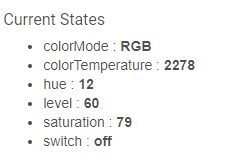
And this is what the logs say on motion:
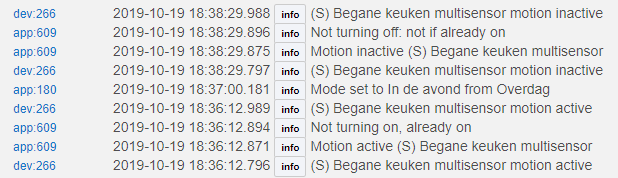
My question is why is the app thinking my lights are on when they're not? And more important, how to solve this?
Have this Motion lighting child instance:
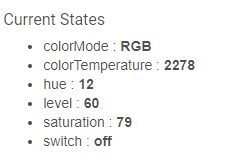
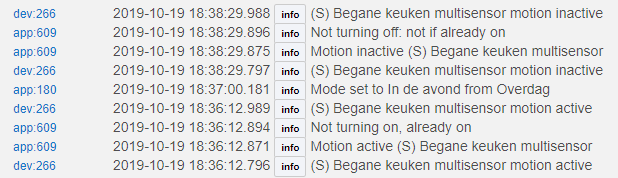
Temporarily remove the option to "Don't turn off if already on", then trip the motion. Watch the logs, it should turn them off (even if they are already off). Then test to see if they come on as expected. After that, you can put the option back in place.
Thank you for the quick reply Bruce. It did fix it. So it's working again. How could this have become like this?
Not sure. I will look into it to see what it might be.
Still running into this. Disabled the option "don't turn off, if already on" on my motion child instances. Turned all lights off through the devices on the device page. Then waited for all motion sensors to be inactive. Started live log and tripped a motion sensor. Still saying: "not turning on, already on."
Getting kinda frustrated with the motion lighting app. But don't want to go into the trouble of building everything in RM (also don't want RM's overhead for anything lighting)
Turn on logging in the app, so you can see (and possibly show us) what it is doing that is unexpected.
Show that same log when you turn the light off.
Eventually it started working by itself after I left it alone. Apparently the Philips hue button controlling the same scene screws it all up. And since I can't add that button to the motions app (more then 1 button for on, and 1 for off), what I want is not possible. I guess the app didn't like it that I turned on the scene by hand during motion was active or something like that. It would be nice if multiple buttons could be assigned to cancel the "delay off".
This topic was automatically closed 365 days after the last reply. New replies are no longer allowed.