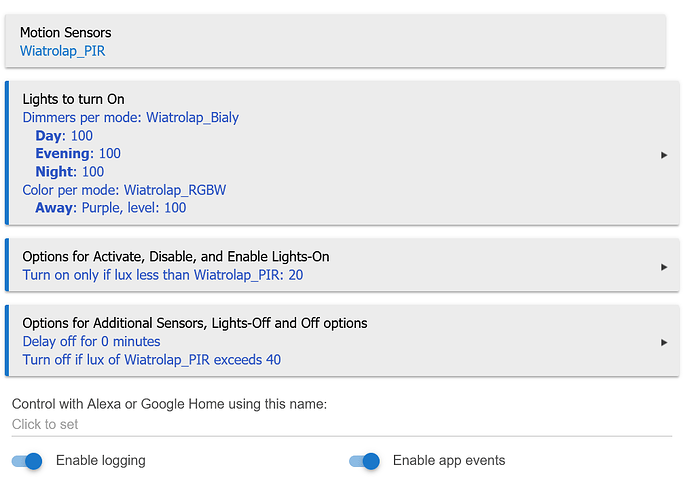@bravenel Just a quick note on this. It seems motion lighting continues to turn off an already off light everytime it get's a lux update.
app:632019-05-31 12:40:27.814 pm infoLux level for Bathroom multisensor (Aeotec 6) MBTH is 229
app:632019-05-31 12:39:53.639 pm infoOverride ended by Bathroom Lights MBTH turned off
app:632019-05-31 12:39:48.015 pm infoTurning off
app:632019-05-31 12:39:48.010 pm infoLux level for Bathroom multisensor (Aeotec 6) MBTH is 239
app:632019-05-31 12:38:53.528 pm infoOverride ended by Bathroom Lights MBTH turned off
app:632019-05-31 12:38:47.925 pm infoTurning off
app:632019-05-31 12:38:47.921 pm infoLux level for Bathroom multisensor (Aeotec 6) MBTH is 255
app:632019-05-31 12:37:53.383 pm infoOverride ended by Bathroom Lights MBTH turned off
app:632019-05-31 12:37:47.736 pm infoTurning off
app:632019-05-31 12:37:47.733 pm infoLux level for Bathroom multisensor (Aeotec 6) MBTH is 271
app:632019-05-31 12:36:53.375 pm infoOverride ended by Bathroom Lights MBTH turned off
app:632019-05-31 12:36:47.714 pm infoTurning off
app:632019-05-31 12:36:47.711 pm infoLux level for Bathroom multisensor (Aeotec 6) MBTH is 276
app:632019-05-31 12:35:53.143 pm infoOverride ended by Bathroom Lights MBTH turned off
app:632019-05-31 12:35:47.486 pm infoTurning off
app:632019-05-31 12:35:47.473 pm infoLux level for Bathroom multisensor (Aeotec 6) MBTH is 282
app:632019-05-31 12:35:02.704 pm infoOverride ended by Bathroom Lights MBTH turned off
app:632019-05-31 12:34:57.095 pm infoTurning off
app:632019-05-31 12:34:57.091 pm infoLux level for Bathroom multisensor (Aeotec 6) MBTH is 281
app:632019-05-31 12:34:53.070 pm infoOverride ended by Bathroom Lights MBTH turned off
app:632019-05-31 12:34:47.408 pm infoTurning off
app:632019-05-31 12:34:47.403 pm infoLux level for Bathroom multisensor (Aeotec 6) MBTH is 282
app:632019-05-31 12:33:52.905 pm infoOverride ended by Bathroom Lights MBTH turned off
app:632019-05-31 12:33:47.282 pm infoTurning off
app:632019-05-31 12:33:47.279 pm infoLux level for Bathroom multisensor (Aeotec 6) MBTH is 284
app:632019-05-31 12:32:52.779 pm infoOverride ended by Bathroom Lights MBTH turned off
app:632019-05-31 12:32:47.137 pm infoTurning off
app:632019-05-31 12:32:47.134 pm infoLux level for Bathroom multisensor (Aeotec 6) MBTH is 283
app:632019-05-31 12:31:52.932 pm infoOverride ended by Bathroom Lights MBTH turned off
app:632019-05-31 12:31:47.333 pm infoTurning off
app:632019-05-31 12:31:47.330 pm infoLux level for Bathroom multisensor (Aeotec 6) MBTH is 284
app:632019-05-31 12:30:52.512 pm infoOverride ended by Bathroom Lights MBTH turned off
app:632019-05-31 12:30:46.907 pm infoTurning off
app:632019-05-31 12:30:46.903 pm infoLux level for Bathroom multisensor (Aeotec 6) MBTH is 288
app:632019-05-31 12:29:52.302 pm infoOverride ended by Bathroom Lights MBTH turned off
app:632019-05-31 12:29:46.748 pm infoTurning off
app:632019-05-31 12:29:46.745 pm infoLux level for Bathroom multisensor (Aeotec 6) MBTH is 286
Here are logs from switch
dev:5152019-05-31 12:41:53.751 pm infoBathroom Lights MBTH [[name:switch, value:off]]
dev:5152019-05-31 12:40:53.491 pm infoBathroom Lights MBTH [[name:switch, value:off]]
dev:5152019-05-31 12:40:34.020 pm infoBathroom Lights MBTH [[name:switch, value:off]]
dev:5152019-05-31 12:40:33.447 pm infoBathroom Lights MBTH [[name:switch, value:off]]
dev:5152019-05-31 12:39:53.461 pm infoBathroom Lights MBTH [[name:switch, value:off]]
dev:5152019-05-31 12:38:53.351 pm infoBathroom Lights MBTH [[name:switch, value:off]]
dev:5152019-05-31 12:37:53.201 pm infoBathroom Lights MBTH [[name:switch, value:off]]
dev:5152019-05-31 12:36:53.221 pm infoBathroom Lights MBTH [[name:switch, value:off]]
dev:5152019-05-31 12:35:52.962 pm infoBathroom Lights MBTH [[name:switch, value:off]]
dev:5152019-05-31 12:35:02.511 pm infoBathroom Lights MBTH [[name:switch, value:off]]
dev:5152019-05-31 12:34:52.905 pm infoBathroom Lights MBTH [[name:switch, value:off]]
dev:5152019-05-31 12:33:52.742 pm infoBathroom Lights MBTH [[name:switch, value:off]]
dev:5152019-05-31 12:32:52.610 pm infoBathroom Lights MBTH [[name:switch, value:off]]
dev:5152019-05-31 12:31:52.772 pm infoBathroom Lights MBTH [[name:switch, value:off]]
dev:5152019-05-31 12:30:52.365 pm infoBathroom Lights MBTH [[name:switch, value:off]]
dev:5152019-05-31 12:29:52.154 pm infoBathroom Lights MBTH [[name:switch, value:off]]
dev:5152019-05-31 12:28:54.987 pm infoBathroom Lights MBTH [[name:switch, value:off]]
dev:5152019-05-31 12:28:52.284 pm infoBathroom Lights MBTH [[name:switch, value:off]]
dev:5152019-05-31 12:28:52.101 pm infoBathroom Lights MBTH [[name:switch, value:off]]
dev:5152019-05-31 12:27:51.971 pm infoBathroom Lights MBTH [[name:switch, value:off]]
dev:5152019-05-31 12:26:51.841 pm infoBathroom Lights MBTH [[name:switch, value:off]]