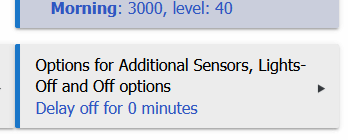I have a motion lighting rule - originally I set a value for 'Minutes to delay before turning off' to 3.
I went to remove the 3 minute delay and it reverts to '1'. I can't see how to turn it off.
My only solution was to put a zero (0) in the field. Creating a new rule gives a value of '1' always now - I swear I remember it being 'click to set' in older versions... Am I dreaming?
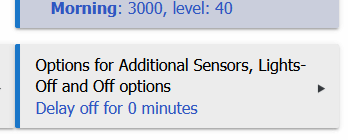
I don't know how super-old versions may have handled this but can also confirm that the default delay is 1 minute in the current version. In any case, "click to set" is normally what you see (default text provided at the platform level, unless the app overrides it) when a selection for a certain option has not been made yet, so if you are trying to configure something, I wouldn't really consider it a goal to get that text to re-appear. 
No delay is 0 minutes, so the solution you found was going to be what I suggested. The fact that "1" keeps re-appearing if you blank out the field is probably a side effect of Hubitat's UI framework and the fact that the app specifies a default value of 1, meaning it will be provided for you if the field is left blank and saved (and--this doesn't always happen, depending on how the app handles it--apparently on initial creation here, too).