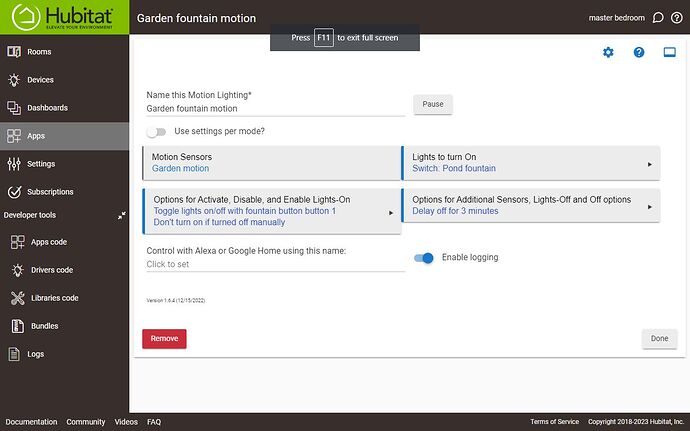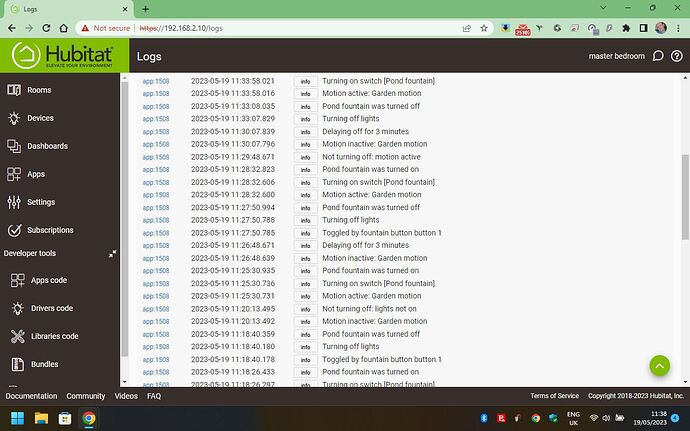Just to start. I like this app. It has a clear interface, unlike others. So please dont say use the rule machine instead, rather fix tis. There is a switch in options around the end " dont turn on if it was turned off manually" i switched it on. Use a button device in the app to toggle the switch on and off. So as you can see it in the log i turned it off with the toggle button inside the app at 11:27 but it was not affective because it turned back on with a motion trigger at 11:28. Could you please look into this.
Thank you
Zsolt
I know you asked not to tell you to use something else, but I believe HE has stopped development on motion lighting and suggest you use room lighting. I haven't really looked at your setup so I don't know if it is a bug or not, but getting an update to motion lighting is probably not going to happen
I haven’t used this option in years, but if I’m remembering correctly, it requires a physical event from the device itself. Thus a digital event triggered by a button device would not work. In wall dimmers and switches, in my experience, report a physical event when they are manually turned on or off and a digital event when they are turned on or off by rule. I realize this probably isn’t possible (or convenient if it is possible) with your fountain switch.
Reading the docs for Motion Lighting, it looks like the "manual" piece of this is just if the light is turned off by something other than the Motion Lighting instance. Meaning it's not reliant on the physical events.
Don't turn on if turned off manually: When enabled, the motion sensor will not turn the light On until the switch is turned on again manually. This will prevent the motion sensor from turning lights immediately On again in situations where, after manually turning lights off via a button, switch or contact sensor, your movement may activate a motion sensor before you have the chance to leave a room.
To the OP, I wonder if the button being inside the Motion Lighting rule is the cause. I would test removing the button from the rule, setup a basic rule to do it instead, and see if you have the same behavior.
You have to remove the toggle action from the motion app. And then put the toggle in a button controller app.
The 'gotcha' to both Motion and Room Lighting apps is that the toggle as you have originally set up is actually activating/deactivating the app, not the lights. The app controls the lights. When you toggle off within the the app, you are telling the app to turn the lights off and also reset the app. In other words, the lights are not being manually turned off. And then the next time your motion sensor activates the lights will turn on.
When you take the toggle out of the motion app the app will still track the light status. And when turned off via anything not in the motion app (i.e., manually) the lights will not turn on via motion.
Thank you very much it is working with an external rule.
This topic was automatically closed 365 days after the last reply. New replies are no longer allowed.