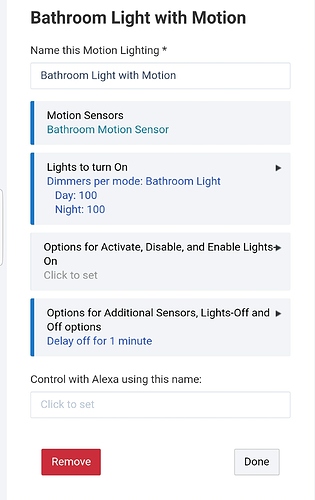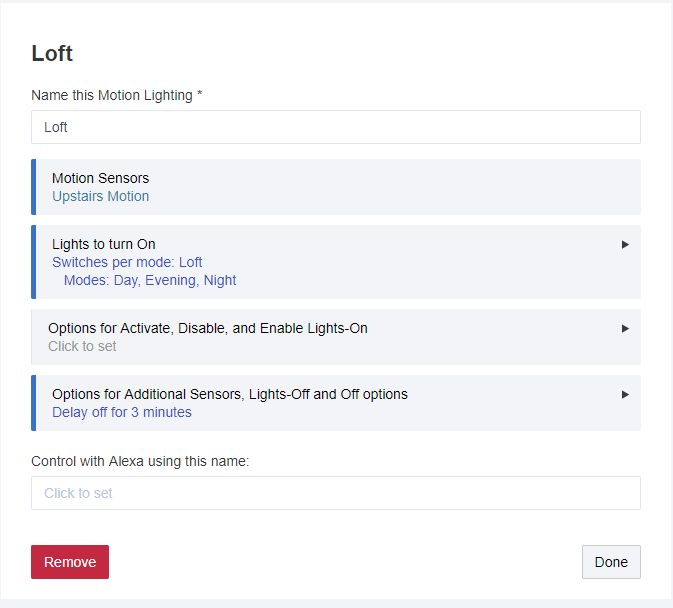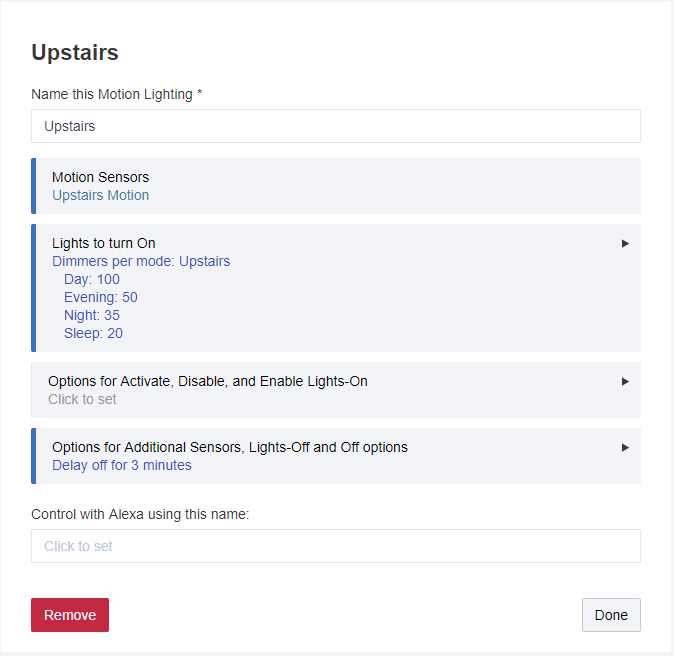Thanks. I think I know what the problem is. Will investigate further. If it’s what I think it is, the fix will be in the next release.
As an immediate work-around, Rule Machine also has dimmer-per-mode functionality.
I was planning to try it out when I got to my more complex automations. I’m used to core, it seemed to have a learning curve and I don’t have as much time lately to devote to this stuff so I was postponing it. Looks like sooner is better.
I figured out my first RM automation  Yay Me!
Yay Me!
Motion Lighting is much simpler to configure for this use case but I’m glad I started with something simple for RM. I had to force my mind away from my hardcoded webCore workflow but I got it going and I like what I see. I really wish the screen didn’t refresh (submitOnChange I suppose) with every data entry point…it gets a little frustrating with the constant scrolling. Other than that, I’m excited to learn this powerful tool.
Yes, that submitOnChange refresh is maddening, I agree. So, guess what is in the works…
It would be nice if I had the ability to activate based on lux value too. I don’t want my lights going on all day long if the house is already bright enough. 
Are you saying that you want a lux restriction? That is, activate on motion, but only if lux is less than x?
Yes please on the LUX restriction. Also it would be nice to set Delay off based on modes too similar to the turn lights on per mode. I would like the morning/day to be 3 minutes, evening to be 10 minutes and sleep to be 2 minutes before turning off the lights.
Question: Is there a limitation on how many Motion Apps you can have off the same motion sensor? I have two lights in my upstairs loft area that I need to control differently depending on the mode of day. The upstairs hallway lights triggers like expected but my loft lamp never goes. Don't know if this is by design or a bug.
I will put the Lux restriction in quite soon, and think about your other request, for the delay time to vary by mode. That one almost makes me think the basic layout of the app needs to change a bit for that, or for that to be optional.
This bug has been found and corrected, and will be fixed in the next release. As an immediate work-around, if you give it a name to use with Alexa, the bug is avoided.
The modes for variations of delay would be huge! This is probably the biggest thing I use in WebCoRE. My ultimate goal is to eliminate as much of cloud from my core home automation as possible. Also would eliminate to need to use Rule Machine for lighting tasks.
Understood. The next release will have the lux limitation. Will look at the delay-per-mode thing next.
The delay-per-mode has been implemented. It is optional, as you will see in the next release. If you don’t choose it, then the same delay will apply for all modes (set as per the app now). Found and fixed another bug with the default delay setting of 1 minute. You can set the delay to 0 minutes, which causes the light to turn off immediately upon motion inactive.
Wonderful! What is the role out schedule for Hub updates?
I can confirm that this had been fixed with the latest firmware.
The delay-per-mode feature doesn’t appear to be working for me, or at least not the way I assumed it was designed to. I have set the delays but it is still timing out with the default delay (1 min) even though that setting is no longer available once “per mode” is set.
@bravenel, this is a 2 part issue related to the Motion Lighting smartApp and to RM as well.
First issue (which makes the second issue more problematic) is the lack real world examples of what most of the settings do. We have a lot of options, which is great, but I don’t really understand what each one does and how it affects the rest of an automation.
This leads to the second issue. I now need to test every option based on what I THINK it should do, so I end up adding and removing options and testing functionality. So here’s the problem. I have a functional automation that I want to make this smarter…So I try to add some more complex options. They don’t work the way I expected, so I revert to the EXACT same code that worked previously. Now the original automation no longer works the way it did previously. I now have to delete the entire automation and recreate it. Now everything works as expected. I am really hesitant to test any more complex automations because I fear that I would have to rebuild it for every test.
Perhaps you could describe your need, so we could use that as a real world example to explain.
Thanks for the offer Bruce, but my needs change from time to time. I would prefer not to have to post a question on the forum every time. Don’t get me wrong, I don’t expect a detailed description for every option…just a basic idea of what they are designed to accomplish. “Deactivate on” with a on/off toggle within the option is very confusing without a basic guideline of what it accomplishes.
I’m also a tinkerer, so testing each option to see how it affects things is not a problem. However, I need to be able to easily revert from my test scenario back to my “known good” without having to start over.