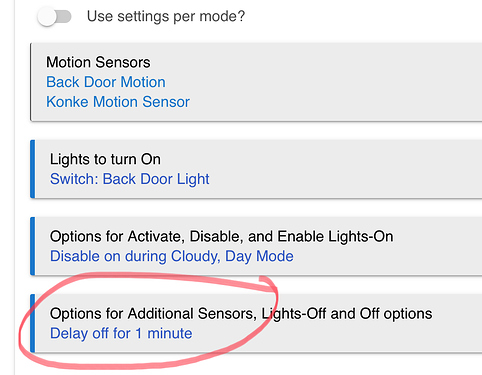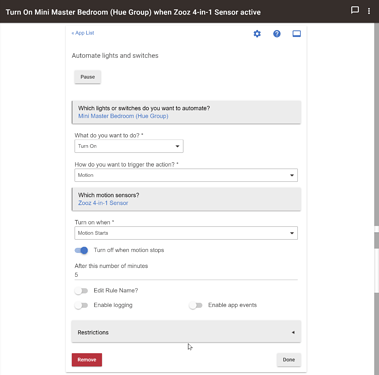Can you make the lights turn off only if the motion sensor as been cleared for a certain amount of time like wyze ecosystem does with there motion and bulb or plugs
Yes, this option is built in to the Motion Lighting app:
A similar option is available in Simple Automation Rules (formerly called Simple Lighting, which you'll still see in the docs).
Will this keep them on if I'm still in the room after the delayed settings like no light flash like I said wyze motion turns things of if no motion is detected for a certain time like I have 3 minutes in the kitchen sensor needs to be cleared of motion for full 3 minutes before turns off
It will wait for the motion sensor to report inactive then the delay before the lights turn off.
If the above isn't clear (it is correct), can you clarify what you don't want to happen? I don't know what Wyze does but can't imagine it's any different. I do know lots of people who try to write rules to do this on their own choose a delay from after motion starts rather than after it stops, which is not what most people really want--one more reason to start with the pre-built apps when you can. 
Well with it triggering after the close part it wont turn lights off in the kitchen as long as it as seen motion in the last 3 minutes light that way stay on no on off flicker and having to wave arms to keep lights on I've never seen this anywhere else so far it's really different and works great to keep lights on as long as your in the room like garage working kitchen cleaning shower bathroom ect for hallways and staircasse I make it shut down if sensor stays cleared for ten seconds so if you talk and take time in the stairs they wont turn off until you passed
Yes but wont turn them off if motion was detected before the delayed time and will restart the delay time that's what I'm looking for
So far what you're describing sounds exactly like every system I've ever used for this (except, again, general-purpose systems where people incorrectly set up their custom automation with "off" based on activity and not inactivity, or severely limited systems like Ring or Wyze via IFTTT where you don't get "inactive" events at all, only "active," and are thus subject to the same problem).
As an example, my motion lighting app screenshot above would work like this:
- Motion is detected, so light turns on.
- Motion goes inactive, but the light stays on (because 1 minute has not yet passed).
- Motion becomes active 30 seconds after the above, so the light stays on (it never turned off) and the "timer" resets.
- I leave the room, and motion eventually becomes inactive.
- The light turns off 1 minute after the above "inactive" report.
So it's possible withhubitat and motion sensors ??
Yes. In case I was not clear, what I was describing is an exact working setup I have (from the screenshot above) that works in the exact way I describe, which also sounds exactly like what you want.
Thanks working great