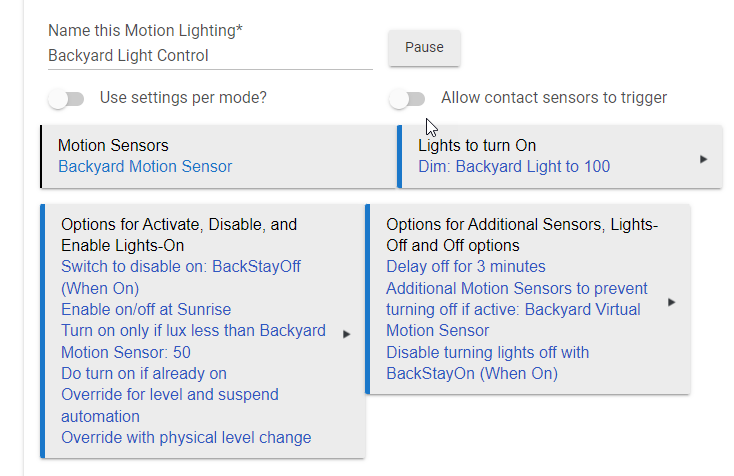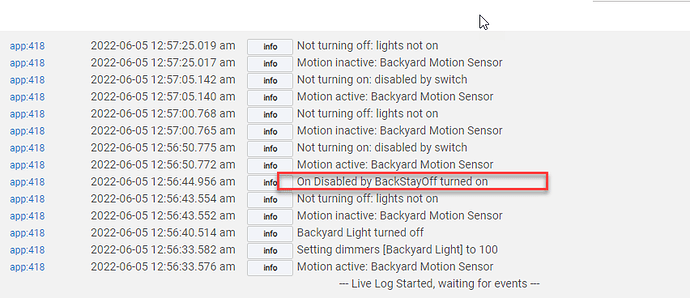I'm using the built-in motion lighting app to control an outdoor light. I've set up a switch to keep the light from triggering when motion is detected and it works well. However, after I use that feature, if I then turn off the switch that disables the lights being triggered, the lights still won't go on. I seem to have to manually turn the light on and off to get it to start working normally again.
Here are my settings and log - I'm sure I'm missing something about how the app works. I confirmed that the switch that disables the light trigger was turned off the second time.
I haven't tried to replicate your problem, yet, but my first thought is that the logging might be misleading. I know the disable with switch works, because I use it in many instances. I don't use the other restrictions you have. I would check to make sure other restrictions are not in effect. Alternatively, you can create a new instance and only use disable with switch, to see if that works as expected for you.
1 Like