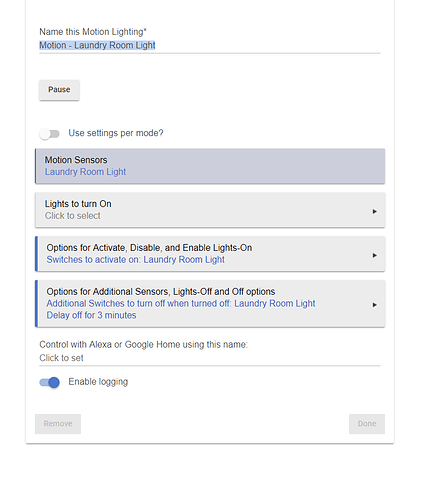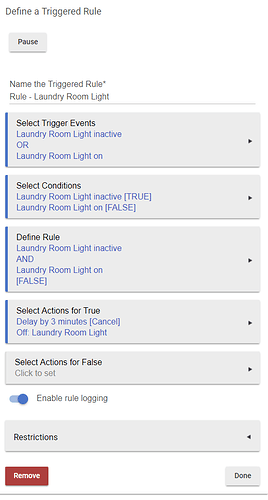Maybe this automation is best served with Rule Machine but I just want to make sure. Is there any way to setup a Motion Light App so that it can turn off lights if it isn't turning on lights? For example, the light is turned on through some other automation or voice but since there isn't any motion it will turn off after the time out.
If I set this up what appears to happen (even if I subscribe it to the on event through selecting a switch) that unless motion occurs there is never an off event. For example:
results in:
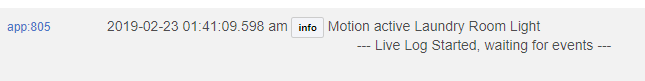
if the light is turned on from any source and there is no motion in the room. If there is motion in the room it will eventually turn off after the three minutes but I want it to turn off regardless.
I guess maybe Rule Machine is the way to go on this or am I missing something?