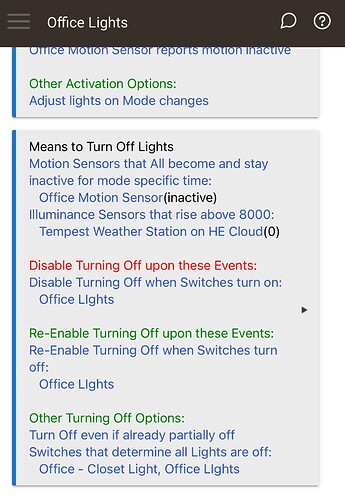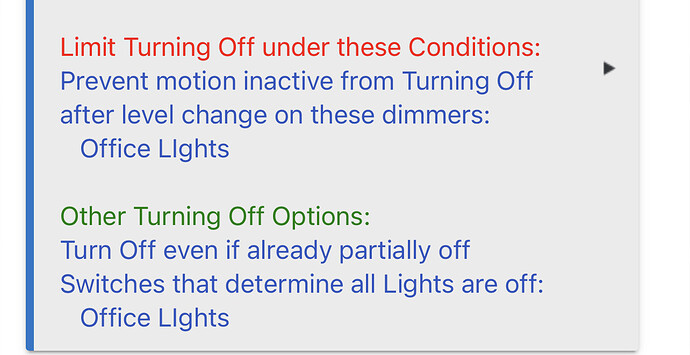I have quite a few rules that are based on motion sensor for turning on and off my Caseta light switches. One thing I haven’t figured out to do is ..: when I turn on a light by manually turning on the switch it disables the motion sensor and keeps the light on until I manually turn the light off. Anyone have an example of this they can share?
Would this be correct?
What I don’t want to have happen is when motion turns the light switch on it never shuts off. Only when it’s manually turned on.
I have mine on the motion and mode lighting app. It's on a staircase with motion sensors on the top and bottom. When I come upstairs from the basement I usually turn off the switch manually with no effect on the sensors.
I agree this sounds like a good use case for a built-in app like motion lighting or room lighting.
Unless OP prefers to do this in RM for another reason?
If you wanted to do this in RM, couldn’t you just use a required expression that for your motion rule to trigger the switch has to first be off? Then you manually turning on the switch would stop the motion rule from running. I assume your switch is out of the motion sensors detection zone? otherwise it may trigger before you have the chance to turn on the switch manually.
When I had Insteon, I used double-tap On to set switch to on and ignore motion, double-tap Off to set switch off and ignore motion, single tap on or off would turn light on or off and re-enable motion.
With my Lutron Caseta's I use buttons on Zen32's that cycle between Green (Turn on Caseta switch - Disable motion), Red (Turn off Caseta switch - Disable motion), and Blue (Caseta switch motion activated) each time they are pressed. It's kind of nice to be able to glance at the Zooz button color and know if the porch light is set to stay On, stay Off, or respond to motion.
I should clarify and perhaps the topic need moved, but I am using room lighting, not rule machine.
In any event as I posted above my lights come on based on time of day and motion is active or if illuminance falls below a certain level AND there is motion between sunrise and sunset. What I’m finding is that if it’s between sunrise and sunset, there is motion, and illuminance falls the light comes on just fine. But if I’m sitting in my chair in my office and working, and I’m still long enough, it says there’s no motion and turns off (or illuminance goes back above range) It’s working the way I asked it too. What I’m trying to figure out is I’m tired of the on / off scenario when I’m working, so I want to be able to just reach over to the switch and turn it on manually and have it turn off the motion sensing and illuminance requirement and just stay on until I turn the switch off.
Not a bad solution but I really don’t want to add another device just for this feature as I don’t really use it that often.
Yes, I understand that. The Zen32 that I use this for does a lot of other things with the other buttons on it. Was just throwing my solution out there in case it might spark any ideas.
Thank you!
I think required expression is the way to go... If light on do nothing.
Where is this set in room lighting or is my example up above correct in how I have it set in room lighting?
Yes that was a bit confusing but clearly I wasn’t looking closely enough at your screenshot. I moved the thread.
I’m not as familiar with room lighting as I am with the older motion lighting app.
But I think you’ll want to add the “don’t turn off if already activated” option, which is under “limit turning off under these conditions.” Presumably if the lights are already on when motion is detected, it’s because they were manually turned on.
So in that case, the rule doesn’t run and your lights will stay on til you manually turn them off again.
This topic was automatically closed 365 days after the last reply. New replies are no longer allowed.