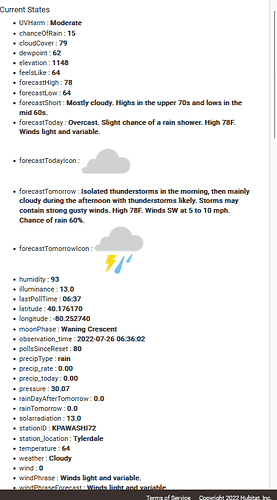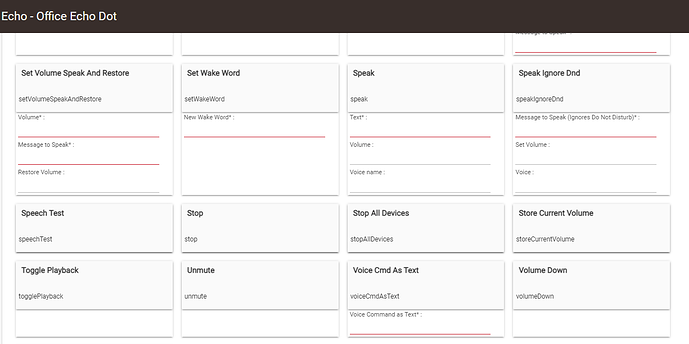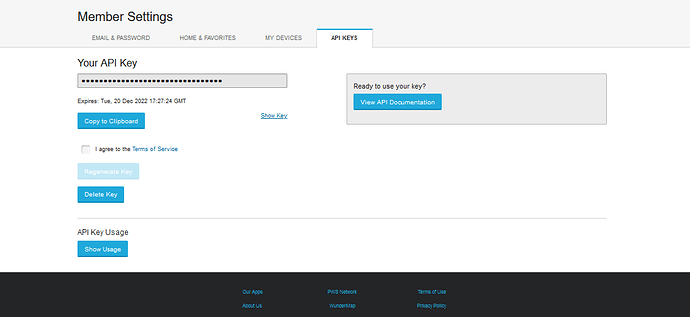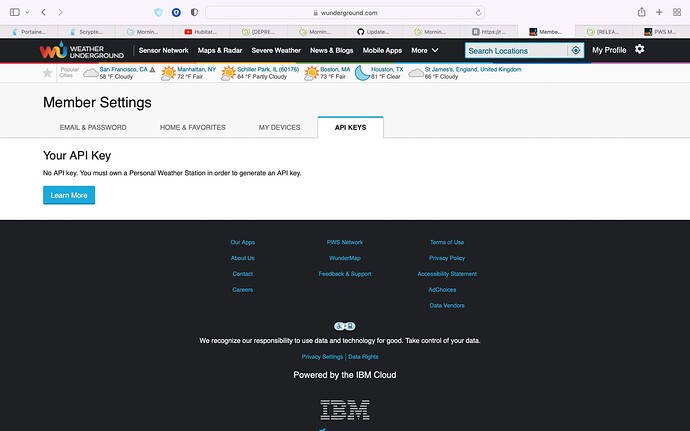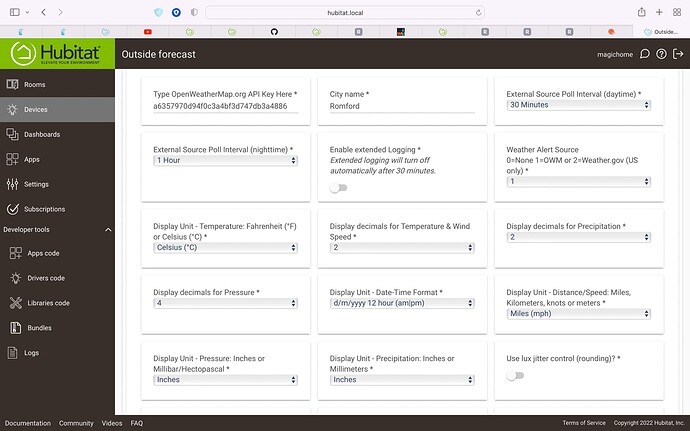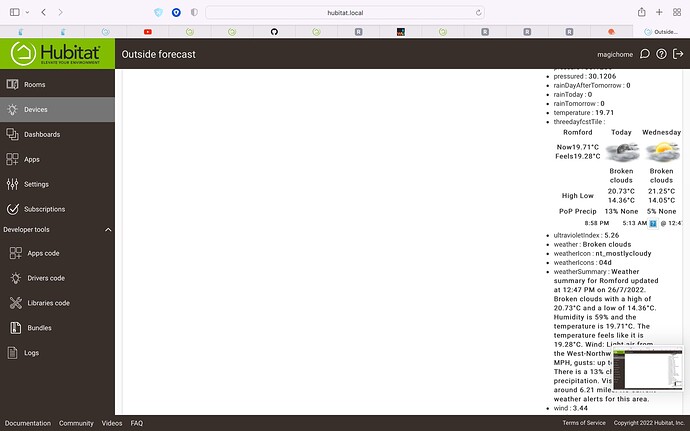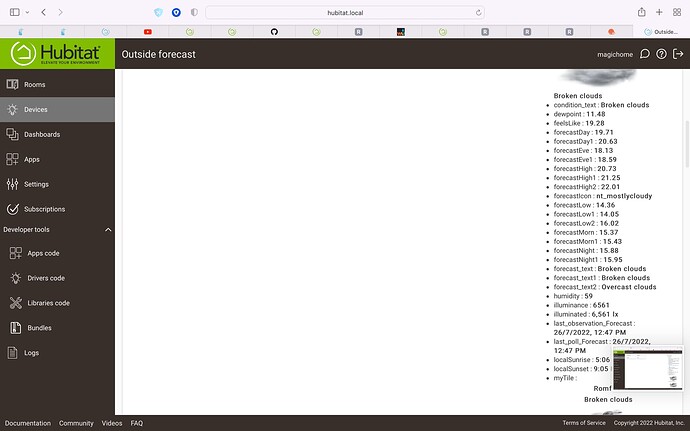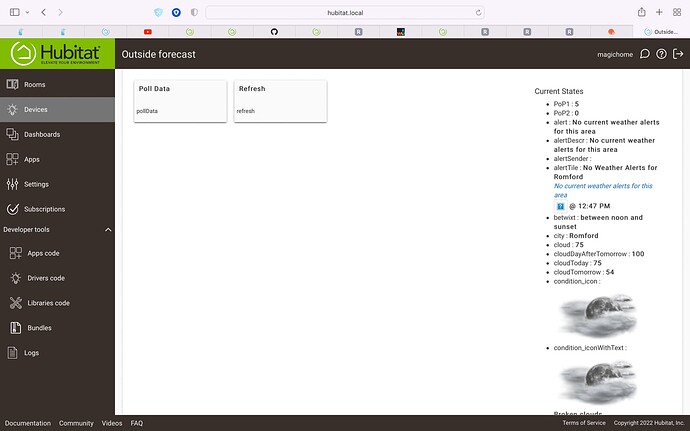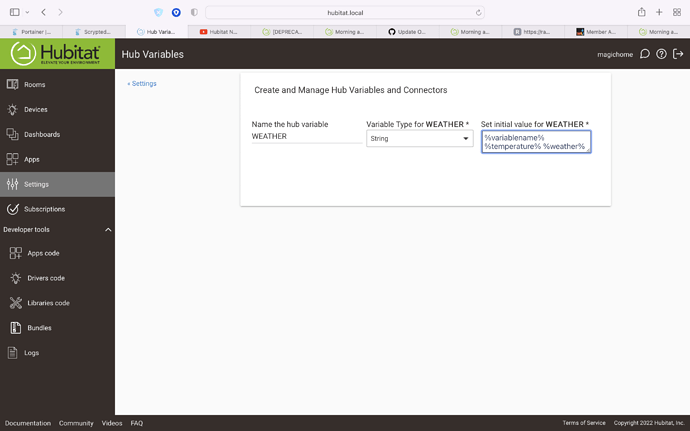I would like a automation, that will say good morning and say the weather and possible time to take to get to work, on my Sonos speakers. is any of this possible ?
You could probably do it using the advanced wunderground driver using the forecastToday attribute to be output in the message to Sonos.
Attributes available
Does the Sonos show up under the Echo Speaks driver? If so you can send a "Speak" and "Voice Command as Text". I just tested this out with my Echo
Speak "Good Morning"
Voice Command as Text "What is the Weather Forecast"
Voice Command as Text "What is the traffic like"
Using rule machine and variables you can assign a speak string variable and then have that speak out though the speak function.
thanks for the quick response I am giving this ago now, but I can't find how to get a api key or a station id?
this looks perfect I will install this driver now and give it a try thank you
You need to sign up for a Wunderground account (free) and it will generate the API key for you in settings. You only need the API key. The station ID is my Tempest Weatherflow Personal Weather Station. You don't need that (unless you want to integrate a weather station with wunderground. I only do it to record my historical data)
I think I need to own a weather station by the looks of it, I can't generate a api key without one it says unless I am doing it wrong
You do not... There will be a button to generate your key
strange...I could have sworn I had this before I got a PWS. Ok, try the open weather map driver instead... should have similar attributes
Edit: I just looked, I was using openweathermap.com to do it...
I already have open weathermap but can't see anyway I can't get weather notification to the speakers,
I got all the apps and oaths updated, but can't see Sonos on there =(
What attributes are you showing on your openweather virtual device? Also have you added the Sonos integration to your hubitat?
No attributes. Same page, at top (should be under current states)
I assume you installed:
And none of your Sonos devices showed up. Darn I was hoping that Sonos would have native Alexa support.
Sonos does have a Alexa skill but I hadn't downloaded it as i worry about security and have heard that it can be bad for cameras so me in my tin foil hat was worried that it could make it possible to spy on me lol
Use weather summary as the attribute for the announcement. Create a variable, pass the attribute to the variable and then use that in your notification passing %variablename% to the announcement to sonos. "Good morning! The weather for today is %variablename%" or " The temperature is %temperature% and %weather%"