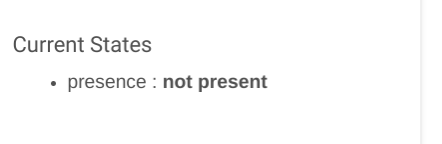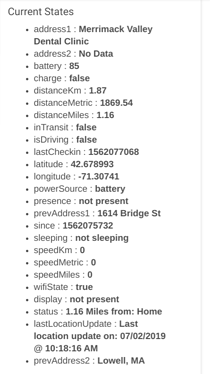No? 
Last location update on: 1561919313
Address 1: Home
Address 2: null
Battery: 57
Charging: 0
Wifi: 1
Last Server Checkin
In Location Since: 1561828798
Moving: 0
Driving: 0
MPH: 0
Latitude: 42.6680588
Longitude: -71.3247565
From debug log:
app:32019-06-30 02:32:15.386 pm debugresponse members data: [members:[[features:[device:1, smartphone:1, nonSmartphoneLocating:0, geofencing:1, shareLocation:1, shareOffTimestamp:null, disconnected:0, pendingInvite:0, mapDisplay:1], issues:[disconnected:0, type:null, status:null, title:null, dialog:null, action:null, troubleshooting:0], location:[latitude:42.6680588, longitude:-71.3247565, accuracy:50, startTimestamp:1561828798, endTimestamp:1561919313, since:1561828798, timestamp:1561919313, name:Home, placeType:null, source:l, sourceId:c433dc2e-18ab-43ba-a062-9fe5cc92c825, address1:Home, address2:, shortAddress:, inTransit:0, tripId:null, driveSDKStatus:null, battery:57, charge:0, wifiState:1, speed:0, isDriving:0, userActivity:null], communications:[[channel:Voice, value:+0000000000, type:Home], [channel:Email, value:bryan@nope.com, type:null]], ...
Looks like all it would take is to add the attributes to the current driver.




 Also open to anyone finding a method that we don't have to do those steps!
Also open to anyone finding a method that we don't have to do those steps!