I did NOT do this....ANDDD... old life360 app not showing... ![]()
maybe restore from backup and start over?
I did NOT do this....ANDDD... old life360 app not showing... ![]()
maybe restore from backup and start over?
No idea on that one, there is absolutely NO way the new app can do anything to the old app. It has a different name and ID.
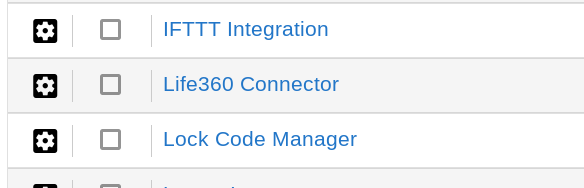
Clicking on the ONLY Life360 Connector I see...and I don't have the original one....
That IS the the old one. ![]()
New app is Life360 (Connector)
@bptworld Getting this when I click on Add User App and the Life360.
Error: OAuth is not enabled for this App
ok, then it's not installed.... just clicked to reinstall it and got:
groovyx.net.http.HttpResponseException: Forbidden on line 213 (authPage)
And there a step I missed in the instructions! You have to enable OAuth when first installing the app code.
I'll add it in now, Thanks!
Yeah...figured that out sorry I didn't mention it...
OK here is what I had to do. After you hit the OK button to go back to the hub...you need to install user app AGAIN...click "Life360 (connect)" then the app appears and allows choosing the Home circle and users.
@bptworld I still get the same error as above and I never get to the instructions. The error occurs right after you select Life360 Connect in the Add User App list.
THAT FIXED IT, Thanks
Ok, suggestion...put the instructions on the README page on github...that way you can follow along. The way it is now you abandon the instructions while trying to do the install.
YUP, that all on the web page...I LOVE Instructions! lol
Also, new version on Github with a name change to hopefully stop confusion.
FYI..in my debacles...I had put the token you had on github..when I went back and installed again...I saw all of YOUR information...so maybe change that  All I had to do at that point was put my token back into the code.
All I had to do at that point was put my token back into the code.
Also I disabled the old "Life360 Refresh" device from the original app also..hope that is OK.
Fixed! thanks
I didn't disable any of my old devices, they can't do anything without the app refreshing them.
Also, the new devices can be renamed once they are created without messing anything up. You can easily find them by using the search function, type in Life.
OK, everyone please update the app.
Just overwrite the code, just like any other app, EXCEPT be sure to save your ID!
ie. state.newClientID="fjalkfjadlkfjadlkfjadlkfadjlkfadjlfkadsjflkadsjflkadjf"
Thanks!
No need to swap the token out again? (LOL, I see you update that)
@bptworld Not seeing these steps. Nothing in the url that looks like this.
Make that graphic bigger... It's right in the middle, I have a second picture in the instructions showing just that part.
If your not seeing that URL at all... then something went wrong... start again. ![]()
@bptworld Started over, getting this when I try to save the long ID on line 35.
Failed to update source code on line null
You get that in the log when you save the app?
Around Line 35 should look like...
//***********************************************************
def newClientID() {
state.newClientID = "MGVhZGN00000jUzZi00M2J000000ctOWRkZDA4YjgyZjBj"
}
//***********************************************************
But with your id
What about maybe a dedicated "device" that keeps a hold of that token? Then the app can be updated without worry?