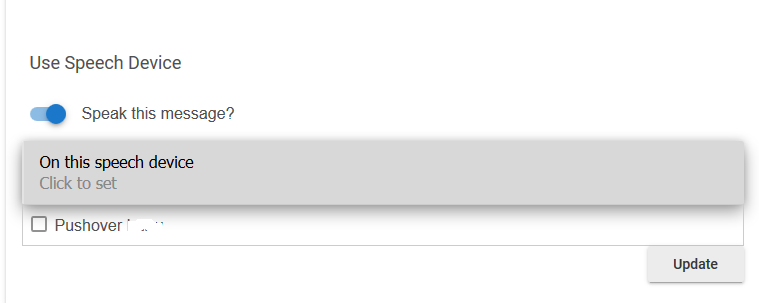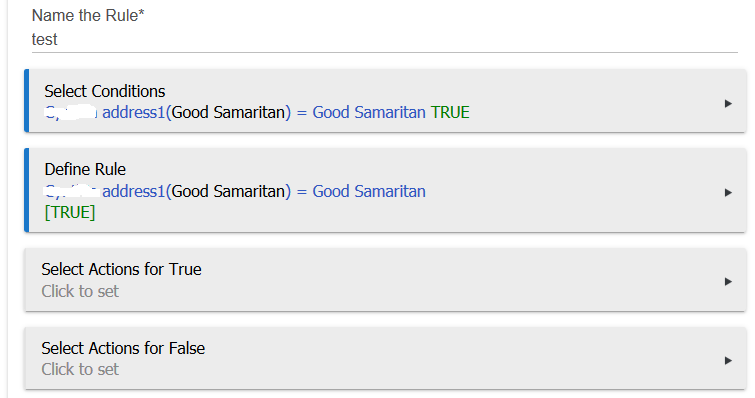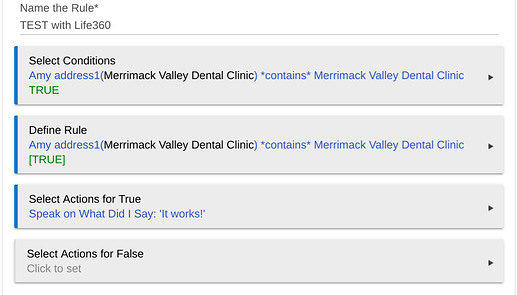Great idea! Let me look into it.
@bptworld Had to step away. But I have got it to work and have created a rule to test with.
One thing I see is that the only thing listed under Speech Device is the pushover device. Are we going to be able to use our mini's and others as a speech device?
I don't understand the question. All that's out there right now is the app that makes the connection to Life360 and the driver to receive the information from Life360 (devices).
You can use this information in apps like RM or WATO but I will be putting out a special app to handle all of our new found information.
The app to use this information is under development but has not been released yet. With this app, you'll be able to speak, send a push, turn on a switch... all the usual stuff and more. Based on where the user is and how long they have been there.
New version of BOTH app and driver on Github...
- Added a spot to save the clientID
Be sure to SAVE you clientID before copying over the new app.
Thanks.
@bptworld In RM I created a rule that is made from the custom attribute in the list. I selected the life360 user. for True I wanted to speak something that the person got to a destination (address1) but all there is to choose from is the pushover device, The first pic is the options under Actions for True.
Something is going on with your RM and/or speech devices. Only portion that has anything to do with Life360 is the Condition and that looks just fine. Sorry.
This is my RM Test rule...
@bptworld Senior moment.... It is a new 2nd hub and I did not have chromecast loaded on it yet. Now that it is I have the mini's available. Your response reminded me. Thanks
lol, glad it was something simple!
Holy crap Batman, this is going to be cool!!!!! My mind is already in planning mode!
So are these new states exposable in an Attribute tile now?
They are free to use as you choose... just like any other attributes. Just remember we are still working out some kinks, so don't go too crazy with them or you might have to redo everything. 
Kinks? Heck when I code, it works right the first time!!!! ![]()
![]()
![]()
BTW, working awesome so far! I'm happy to patiently wait for the next app. This just makes me happy I'll have this functionality outside of ST and WebCore. One of the reasons I used the webcore presence sensor was for this information. Might be time to finally retire that and some pistons!
After a little bit of dancing I got this up and running.
I will make one suggestion, right now RM is not working with custom boolean attributes. I suggest replacing the booleans with strings. I did so locally and it then allows me to do RM rules and triggers on those attributes.
Wonder if the new RM4.0 is working with the booleans...
Trying it now, doing some testing but seems to be working fine. Thanks!
Doesn't seem to do any better with them ![]()
**
Let me repeat, this is NOT ready for primetime. Things are still subject to change and everything will have to be reinstalled.
**
New Driver version...
V1.0.3 - 07/03/19 - Changed booleans to strings so it'll work with RM. Thanks @doug
Has anyone figured out how to get rule 4.0 to announce when someone leaves a particular place. I can get it to announce when they arrive at any place, just that place, but getting it to announce just the place they left from is a different story. thanks
I haven't tried to get RM to do it but I'm working on a new app that will announce/push/turn on/off a switch when Arriving/Departing/Moving and more. It knows the difference between random places and places you have stored in the app too.
My daughter is on vacation in Maine right now and is moving around a lot. Great for testing! lol
Great, sounds like those changes will help immensely. Always helps to have someone out in the field to help out!
Now if I can get Life360 to implement the dual circle locations!!!!! Things would be even better!!
Dual circle locations use TWO circles for the geo fence for each location. An outer and an inner. The inner triggers the "arrival" the outer triggers the "leaving". Especially for tighter locations or locations near roads..this really helps. An example is my kids school is close to a road. To make the circle big enough to capture them while they are at school it overlaps the road. So everytime they are in a car driving by the school they "arrive...and then leave" within a minute. The dual circle allows them only to arrive when they actually enter just the school(smaller circle)! But they can exit the small circle (playground) and still haven't "left" until the exit the larger one(driving away). Here's to hoping