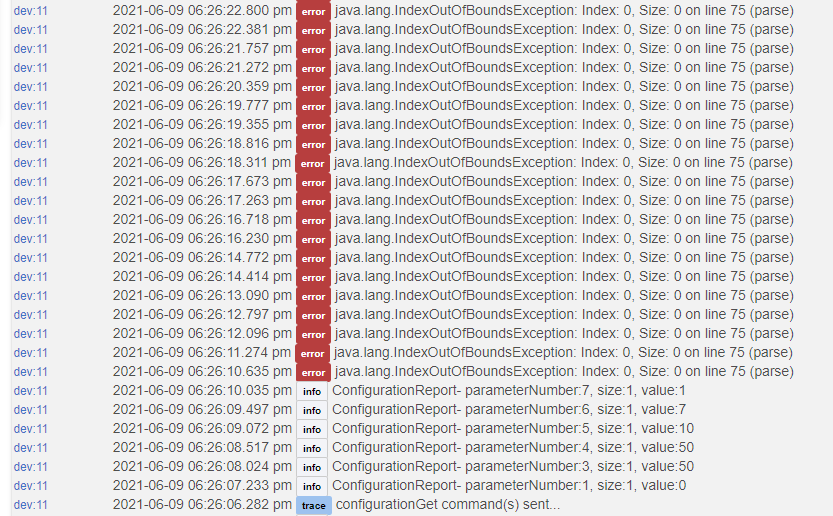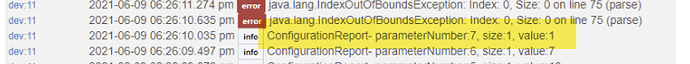Sorry about the short answer. Forgot you will need this driver to change the parameters. Thought it was part of a C7 hub which I don't have
Thanks! I think I understand how to use this driver but perhaps it's not fully compatible with a C7 hub. The only get command that seems to work is GetParameter and it throws an error after a while:
Perhaps the set command is the only we need anyway.
So the only way to find the parameters will be in the vendor doc, there is no parameter controlling the 3 minutes automatic report. The closest I found is:
![]()
Looking at the LED mode
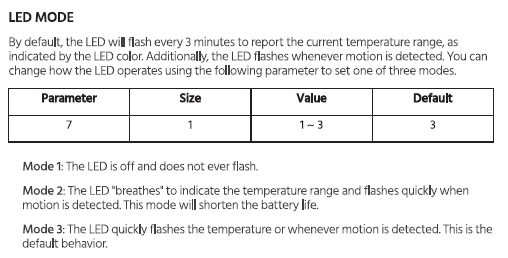
=> setting the LED mode to off (paramater7 = 1) does not prevent the 3 minutes automatic report generation unfortunately.
I have the same behavior on all my 15902 sensors so it's not an isolated defect. I am out of luck so it seems. Thanks @Navat604, at least I've learned a few things today with your help.
It should work with the C-7 and S2 (if you grabbed the code any time in the last year or so, at least). The error you see is likely just a result of the "Get Parameter" command iterating over all possible parameter numbers, regardless of how many the device actually supports. You can provide a parameter number as a parameter to this command to just retrieve the value of a specific parameter you're interested in, which I'd generally recommend.
Did you make sure the device was awake before you sent the command? The Basic Z-Wave Tool doesn't wait for a wakeup, so if it's not awake when the command is sent, it will probably just get lost in a short amount of time. (I don't remember the wakeup procedure for this device, but it might be opening the cover or pressing a button; the manual should say if you can find it.)
This would apply to a "set" or "get," though it appears you woke it before the "get" since it was actually retrieving the values. Just thought it was worth mentioning!