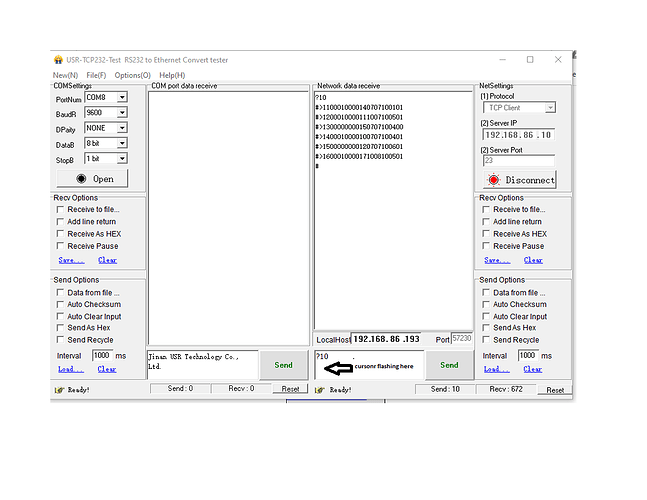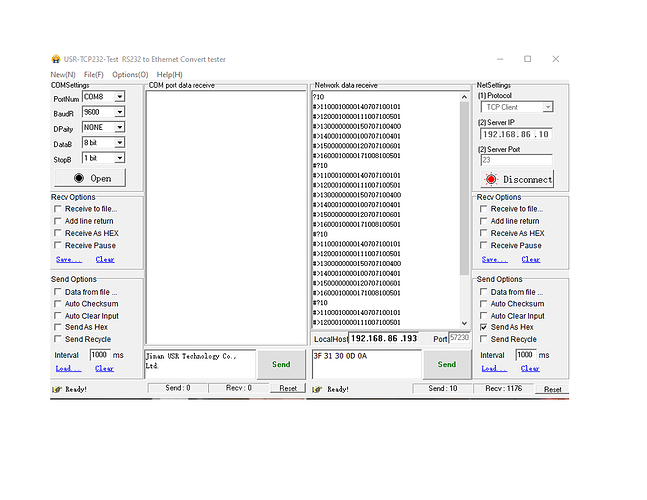get this sofware https://www.usriot.com/support/downloads/usr-tcp-test-testing-software.html I use it when I was troble shutting. initially I have problem sending en of the line character 'CR' that the amp is specting, with that is important that after you write ?10 hit enter and check that the flashing cursor is on the next line below then hit send another way to check is clicking on Send As Hex and check that the string is convert to hex it should show 3F 31 30 0D 0A I attach some pictures let me know how all this go.
Download the Hubitat app