I'm using this driver:
I kicked on the 220 heater just to get you a screenshot of the device state with power being used:
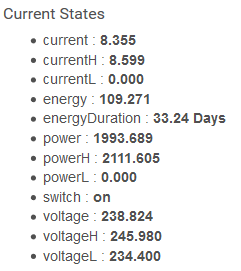
I'm using this driver:
I kicked on the 220 heater just to get you a screenshot of the device state with power being used:
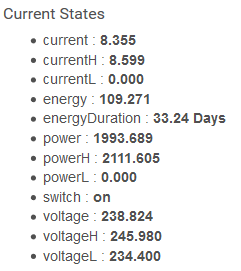
Better to run the Homeseer Flex on 5v micro USB power because it also doubles as a Z-Wave Plus repeater when you do.
This one works:
I actually don't want any more Z-Wave repeaters in this corner of my basement (it's already filled with smart plugs and I'm almost worried about having too many), but for most people I imagine that would be a legitimate advantage.
I also have two motion sensors nearby that I'm sharing USB power with. They aren't beaming and I paired them on batteries hoping that they will stay that way and not repeat, which is usually how they work--deciding when pairing. I did the same with the Flex sensor and hope it's the same. But again, I'd probably recommended most people just pair it how they plan to use it, powered if possible. ![]()
Yeah, but I don’t recall seeing a way to turn that repeater functionality off if its powered.
@billmeek All I get is the following. I'm thinking that my is Aeon Heavy Duty Sensor is bad. @aaiyar I will try that devices handler that you pointed to. Thanks for your help.
Ashok (aka aaiyar) and I are both pointed you to the same driver. I'd say that switching the driver should fix the issue or else you are correct and may have a bad sensor.
I'm 100% with @billmeek on this. Just hit "configure" on the device page after changing drivers.
When the flex sensor is joined while powered by batteries the device's fingerprint includes the wake up and battery command classes, but it doesn't when joined while powered by USB.
That means that whether or not it's a repeater is determined during inclusion and that behavior can't be changed afterwards because changing a repeater back to a sleeping device would mess up your mesh...
I might be confusing this device with the Zooz's ZSE18, but I think if you joined it with USB and then unplug it the batteries will be dead within a few days because it won't switch to a sleeping device.
I'm also pretty sure if you join it as a battery device then it will change from a sleeping to always on device when plugged in and change back to sleeping when unplugged, but it won't act as a repeater.
So if I understand correctly, when the device is joinEd while on battery, it doesn’t repeat, even if you later attach a USB power cable. But if you join while USB power is present, it will act as a repeater and will continue to do so, regardless of power source.
Correct. It won't repeat, but I think it will wake up and stay awake once plugged in which will allow you to use the beep feature and get faster light change reports.
Correct, but I think it won't go to sleep so the batteries are only useful as a backup for when you lose power.
I know I'm correct about the repeating functionality, but it's been a while since I've played around with this device so it's possible I'm wrong about the wake up behavior when the power source is changed after its joined.
Thanks. I now have clear understanding of how to cleverly enable and disable the repeating function. 
The Zooz ZSE18 has nothing to do with this topic, but since I mentioned it earlier I just want to clarify that the repeating functionality for that device is determined by the steps during inclusion and not the power source. It's something like push the action button once to join as battery and hold for 5 seconds to join as repeater.
I guess I wasn't clear, since that's exactly what I meant that I paired it in this manner. ![]() I have a ton of powered devices in this corner of my basement and didn't want a bunch of them to all act as repeaters (possibly overly fearful on my part, but definitely didn't want to mess with my lock-having Z-Wave mesh that had been working well):
I have a ton of powered devices in this corner of my basement and didn't want a bunch of them to all act as repeaters (possibly overly fearful on my part, but definitely didn't want to mess with my lock-having Z-Wave mesh that had been working well):
And thanks to @krlaframboise for the extra information on the ZSE18! That's one of my devices, too. I paired it on battery and switched to USB later just to stay on the safe side (the previous generation of this hardware was not a beaming repeater, though I'm not sure if Zooz ever manufactured one using it;I haven't bothered to check the current generation, also sold with slightly different firmware by HomeSeer...but given the locks, I also wanted to avoid non-beaming repeaters).
@snell @zarthan @bjcowles - as per Daniel from SmartDry, their SmartThings beta starts this week (or latest by next week).
It may be possible to integrate this via HubConnect ....
That reminds me, is anyone seeing an issue with the Android app? My notification settings are resetting if the phone locks. I meant to send them an email last week, but it slipped my mind (like so much else).
I'll be able to set it up the week of Feb 17th. And I use Android, so I'll see if my phone does the same as yours (that's an issue with the Android platform - too many variables).
This is the email address I send correspondence to - I must say they're very responsive:
I had not heard anything more from them but I am not surprised they would choose to work with the "big fish" first.
As for notification problems... I have not been having any with mine. Seems to have been working just fine on my phone (an LG G6).
@snell @bjcowles @zarthan @callegari.dreaming
Just an update on SmartDry. I got enrolled in the SmartDry SmartThings beta today. Easy to setup. It basically functions as an omnipurpose sensor.
I pulled it into Hubitat using a slightly tweaked version of the HubConnect Omnipurpose Sensor driver (to add water & contact). Also had to make a slight modification to the HubConnect Remote Client smart app, so the Omnipurpose sensor included water and contact.
This is what it shows up as in Hubitat.
Haven't done anything with it yet. But it looks pretty easy to setup. (And yes, I did put a load in the dryer this morning and looks like they haven't dried all the way).
I set it up last week and have been playing with it a little. Figured out the water sensor turns dry at the 'Less Dry' setting in the SmartDry app. I still haven't figured out the contact sensor attribute as it has never changed for me. 83% is my dryer's dry point so I put together a simple rule to start with.
**EDIT:**Removed rule, as I found the ST integration is currently too inconsistent. Also found that my washer's spin cycle can sometimes trigger motion on the SmartDry sensor. Summary: I need new logic!