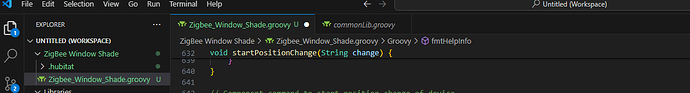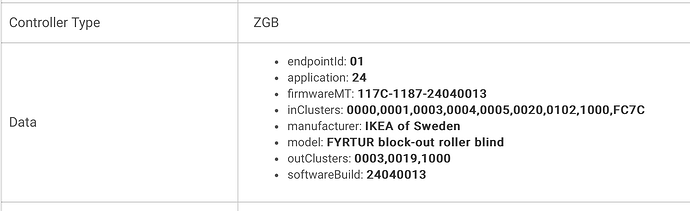Hi Guys, anyone using MOES Tuya ZigBee Smart Sliding Window Pusher?
I planning to purchase it to automate my dumb sliding window. Can't find any driver for sliding window, i'm wondering can i use it with generic zigbee shade or maybe the Zemismart Zigbee Blind Driver. What i need is to close and open the window only.
I bought the pusher few days ago. It's working well with Tuya app and not working with Hubitat. I selected generic zigbee shade as driver. Nothing working.
Even no Current States were shown in device page.
I attach log data for driver delvelopers with hope:
dev:8192024-06-25 08:25:00.030 PM warn configure...
dev:8192024-06-25 08:22:57.436 PM debug getting info for unknown Zigbee device...
dev:8192024-06-25 08:22:47.421 PM debug getting device info in 10 seconds...
dev:8192024-06-25 08:22:24.132 PM info fingerprint profileId:"0104", endpointId:"01", inClusters:"0000,0003,0001,0500,EF00", outClusters:"000A,0019", model:"TS0601", manufacturer:"_TZ3210_5rta89nj", controllerType: "ZGB"
dev:8192024-06-25 08:22:23.784 PM trace ZCL version:03
dev:8192024-06-25 08:22:23.782 PM trace Software Build Id:unknown
dev:8192024-06-25 08:22:23.781 PM trace Model:TS0601
dev:8192024-06-25 08:22:23.780 PM trace Manufacturer:_TZ3210_5rta89nj
dev:8192024-06-25 08:22:23.602 PM debug getting info for unknown Zigbee device...
dev:8192024-06-25 08:22:13.585 PM debug getting device info in 10 seconds...
Is your Tuya hub also a Matter Gateway?
Yes.
I have connected the matter gateway to Homekit and Hubitat.
Unfortunately the pusher didn't show up either Homekit or Hubitat.
Did you use the Matter Advanced Bridge package?
Yes, I did.
Yes, of course - if it is not showing up on Apple Home, this means that the pusher is not bridged yet ... ![]()
OK... You will need to wait for a new driver.
W.I.P - 06/29/2024
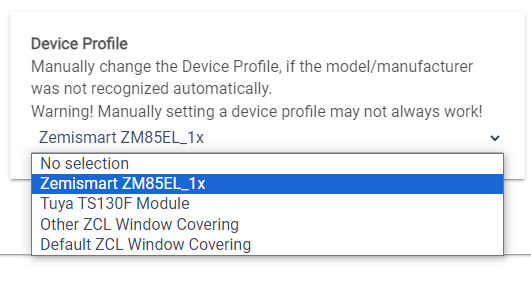
Would love to see this running in a video w/sound, if you can do that. All of the videos I've found have a music soundtrack on them, so you can't get a sense of how the device sounds while operating (a WAF issue for me).
Didn't even know this existed!
One question - obviously can't lock the window when using this - does the motor securely hold the window's position when closed?
The pusher has no business with locking mechanism of window. but just sliding the window.
I didn't install the pusher yet. I plan to disable the window lock when I install.
The pusher cannot be used as window lock. Wheel, which makes window slide, in the pusher has clutch so window can be slided(open/close) freely when the pusher is not operating. I'm living on 15th floor so I'm not worrying about locking window. ![]()
Thanks for the details, appreciate it.
So you're not concerned about Spiderman?!? He's everywhere... ![]()
omg!
I didn't think about spiderman.
Thanks for reminding me. ![]()
Does anyone has another model/make of a Zigbee shade/curtain controller currently in use with Hubitat?
There is a progress working on a new driver that will support this Sliding Window Pusher , but I need to have the 'standard ZCL' and Tuya/Zemismart controllers working with the same driver before that. It will replace the good old 'Zemismart Zigbee Blind' driver, which has become difficult to expand with new models.
I will need your 'other type' Zigbee shade/blind/curtain/motor controller Zigbee details - the model and the manufacturer, so that these are included in the new driver first.
I have Zemismart zigbee blind, but it's paired with Zemismart M1 hub.
State Variables
- driverVersion : 1.0.0 (2024/03/16 9:29 AM)
- substituteOpenClose : false
- invertPosition : false
- standardOpenClose : OPEN = 0% CLOSED = 100%
Data
- fingerprintName: fingerprint8C
- id: 8C
- name: Bridge#660 Device#8C (tuya CURTAIN)
- product_name: 14
- ServerList: ["1D","2E","39","40","41","0102"]
If you need data for the blind paired with Hubitat, I can move it to Hubitat.
Yes, moving to Hubitat will help troubleshooting the new driver. In HE you can use the ‘Zemismart Zigbee Blind’ community driver temporarily.
Hi danabw,
Here a video i recorded of the pusher operating with sound.
Ok, here you go.
State Variables
- isTargetRcvd : true
- copyright : Copyright ©2021-2024 Amos Yuen, kkossev, iquix, ShinJjang
- lastHeardMillis : 1719746349106
- txCounter : 720
- waitingForResponseSinceMillis :
- version : 3.4.0 - 2024-03-02 8:10 PM
- target : 0
Data
- endpointId: 01
- application: 53
- manufacturer: _TZE200_fzo2pocs
- model: TS0601
Sometimes blind closed or opened by itself. I don't know why.
Log didn't show any clue and event showed type:physical and value:moving,
After I changed MOES Window Pusher's driver to Zemismart Zigbee Blind, I got following:
Controller Type: ZGB
Data
- endpointId: 01
- application: 4D
- inClusters: 0000,0003,0001,0500,EF00
- manufacturer: _TZ3210_5rta89nj
- model: TS0601
- outClusters: 000A,0019
- softwareBuild:
Unfortunately not working.
type:physical means that the movement was initialized from the device (not as a result of the driver command). Maybe accidental push on the remote?
BTW, was this device working stable when using the Matter Bridge?
No, it will not work with the old driver - the commands / DataPoints of this pusher are different than anything supported in that driver. I hope that later this evening will be able to publish the first alpha version of the new driver.
Yes, working very well with Matter Bridge.
Thank you for your help.
I will look forward to the new driver.