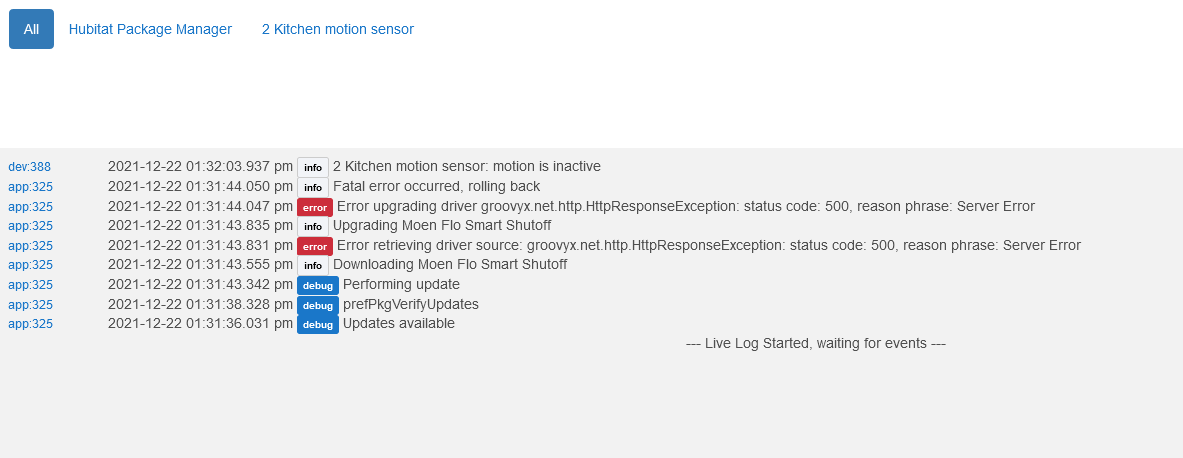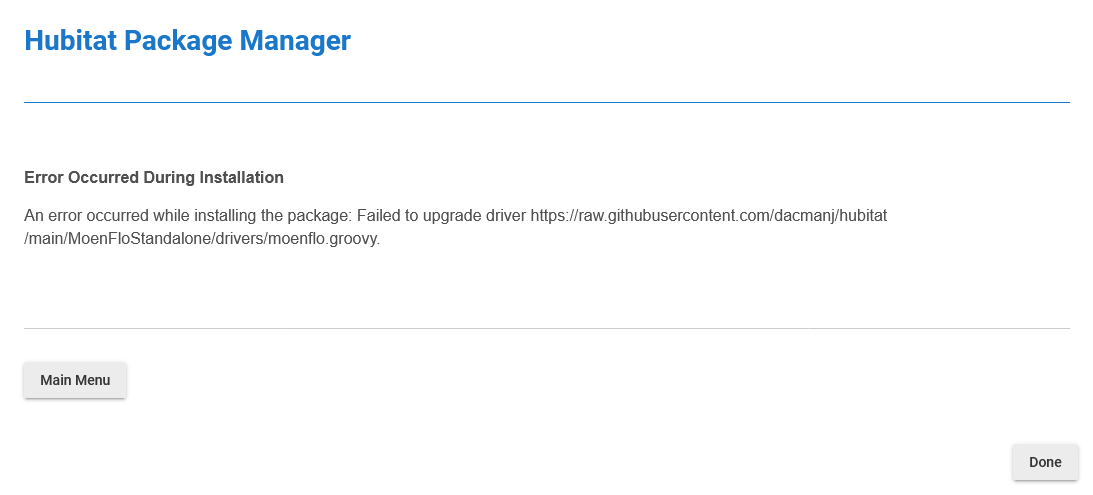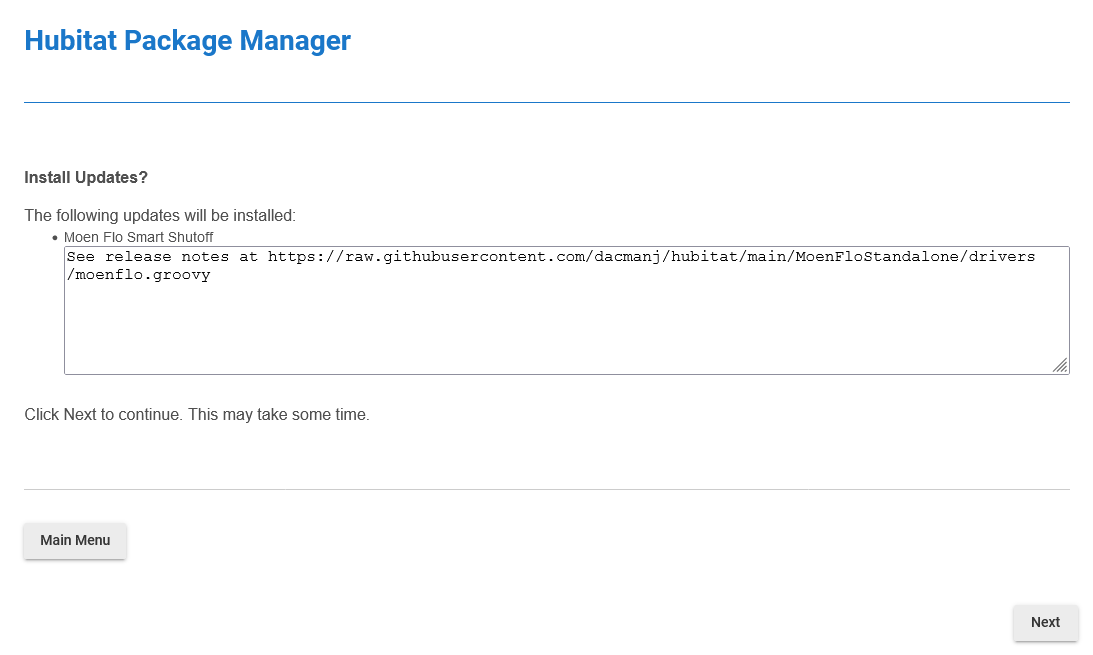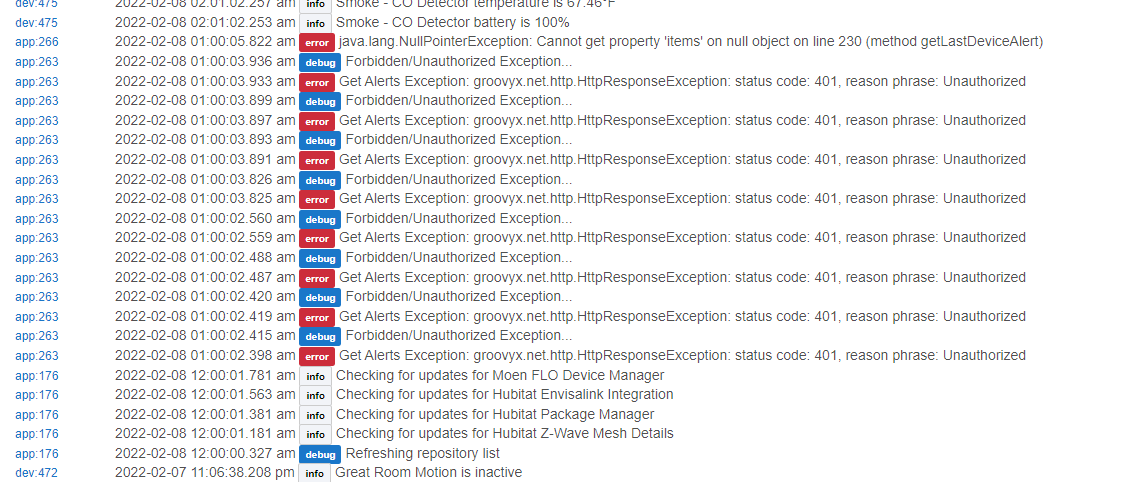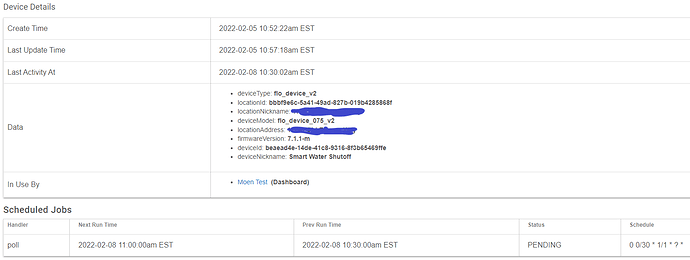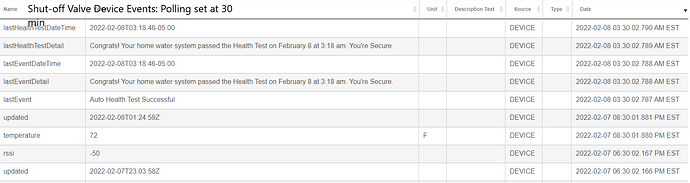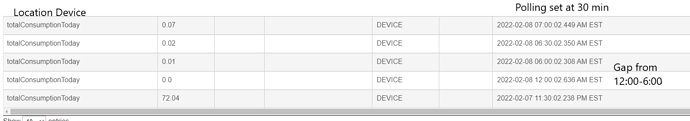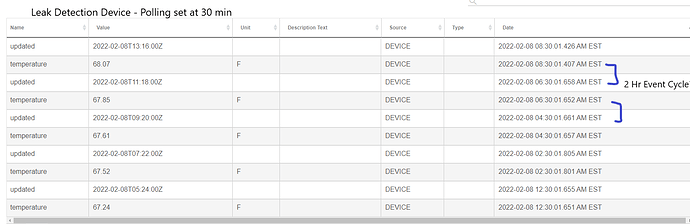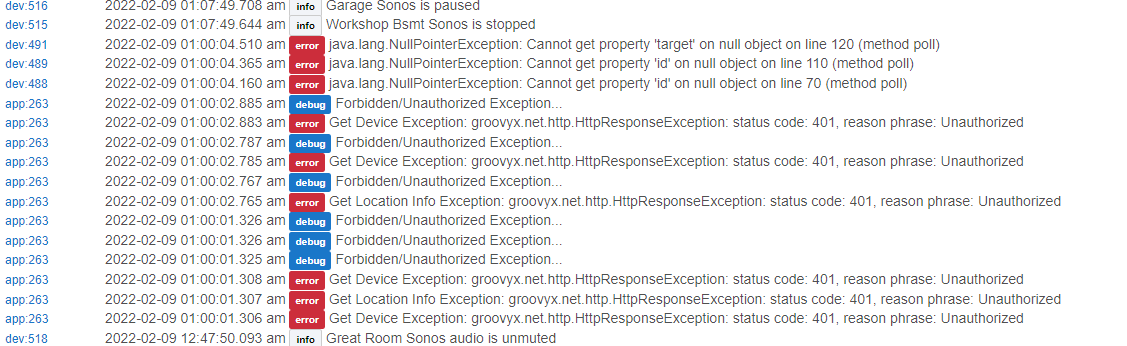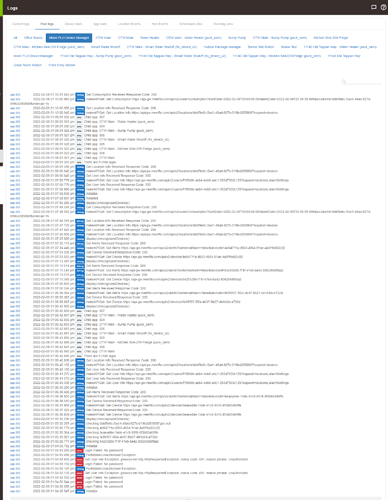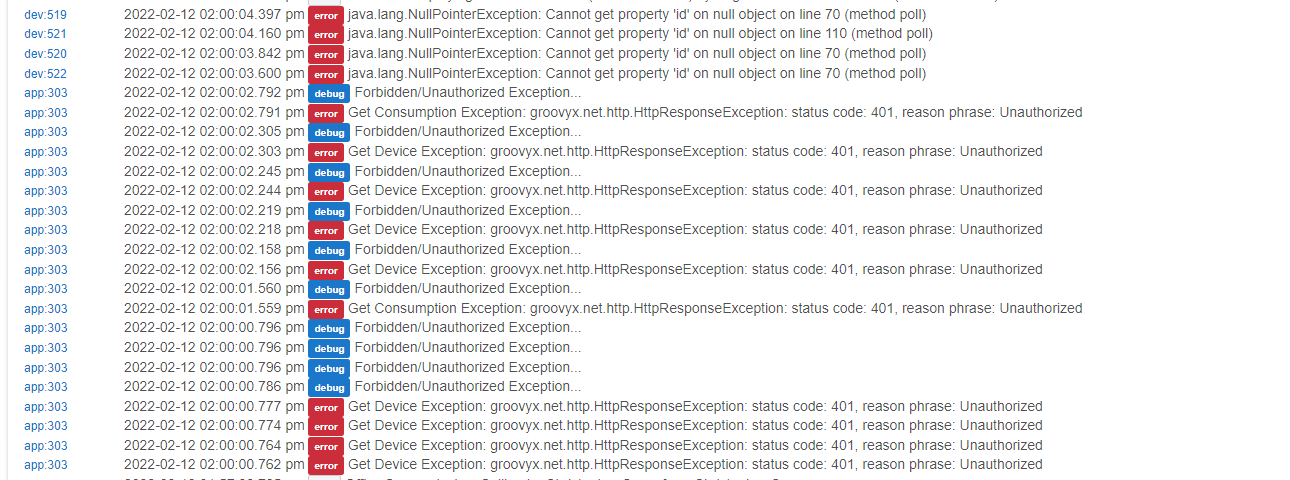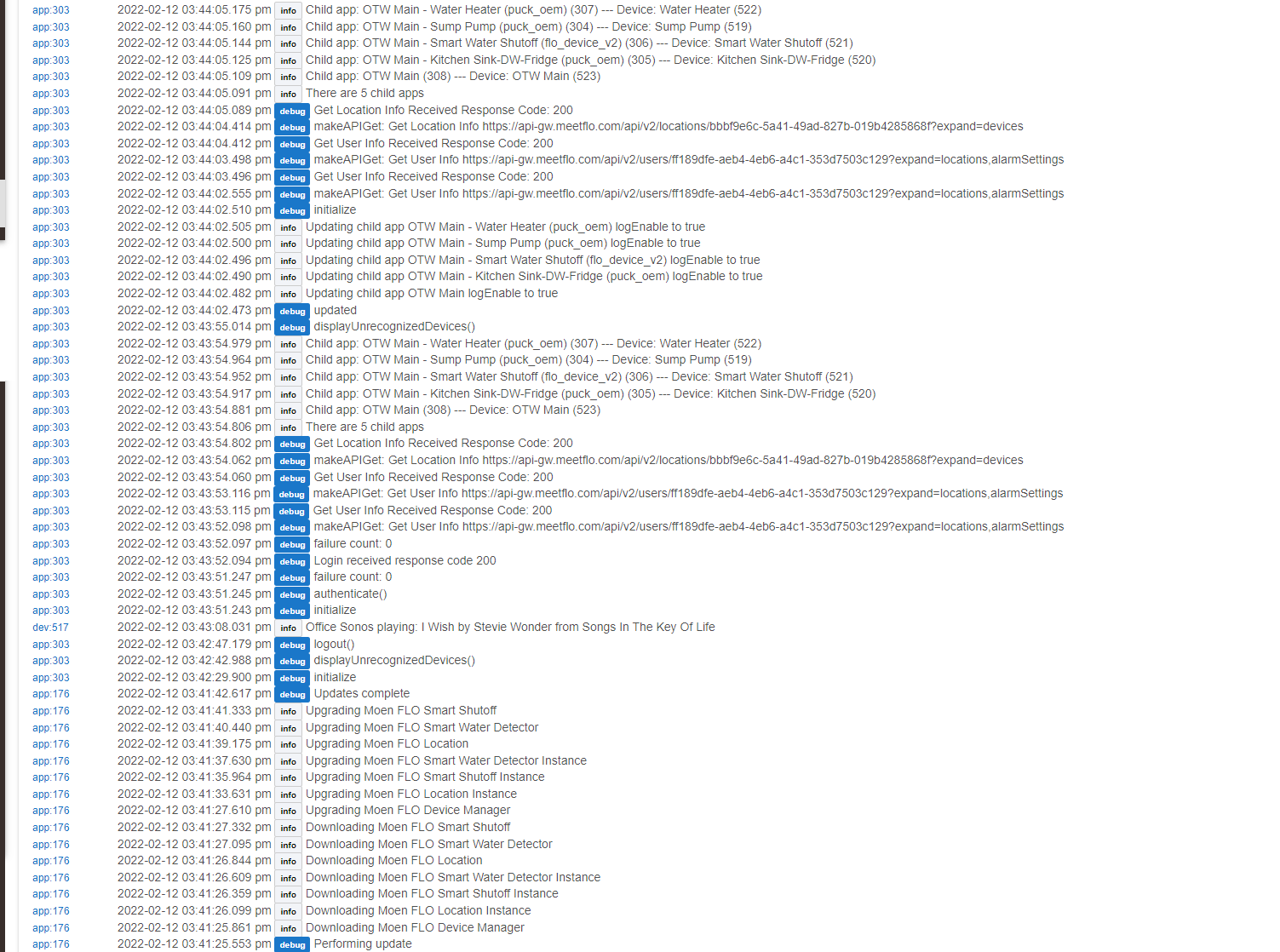@franquosino also, Moen got back to me and confirmed that what's in the Moen app is no longer the device temperature and referred me to this. I haven't seen the "area temperature" in the API, so what you see in Hubitat should be the device temperature and what's in their app will probably be close to what your local weather services report.
That change makes a lot of sense. I understand the reasoning completely. It would be super important to me if I didn't already have temperature sensors all over the house and outside. Not to mention...A weather app 
Dear David
I got the same error for updating your new firmware from Hubitat Package Manager. Please advice
@david2 Your suggestion to "remove the older package (Moen Flo Smart Shutoff) entirely in HPM" worked just fine with me. Thank you.
Regarding your link on the area temp, I had read that note before on their webpage. It makes perfect sense to me that the temp reported in Hubitat is the device temperature, and the temp on the phone app is from the local weather services report.
@duchnguy -- are you using the Moen FLO Device Manager (in Apps) now? This error is from the old driver ("Moen Flo Smart Shutoff" in Hubitat Package Manager). That driver can be uninstalled if you are using the new device manager.
When I released the new "Moen FLO Device Manager," I moved some files around in the repository and I think something got out of sync with Hubitat Package Manager. The only way I see to fix it is to uninstall the old driver in Hubitat Package Manager (and reinstall if it's still needed -- which is isn't if you're using the new app).
David
Getting a repetitive error. Any suggestions: dev:2182022-01-27 21:50:00.059 errororg.codehaus.groovy.runtime.metaclass.MissingMethodExceptionNoStack: No signature of method: user_driver_dacmanj_Moen_FLO_Smart_Shutoff_607.pollMoen() is applicable for argument types: () values: []
Possible solutions: poll(), open(), collect() (method pollMoen)
dev:2182022-01-27 21:40:00.058 errororg.codehaus.groovy.runtime.metaclass.MissingMethodExceptionNoStack: No signature of method: user_driver_dacmanj_Moen_FLO_Smart_Shutoff_607.pollMoen() is applicable for argument types: () values: []
Possible solutions: poll(), open(), collect() (method pollMoen)
dev:2182022-01-27 21:30:00.090 errororg.codehaus.groovy.runtime.metaclass.MissingMethodExceptionNoStack: No signature of method: user_driver_dacmanj_Moen_FLO_Smart_Shutoff_607.pollMoen() is applicable for argument types: () values: []
Great work. I should have checked back more often. I installed it without an issue and it works great.
Hi @bmullins, can you check the device page for your shutoff and click the "reset" button there? Also, can you check what's displayed at the bottom of the device page under Scheduled Jobs? It probably has one entry that says "pollMoen" in the handler column now and after your click reset it should have one row with just "poll" in it.
David
Thank you for your assistance. That took care of it.
First of all many thanks to @david2 for developing this app, @markisrael and @jeff_laughter and the contributions of others!!
I successfully installed the app via HPM and have 5 child apps (location, shutoff, and 3 leak detectors). Used the "Find Devices" during install which worked perfectly.
I'm seeing a few errors in logs which I will paste below.
First, a few general observations:
- Shut-off device closes/opens as expected when selecting button from device page
- Mode is changed to Away when arming Away in HSM as selected/expected. NICE!!!
- Temperature on shut-off device which should be local area? is incorrect (62 deg vs 30 Deg), Flow and pressure are correct.
- Location Device accurately reflects changes from app for home, away, sleep.
- Leak detectors are accurately reporting Temp, Humidity, and Water (Wet/Dry)
- Device "events" doesn't match polling frequency selected?? Not sure I'm reading it right? I set the polling interval at 30 min for all child apps within the app.
- Polling device from device page button correctly updates values on device page
Log Errors:
Shut-off Valve:
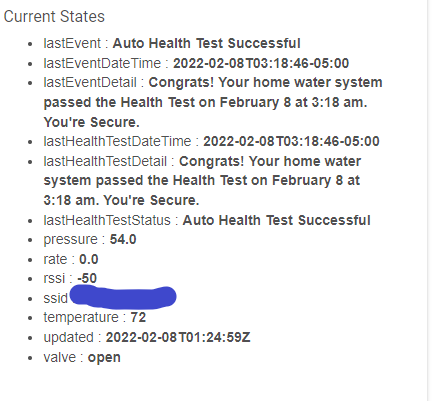
Location Device Events:
Leak Detector:
Again - thanks for the great work on this app and for any insight the above errors mean (although generally everything seems to still be working)
Hi @Ghuntz, the errors seem like the most pressing, so I'll start with those. The shut-off value API provides a "last alert" through a second API call (separate from the main device info). The smart sensor driver was derived from the shutoff driver (and I don't actually have one to test it). I thought I'd stopped it from calling the non-existing part of the API, but it looks like I have more clean-up to do. It's the last thing the driver does when it fetches more information, so it's doing something unnecessary, but it won't prevent anything from working.
The temperature has been tricky to nail down.  The app reports "area" temperature, but as far as I can tell the API reports the internal temperature sensor value or something ridiculous. Mine continuously reports 225 and that the sensor failed a health check (in the API, but I don't pull this in the app).
The app reports "area" temperature, but as far as I can tell the API reports the internal temperature sensor value or something ridiculous. Mine continuously reports 225 and that the sensor failed a health check (in the API, but I don't pull this in the app).  ... it should report what the device is reporting (which I think respects the unit selection in the app). If it's over 150 it'll divide it by 3 (see code, but otherwise I gave up doing anything with it here). I'm open to suggestions on this, but I kinda feel like the temperature value is useless and Moen sent me this link when I asked them about it.
... it should report what the device is reporting (which I think respects the unit selection in the app). If it's over 150 it'll divide it by 3 (see code, but otherwise I gave up doing anything with it here). I'm open to suggestions on this, but I kinda feel like the temperature value is useless and Moen sent me this link when I asked them about it.
Last but not least, the "events" log discrepancy you're seeing has to do with how Hubitat handles events. An event is ignored if the value being reported is the same as it was before the event. So... at midnight your consumption resets to 0 and if you don't use any water until 6 am, the 0's reported from midnight to 6 are ignored. It looks like a very tiny amount of water was reported at 6 and a little more at 6:30. You can see the schedule of the updates at the bottom of the device's driver page and you should see activity in the logs matching that schedule if you have logging turned on.
Thanks for the error report -- I'll try to make a patch this week/weekend to stop the lastAlert related errors.
Best,
David
Thank-you David.
I'm not concerned (won't use) the Area Temp. I just shared it as an observation as I read in the thread the previous discussion on shut-off valve temp, and Moen changing to area.
Understand the Device Event differences in HE - thank-you and yes the scheduled poll on device page is correct.
The error log from last night is slightly different from previous night I sent you. It showed a couple of Dev. errors where I did not see those previously. It is probably all related to the same issue you mentioned, (as I don't really understand the coding) but below is last nights log for comparison.
Let me know if there is anything I can do to help test or info you need. No rush, all seems to be working correctly, but would like to get rid of errors.
Thanks again.
Gary
Hey @Ghuntz, this looks like your location device is getting an "unauthorized" response from Moen. I suspect either the login info is corrupted or the location id is corrupt/invalid for the account. I would try logging out and back in (from the main app) or removing and recreating the location.
Do you know if Moen does not like having multiple log-ins at the same time? It allows me to be logged into the app and the web page at the same time. Currently I stay logged into the app (only), but wondered if that could cause a problem with the HE interface?
I went ahead and removed Moen from HE using HPM. Then I changed the location ID from the Moen Web-App. I logged out/logged into the Moen App and everything looked fine with new location name.
I then reinstalled the Moen in HE using HPM. Everything seemed to work fine, and I have the same 5 child apps and devices in HE, with the correct names and data values all look correct.
I did notice an error in the log at the very beginning of the install "Login Failed: No password" . This may be normal prior to inputting login credentials in the install app, but thought I would check with you. Otherwise everything seems correct, and I will wait to see what the logs look like tomorrow after tonight's update.
Thanks again!!
@Ghuntz -- the very first "Login Failed: No password" is normal. Let me know how it goes,
David
Well, thought I was in the clear, then realized I didn't enable the app logging for 2 nights ago. So today I checked from the update last night and no errors, but also didn't see any log events for device or app updates? Checking later today did notice error messages for the app and 2 of the 3 leak detector devices.
Hey @Ghuntz, I'm not exactly sure what's going on here -- it seems like it's logged out in the app and the devices are still polling (but failing because the login is invalid). So I've updated the driver in hubitat package manager to better handle errors in the login process, to make logging better, etc. Would you mind updating the app, turning logging on in the app and clicking log out and then logging back in?
David
Thanks @david2 - sorry for the trouble
I Completed the update steps you outlined, logged out and back in..
Below are logs for errors around 2:00pm, before the update, then the logs showing update around 3:41. ( There is a time gap where I cut out a bunch of logs from other devices)
Will monitor for any further errors and let you know.
Thanks again
Many thanks to @david2 for this integration and the continued help/troubleshooting he has provided.
I'm curious if anyone has done any custom dashboard tiles for the Moen devices. I'm hoping to start developing more advanced dashboards in the weeks to come, so for now I'm just using the default tiles on HE dashboard app. The leak sensors show up fine with the default template, and the shutoff valve can be modified for an on/off valve, but wondered how others may be including some of the other attributes (Pressure, Flow, etc) on their dashboards as well as the location setting. Being able to see Home/Away/Sleep, especially if linking to HSM so changes to Away when HSM Arms Away,
Any thoughts/screenshots would be appreciated.
@david2 My thanks for this driver. It helped stop an over-flowing toilet with the sensor I placed behind it. Worked like a charm, since my wife didn’t think to turn the toilet supply valve off quickly. Thankfully my Moen Flo valve kicked into action with the help of your driver.
Really happy with Flo. So far it has identified a leaking hose spigot (now repaired) that my wife forgot to turn off, a shower tap our guest didn’t turn off all the way, and a dripping hose spigot (now replaced). Feel much better with this device on guard, despite the $1000 CAD it cost me due to supply shortages.