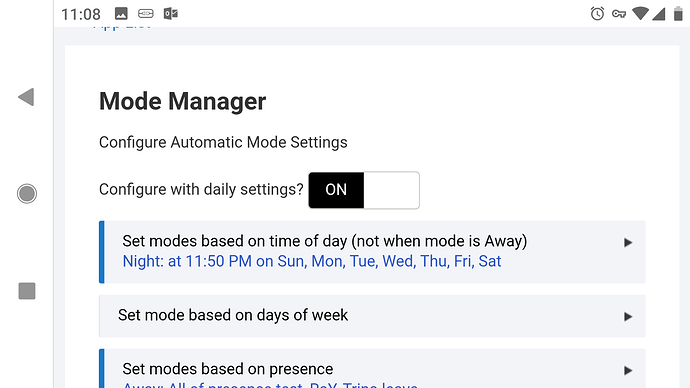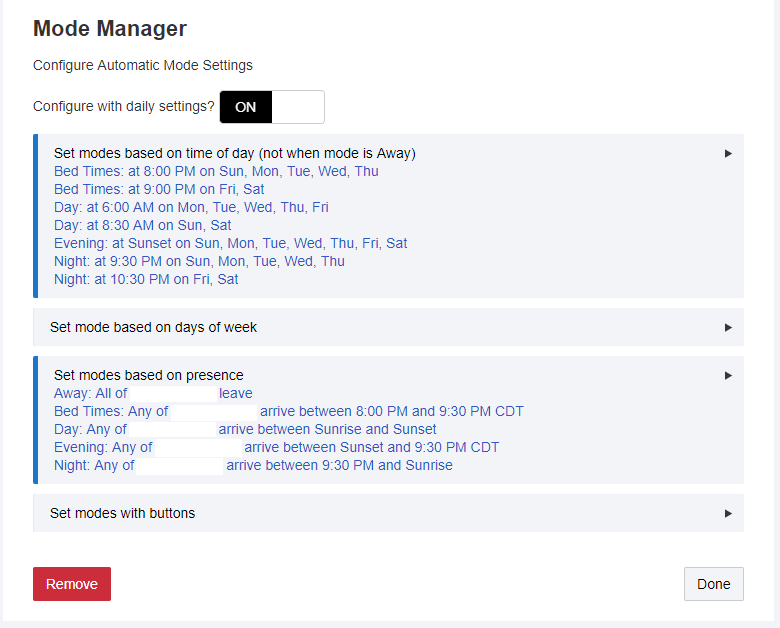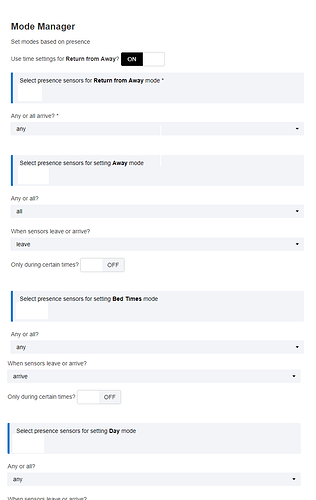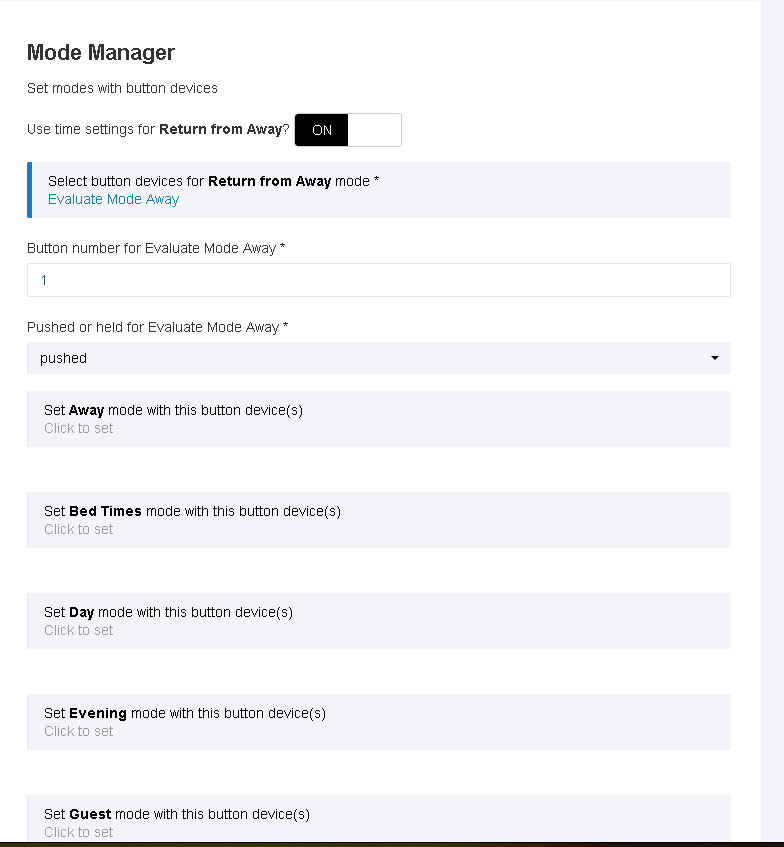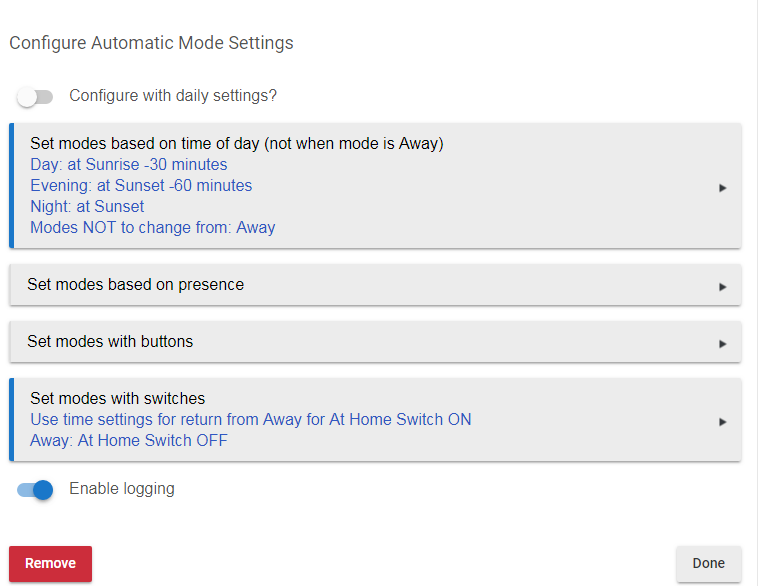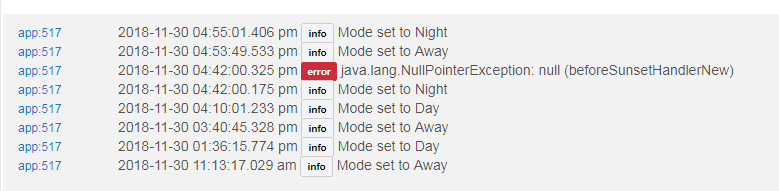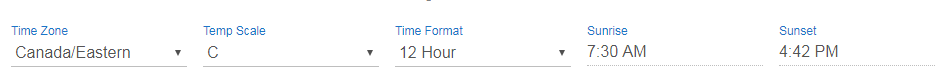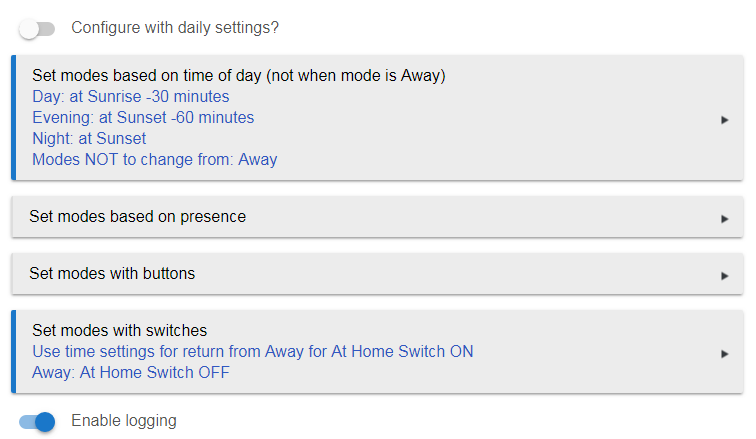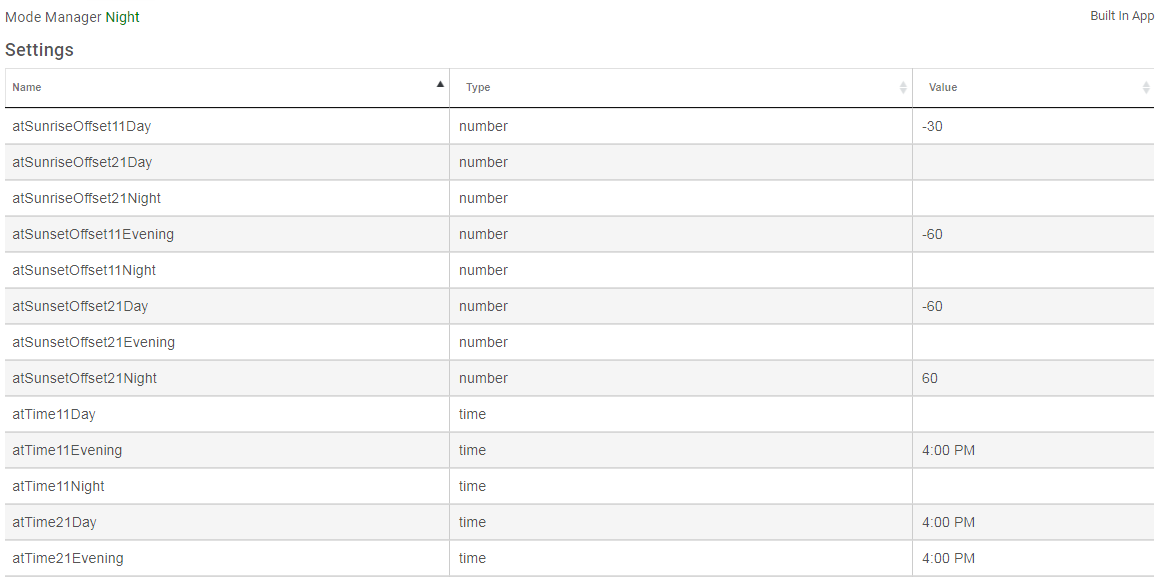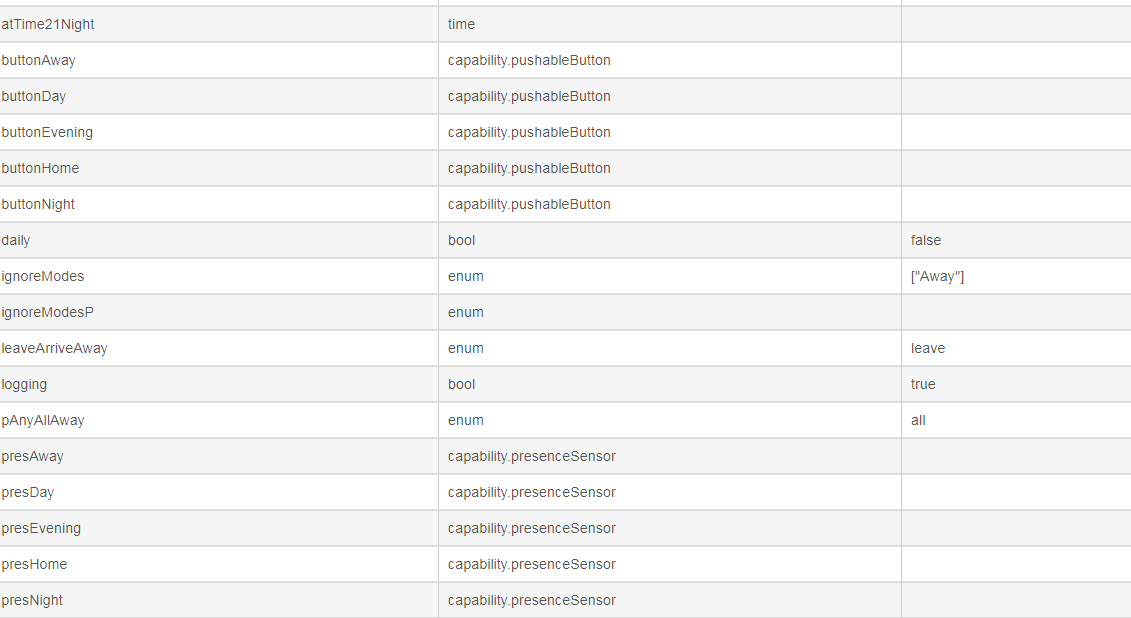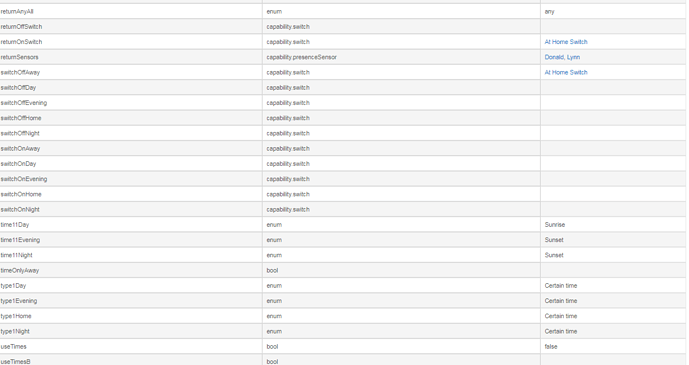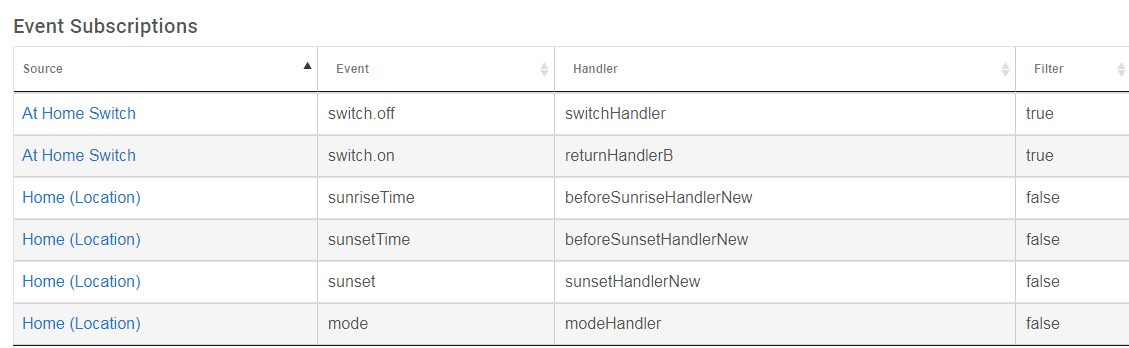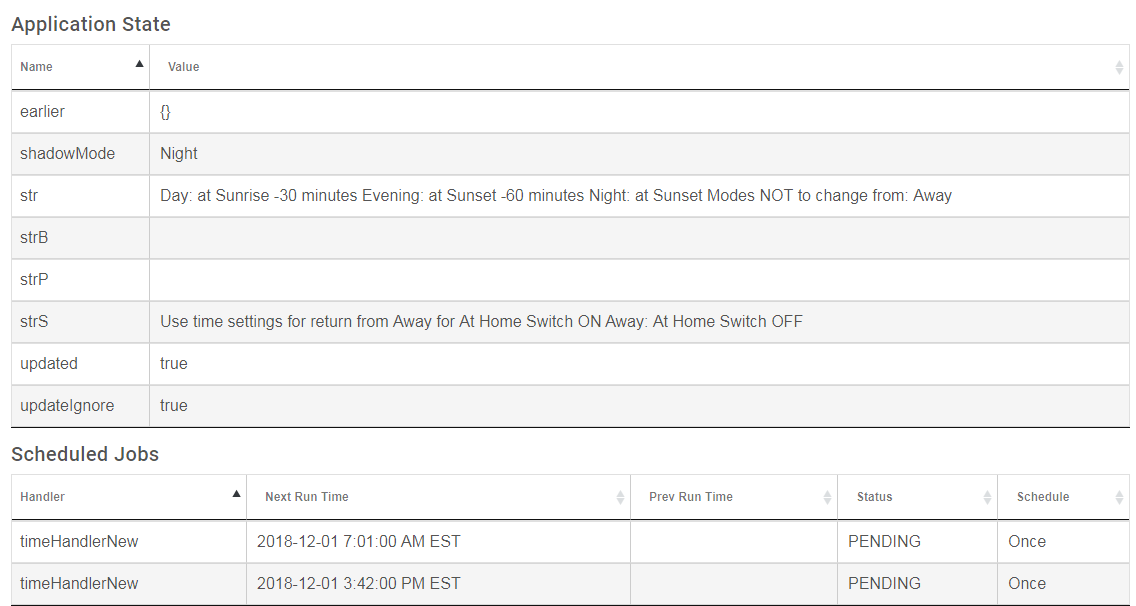I'm not sure what this setting does. Forgive me if I've missed it in another thread, I did search but didn't really get the idea. Does it mean that I don't have to setup individual times for each mode for presence? IOW the presence sensor settings will simply respect the times that Set modes according to what time of day section is already set?
Yes I believe that’s how it works.
When you return from away mode, change to whatever mode would otherwise be set according to the time of day that you returned.
Well, it didn't work for me. Arrived home, without the times put into the presence section, despite having the Use time settings for Return from Away, it went straight to the first mode in the list, which wasn't the right one for the time of day.
The trouble with that is I have different times of day for different days. Presence mode settings do not allow that.
I use this to switch to night mode at 11:50pm and it's working. I don't think you can switch to another mode from "away" mode.
This should work, if not, it's a bug. Could you show the setup page for Mode Manager (here or by PM).
@bravenel The first image works, but only partially. Notice that I have certain modes whose activation time changes based on the day. But my presence modes don't support this parameter. So I was hoping that the presence mode would respect the time of day setting.
In the next image, is what I am attempting to do, not in the image are the other modes that are all setup with out the Only during certain times? setting. Is my mistake, perhaps, setting the presence devices on each of those modes?
When one of the devices arrives, Mode is set to Bed Times, I assume based on the alphabetically sorted collection. My expectation was It should've gone to Day.
The "use time settings for Return from Away" option only applies to a single list of presence sensors. You would use that instead of using presence sensors arriving to set mode. They contradict each other.
So I would set Return from Away to On and set no other presence options? Or just Away options?
UPDATED
I just tested what I said above and it seemed to work, with the Away Options being the only other setting other than Return from Away setting.
Thanks
I continue to struggle with some setup in Mode Manager.
Maybe this is the wrong way to do this, suggestions welcomed.
I have a mode called Guest. Guest is basically the mode that things will be in when all presence tracking devices for away are gone, but I don't want to go into Away mode. There are some differences from the other not away modes, for example I keep surveillance on, but don't set the perimeter alarm, lock doors and turn off lights.
IOW, I want a mode that isn't away, but isn't as if I'm home either.
I tied this mode to a switch and presence. If all presence device are not present, and the guest switch is active, then Guest mode.
When a presence tracker arrives, the guest mode switch is turned off. However rule manager (which doesn't control guest mode at all) doesn't evaluate. To compensate I created a virtual button, as soon as guest mode switch is off, the button is virtually pushed. The button is tied to mode manager's return from away evaluation as depicted below.
However, it didn't work. If I trigger the button push, mode manager does not use the return from away setting set here:
Thanks in advance.
This works for me. Have you tried just pushing the button through its Device page? See if that changes the mode. Mode has to be Away for this to work, not your Guest mode. That's why it's called "Return from Away".
Ya, I tried that. You explained the problem, mode is not away, it is guest when it's pushed. I will force mode away first, then push the button.
I did a test for use time settings for Return from Away by a virtual switch per setting of mode manger below. I manually change the mode from location and modes for the test.
When at home switch off, mode change to away;
when at home switch on, mode change to the mode before changed to away.
For example, Day->Away->Day, Night->Away->Night, Evening->Away->Evening
My understanding it didn't check the current time before change the mode back. Did I have something wrong for the setup? HE Ver. 2.0.1.110
It doesn't check the time per se. It assumes that the modes are going to change based on the schedule, although while in Away mode it doesn't change them. Instead, while Away it notes what mode it would have changed to. When it went to Away to begin with it noted what mode it was in. So when it returns from Away, it goes to the mode that it has noted.
I've not really tested this, but suppose while I am away the mode should have changed, when I get back will the mode change to the new mode or the previous mode?
To the new mode. When the scheduled event for the mode change happens, it knows that Away is in effect and not to actually change the mode. It keeps a "shadow" mode, originally set to the mode in effect when you went to Away. Instead of setting the real mode the shadow mode is set to the new mode. When you return from Away, it sets the real mode to the shadow mode.
Thank you Bruce. "shadow" mode resolved my concern. I am wondering how system deals with the case like:
if I am leaving at 10:00 am which is "day" mode, then system changes to "Away" mode per switch off ;
I am back home at 9:00 PM, system switches from "Away" to "Day" or "Night" mode per switch on
With "Shadow" mode, I can image system is triggered to "Night" mode by time setting @ Sunset; but only stores info into "Shadow" mode still showing as "away" until switch is triggered to "ON". Mode manager will check and use "Shadow" mode value to replace the current mode.
This could explain why my manual testing's result as I don't have access to "shadow" mode ![]()
Your testing didn't move the clock through the schedule.
suppose 04:10:01 :233 pm mode should be evening since Evening starts from 3:42 pm today, but it wasn't.. Anything wrong?
Mode Manager Log:
Today's Sunrise and Sunset time:
My mode manager setting
That looks like a bug to me. I'm going to have to dig into this one to figure it out. Could you take a screenshot of the App Status page for Mode Manager, and show it here?