It seems to me like Mode Manager's presence isn't working. I have 2 "Combined Presence" sensors: one for myself and one for my husband. Each combined sensor uses the "iPhone WiFi Presence" sensor and a virtual switch that is controlled by Alexa through a Location-based routine. I then used the "Combined Presence" App. If I look at each individual presence sensor and switch, they are changing as expected, but the Mode is not.
If you look at the screenshots, each of our individual sensors are working as expected. I noticed in my Combined Presence that Mode Manager was trigger, but on his it wasn't. He left a few minutes after I did at around 10:51 AM, but in the logs it never change the Mode to Away when he left. It correctly logged mine as "Presence departed, but not all left.", but I would have expected the Mode to change when he HIS Combined Presence said "Not Present/Departed".
We might try again later and make sure it wasn't just a fluke. If it continues to not work, I may just make a RM rule.
Mode Manager setting:
Mode Manager Logs:
Device events for Matt's "sensors":
Alexa Presence-Switch Combo:
WiFi Sensor:
Combined Presence:
Device events for Jen's "sensors":
Alexa Presence-Switch Combo:
WiFi Sensor:
Combined Presence:
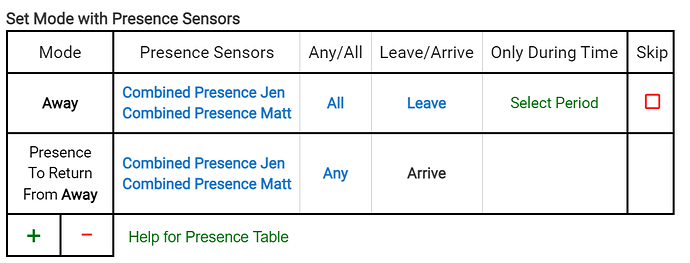
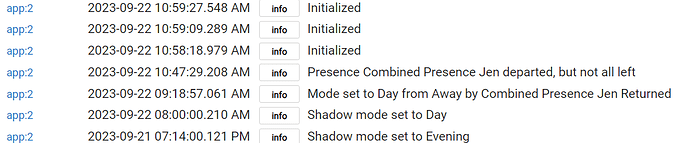
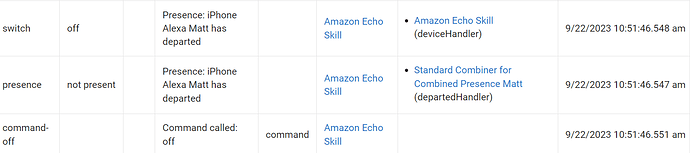
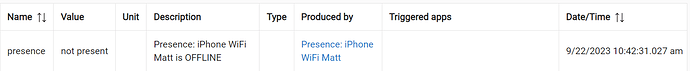
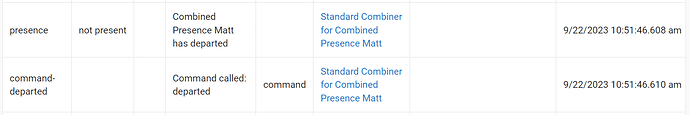
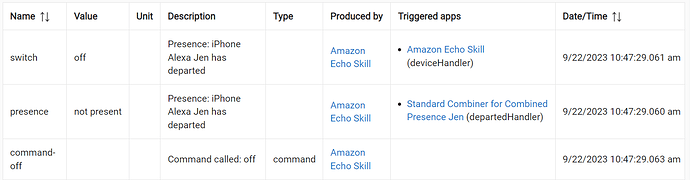
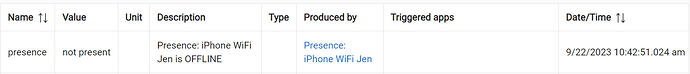
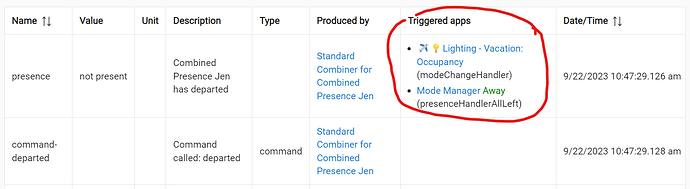
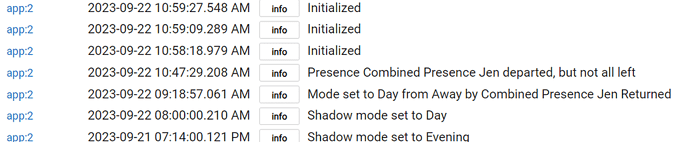
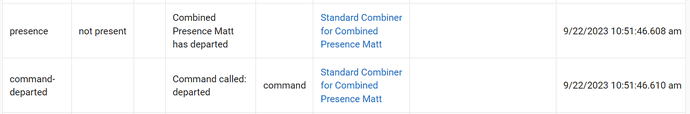
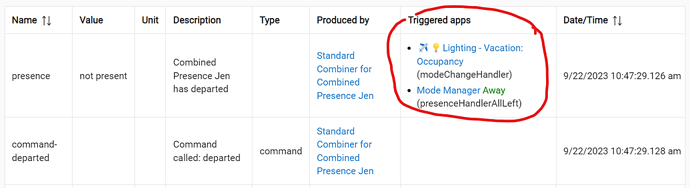
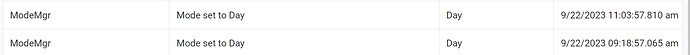
 Before I post next time, I’ll just try a reboot first.
Before I post next time, I’ll just try a reboot first.
