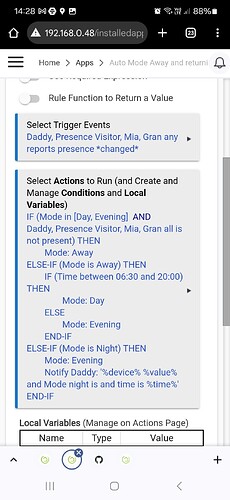@hydro311 Agreed - if it works, it's simpler (and should be good enough for me) but less powerful than mode manager.
"...to see if I could get the planets aligned."
What did Orac say?
@Servalan I'd also remind everyone in this thread that I am using Android, whereas you are on iOS.
There will be underlying performance differences between those, so I wouldn't want to muddle your experiences with mine too much.
My experience was in setting up my C8 Pro from scratch with the integrated Mode Manager (I vaguely recall it worked for geofence, but then I also had both Android mobile apps on my phone).
I installed the app Mode Manager and found it didn't appear to offer anything the integrated one didn't, reverted to integrated, had location update issues, uninstalled both the mobile apps and installed only the one with the green icon and white house, installed the app Mode Manager again.
Now I am in the position where it basically works but I am at the whim of whether my Google phone can keep up with my actual location, hence my pondering whether Hubitat could band together with other companies to tell Google that their location services are letting their products down...
I wonder whether this needs to be split into two conversations.
Certainly, anyone commenting should be careful to state whether they are using Android or iOS...
He's busy and refuses to help!
@alex.j.ogle Good point. I moved from Android quite some years ago so I'm sure the experience and OS itself is different. At that time I think updates were rare given the modifications/additions the phone companies would make. iOS gets regular "security" updates that sometimes require apps to be updated. It might be challenging to keep up. There's also only a couple of people active on the thread, so maybe it's working well for most people.
Really awesome geofencing/presence is a holy grail that's hard to find on either iOS or Android.
Every potential option seems to have some kind of trade-off (performance inconsistencies, fiddly app maintenance, etc), so unfortunately, you just have to experiment to find a solution that works best for you.
We're on iOS and I moved us (just me and wife - no kids) to HomeKit for our presence -- it's the best option for us, since I wanted to avoid having to set up & maintain some new app on both phones that's solely dedicated to presence. It's been a very reliable solution in terms of consistency.
Might be worth not using mode manager and using rule machine to create a simple rule to change mode AND send you a notification
Or make a rule that just sends a notification when each sensor reports a presence change to test your sensors.
Its more likely to be a sensing issue than a mode manager issue
@hydro311 I think I'd disagree with you.
I don't want "really awesome geofencing", I just want something that works predictably.
The issues being raised here seem to fall into two basically fixable categories...
- Integrated Mode Manager appears not to like App Mode Manager and something screwy is going on when switching between them. Ultimately, Integrated is the way we should all be going but that won't work until people can migrate to it safely. It appears it's still largely unknown by people.
- Location services on phones need to be encouraged to do a better job of informing apps where the phone is. If phone OSes were up to much then location would be tracked better while in motion (phones have IMUs for that precise purpose) and by whether they are connected to specific Wi-Fi SSID/MACs. I see no problem with my phone taking a few minutes to decide I am out of geofence, but I often have to wake my phone up or open the mapping app just to get it to realise that fact. Equally, when I come home, it camps onto my home Wi-Fi almost immediately and yet doesn't acknowledge that I am at home until, likewise, I wake my phone and sometimes have to open the mapping app.
These are relatively trivial issues that may require some detailed investigation and implementation to root cause, but they are fixable.
Hi @mark.cockcroft, @alex.j.ogle
Alex, while I agree these things should be obtainable, iOS security updates often require apps to update to maintain functionality. Android is in my distant past so I cant speak to that. For iOS, I appreciate the frequent security updates and I imagine getting the Hubitat app to work reliably within the iOS walled garden is challenging. Perhaps there is a built in Android geofencing capability available in a similar manner as below?
@hydro311, @mark.cockcroft: Thanks for the suggestion to shift the geofencing to homekit/home. It took some digging in settings to make sure I reverted previous restrictions etc, but it's been working well for a few days now. Keeping location data within the iOS (allowing revocation of Hubitat location permissions) definitely seems to be the way forward. This isn't my thread to close but I would mark your suggestion as my solution ![]()
I found this handy iOS setting changes summary online.
https://www.chrisvanpatten.com/fixing-location-based-homekit-automations/
I had things working slowly but predictably.
However, just recently, my Hubitat is not setting mode by Geolocation (when I leave or return home).
I can't tie it to any particular event. There have been updates to apps on my phone and I have kept up-to-date with the 2.4.1 releases from Hubitat.
Again, phone is Pixel 9 Pro Fold, all permissions for location services are unlocked and allowed all the time, Hubitat is running the Mode Manager App (but it doesn't make any difference if I switch to the Integrated Mode Manager).
I can open the Maps app to check the phone knows where I am and I can open the Hubitat app to check that it knows I am in or out of the Geofence (which it does). Yet the mode remains unaltered.
Probably unrelated is that I installed Room Lighting App on my HE to experiment.
...and of course, it works the moment I get home and open the Google Maps app (not great, but how it was previously).
However, at work this morning, it won't set Away mode.
I have noticed that the app, when first opening still thinks it's on my local network and has a spinning wheel on screen while it tries to connect (ultimately resulting in failure). The only way to get it to connect via cloud is by closing the app and then reopening it.
The app then populates everything and identifies location as "Out of Geofence" but does not adjust the mode accordingly.
Is there a communication issue between the app on my phone (which seems to know what's up) and the service connecting to my HE at home?
When I tap on the mode and manually change it to 'Away', I get the notification from the HE that I have set as part of that automation, so I know the HE is capable of communicating to the phone.
...and, as if by magic (if you know your Mr Benn references), it's working again.
Now I can leave & return and it will trigger, with the one caveat that I have to unlock my phone to get it to pass its location between apps in the device and then back to my HE. Not ideal, but not Hubitat's responsibility (I wish my flagship Google device wasn't so bad at recording where I am and where I've been).
Sorry you're still having issues. I have moved on , in part because Homekit seems to be doing a pretty good job ( Ijust updated from .167 to .177. - if it breaks stuff I will let you know) Though I digress from the more important matter. I randomy watched a Mr Benn episode last year. I might watch another this year. It amazes me that there were so few episodes of some of those shows! ![]()