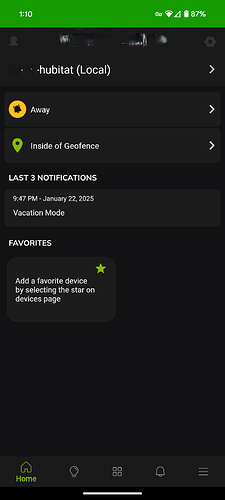I currently use Mode Manager to set night as well as home and away using the geofence options of mine and my wife's phone.
As you can see above I have it set to where both myself and my wife have to leave the geofence before it sets away and then only set back to home if either of us returns.
This morning I went for a walk and she stayed home however it set away and then never set home whenever I returned. I checked my mobile app and it said I was within the geofence, any ideas what is going on here?
Just to confirm, did your actual presence status change (at the appropriate points) leaving/returning from your walk? Was your wife's status confirmed to be Home that whole time?
1 Like
My presense did change, right now it says inside of geofence while the mode still says away.
I did just check the events on my wife's device (she is gone right now so checking logs) and it does look like her device hasn't been reporting for a couple of days. I need to check into that.
However based upon my all/any settings shouldn't this have already never set away and never set home?
I'm not at home to compare the details of my Mode Manager setup (which looks like yours overall), but figuring out why the 2 presences aren't updating appropriately would be the first thing to address.
1 Like
Turns out my wifes phone was reporting correctly, she just didn't go anywhere yesterday.
I do think the presenses are being updated correctly, right now it shows me within geofence but her outside of it.
Never noticed this but when you go to device view

Means outside geofence

Means inside geofence
Wife home now and her device shows the green house as well now.
I think this might be a bug in mode manager, will wait for @hydro311 before assuming.
I forgot earlier that I moved over to the new "Integrated Mode Manager" (or whatever it's called), so I won't be able to compare your setup to what I used to have - apologies.
But IIRC, the documentation for Mode Manager showed good setup examples -- at first blush, yours seems to jive with those, but I didn't compare super closely.
Away/Home in Mode Manager is only as good as the presence data it gets, so my bet would still be an issue with your presences not reporting properly (as opposed to a bug in Mode Manager), but anything is possible.
1 Like
I just want something that works, where is this other mode manager? Does it have presence?
In Settings, then Modes. The Integrated Mode Manager should be a selectable option in the pill near the bottom.
1 Like
Thanks @hydro311 I switched over to this now and will be able to see if it works tomorrow.
Thanks again for your assistance.
Switching to the new built in mode manager didn't resolve the issue however it is a much better mode manager so this will be my setup moving forward.
I did notice that this morning my presence wasn't updated and I couldn't do anything to get it to update. I did recently switch IP addresses at the house (LAN IP) so I am thinking that was the true root cause for this issue.
I also noticed the DNI for my device was the old setup with dashes and my wife's wasn't so I went ahead and just recreated my mobile device, this immediately resolved the issue.
1 Like
I have been having this problem. It happens sporadically, about 40-50% of the time that I leave and return.
When I leave, the presence sensor and mode manager work properly, showing that I am away. When I return, the presence sensor accurately shows that I am inside of the geofence, but the mode still shows "away."
I notice that if I jiggle with the geofence size (make it slightly bigger or smaller, then put it back), then the mode updates properly. Presence still (accurately) shows "inside geofence".
Screenshot attached. This is a major issue. Are there any updates on this?
FYI, I have all permissions allowed on my phone for this app (access to location even when not in use).
1 Like
What happened to this community? No one responds? Not even staff?
In any case, I think I've figured out part of the problem. The new integrated mode is very easy to misconfigure and the documentation on the integrated modes is extremely lacking. You must specify the "mode reset" to be trigger when your presence sensor(s) arrive. It's small type at the bottom and is not automatically set (I think like mode manager used to do). @bigjohns97, I'm not sure if this helps you, but it fixed part of my problem.
This, however, does not fix all of the problem. I, like many others, am still experiencing issues that the app doesn't detect that I'm inside the geofence (setting the presence senor to arrive) consistently. I have to open the app on my phone and then the geofence location and presence update. This is not good.
2 Likes
I don't think many folks are using the new Integrated Mode Manager, nor do I think many people are even aware it exists (as it was launched with very little fanfare).
Perhaps the lack of documentation so far is scaring others off.
My mode needs are as basic as it gets (Home and Away for just 2 of us), so IMM has been great for me - much easier to set up & manage than legacy.
App-base presence issues are something outside of IMM (no pun intended) though. We use Apple HomeKit for presence instead of the HE app, and that's been a reliable solution for us.
Most of us probably have basic mode needs like you. I only have Home, Away, and Vacation. Yes, I think you're right. Presence issues seem to be independent of the integrated modes or regular mode manager. I've tried both now. Very spotty.
I will give this a try but have pretty much given up on this feature as it has never really worked for me reliably.
I found something else that seems to be working better for me. If you have the latest Android (15), then go to app settings, then app battery usage, then also tap on "allow background usage" (do not switch the toggle off), then select "unrestricted" from the next menu. Someone else posted this here and I think it might be the source of many of our troubles. This seems like the kind of thing the moderators should pin to top and make devs should make part of the documentation.
I have done that already on mine but it hasn't helped.
I think what is happening is it is getting confused between me trying to do home/away presence as well as day / night tracking.
I have moved the nighttime alerts to a simple notification rule and have mode manager just handling presence home and away rules and should be able to test if everything works this Thursday night.
I'm no expert on modes, but you need to be careful about how you handle coming back from "away" mode. The new integrated mode does make it a bit easier to understand that logic. I'd suggest you start a fresh post and show exactly how your detailed mode manager or integrated mode is configured.
New Hubitat user here and I am suffering with what others have described above.
I am using the integrated mode manager and have it set up to set Away when my phones is outside of the Geofence and exit Away when I return. I have the app installed on my phone (that situation seems needlessly complicated what with two being on offer but I am using the one with the green background and white house in partial circle), and I have the geofence set around my building out to a couple of roads nearby (maybe ~150m diameter).
The issue isn't the phone recognising whether I am inside the geofence or not, it always states the correct result, but that that current state does not trigger Away mode or cancel it.
My phone shows up as a device on my hub (no room assigned) and as a presence sensor but I have to manually set the presence, and the placement of my phone doesn't seem to affect it nor that setting toggle between Away or not.
There appears to be a lack of communication between the app and the hub for location and within the hub between my phone's status and the modes. I can examine all my other devices and set the mode while away, but it won't do it automatically.
When I toggle from the current "at home" mode to Away, I can see devices follow the Rule that I set appropriately, so that bit is working.
I have the app turned up to maximum permissions with the phone not restricting it (according to what the UI allows). I have removed the phone from my hub, re-installed the app and associated it with my hub repeatedly to no improvement.
One curious thing I note is that my phone app says I have multiple hubs to select between yet only lists the single one that I have.
I would have attached the following screenshots but they are being rejected:
1 - Inside Geofence but still says I am Away
2 - Manually set mode to Day, then it correctly moves to Evening, Night, and back to Day per schedule
3 - Out of Geofence but mode remains Day instead of Away