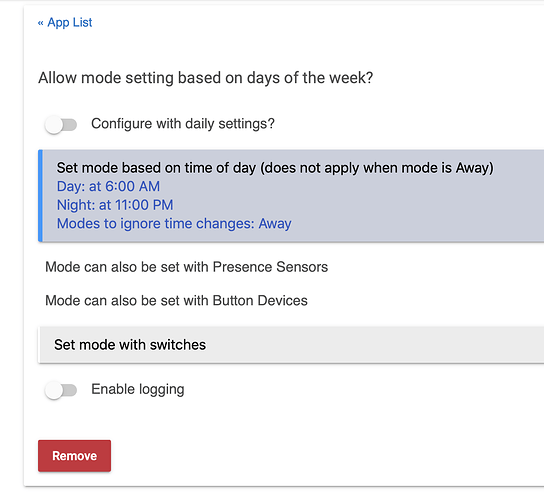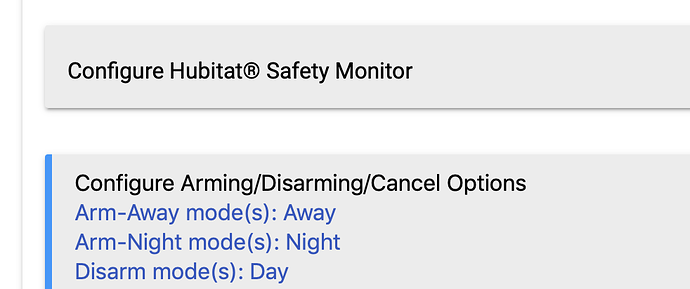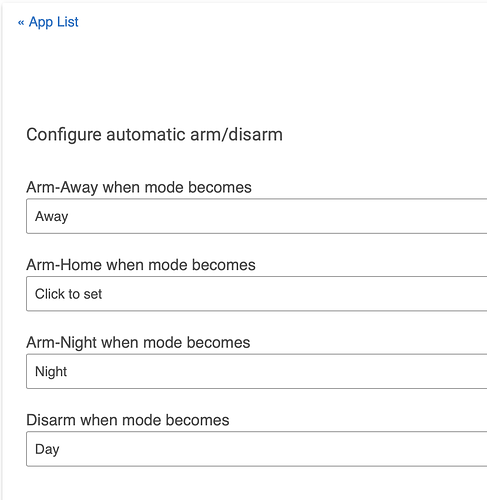I have HSM set to auto arm and disarm at DAY and NIGHT mode changes, which works as it should. However, in the Mode Manager app, I have also selected AWAY as a mode "to ignore time changes", thinking that if I set the alarm to AWAY then the change in mode to would not arm or disarm the system, however it continues to disarm itself upon a mode change (in my case from NIGHT into DAY, as set up in the HSM auto disarm). What am I doing wrong? If I select AWAY to ignore time changes (and of course AWAY is set up to arm my system) should it stay armed even though I have it set to disarm at a certain time? Thanks for any help, since not having to manually arm the system when I need it to stay armed by ignoring mode changes is a pain.
I don't understand. You are changing the mode to Day and you have it set up to Auto Disarm for day mode....so, what's the problem? Mode manager being set up to ignore times while in Away mode will not have any affect on the change from Night to Day. That mode change will happen and if HSM is set to disarm for Day mode it is going to disarm. I don't understand why you think that having Mode Manager set up to ignore time settings while in Away mode would make HSM not disarm while in Day mode. One has absolutely nothing to do with the other.
I see. What exactly does the setting "modes to ignore time changes" does then in the mode manager app? What times are being ignored when I set this to a particular mode (in my case AWAY, which arms the system)?
It will not change the mode based on the time when in that mode. For example, if you have mode manager set to turn the house to Day mode at 6 am. If the house is in Away mode at 6am, it will not change to day mode but stay in Away mode.
Then that's why I don't understand why the mode keeps switching to DAY mode, which I have set up to automatically disarm my system, instead of staying in AWAY mode, which keeps it armed. I apologize if I come across as dim. To be crystal clear, I set the mode to AWAY last night after setting up Mode Manager to ignore time changes when in AWAY mode, but this morning the mode switched to DAY mode, making HSM disarm my system. This should not happen according to the way I understood what you just explained.
Would you mind posting a screen cap of your Mode Manager screen? I can help with this.
Ok, where are you setting away mode? In an RM rule?
And when the hub is in Away mode, it will not switch to either day or night at the times you have set. However, if you have configured HSM to disarm in day mode and you have manually armed HSM at 4am (so the house is armed away and in Night mode) that at 6am when it turns to day mode, HSM will disarm. That is the way that HSM and modes are designed to work. If you don't want HSM to disarm, you should be setting the house to away mode, rather than just arming HSM.
Your question was specifically when the mode changes to DAY mode, why does HSM disarm. It should not change to Day mode at 6am if the house is in Away mode. But if it's in Night mode, it will.
OK, I'm getting closer! Where do I set the house to AWAY? I thought (obviously wrongly) that when I click on the HSM status tile on my dashboard and set it to AWAY that's what I was doing (setting the house to AWAY rather than just arming the system), but I am wrong, correct?
HSM and Modes are two different things. If you manually change HSM to Arm Away, it doesn't automatically change your mode to Away. You need to either change Mode instead of HSM, or set up a separate rule to change Mode when you set HSM.
Uhm....yes/no? LOL jk. You are correct that you are wrong? scratches head ![]()
Create a Mode Tile. Use that to set the mode to Away. HSM will arm and not disarm until you return home. Then you have to set up mode manager to know how you will return from Away mode.
Then you have to set up mode manager to know how you will return from Away mode.
or I could just manually switch modes right before I enter the home (to DAY mode, which disarms the system) OR I could just manually disarm the system through HSM too, right?
You could, but why would you want to? Why not trigger it automatically?
I'd recommend picking one primary method of managing things (Mode) and then setting HSM up to automatically respond to mode changes. Right now it seems like you are doing a combination of both, which adds to the confusion. Take control of your modes (through whatever method works best for you), set HSM up to react to mode changes, and then forget about "controlling" HSM.
I would not manually disarm HSM because the house will still be in Away mode.
Thank you. I am now clear on what I was doing wrong.
You are correct. I just disarmed the system through HSM while in AWAY mode and although the system disarmed, the mode did not change (why would it, I get it now). HSM arming / disarming supersedes automatic arming / disarming triggered by mode changes.
Thank you. It is better to trigger arming and disarming though mode changes. I see this now.