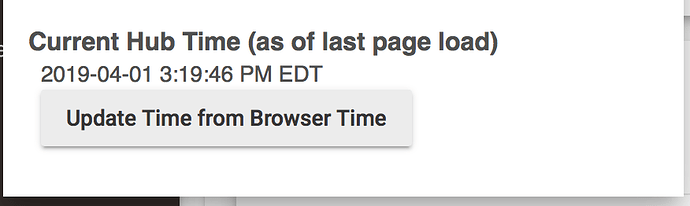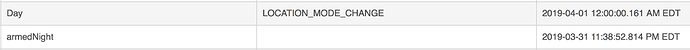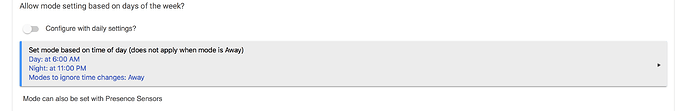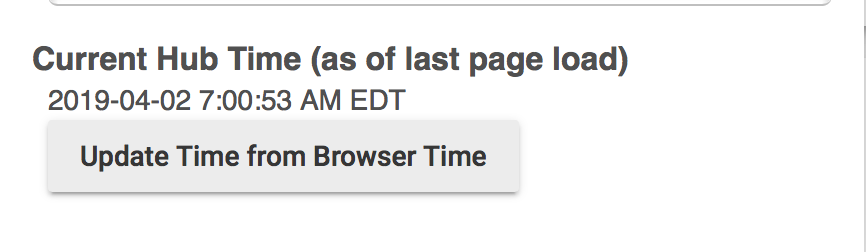I have DAY mode setup to start at a specific time, 6:00 AM, and NIGHT mode set up to start at 11:00 PM. However, mode changes itself from NIGHT to DAY exactly at 12:00 AM??? Since I have my alarm setup according to DAY/NIGHT mode this unscheduled mode change effectively disarmed my system. Anybody know why this is happening? Thanks.
I would double check to make sure the hub is using the correct time zone. When I first set mine up the timing of some automations were off because of this.
Yes, in fact I had other issues with the time zone being correctly set up in the LOCATIONS setting but incorrectly displayed in the logs (5 hours ahead). I ended up not using the zone but selecting my actual city instead form the dropdown menu and that helped things, but this was before the MODE issue, and I did double check right after it happened and it was setup correctly, so unfortunately that could not be the culprit. Thanks for the suggestion though.
I think you might need to reboot after the time zone change.....
Yeah, problem is I already had rebooted after I tried to solve the first issue with the logs showing the incorrect time zone (even though it was selected properly). I also rebooted after I selected the correct city (which solved the incorrect time signatures in the logs) before this issue happened. Also, when I checked in the even status log, the correct time was shown when the mode was changed from NIGHT to DAY at exactly 12:00 AM instead of the scheduled 6:00 AM. I rebooted the hub again and I'll wait and see what happens tonight.
Are the system time and timezone showing correctly under Hub Details?
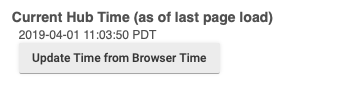
Yes, it is correct:
I also checked the event status when I noticed the mode had changed (3:00 AM) and the log showed the correct time when the mode was switched from NIGHT (armed) to DAY (unarmed) at exactly 12:00 AM EDT:
Last night, once again the mode changed to DAY, disarming my system. I woke up at re-armed it at 3:00 M. This morning the mode also failed to change back from NIGHT to DAY mode at 6:00 AM, so I triggered an alarm (sirens all over the house went off). This happened at 6:17 AM. If someone could please let me know what I am doing wrong to fix this issue it would be appreciated. Thanks.
Here is my mode manager app:
Here is another instance of the system changing modes at midnight for no reason:
Here is what hub details has as a time zone (it is correct):
Do you have any rules or apps that change mode besides Mode Manager? If your modes aren't too complex, you could try uninstalling Mode Manager and reinstall it again.
I won't say that would fix it, but it sounds like it is the crux of the issue.
You might click the cog wheel on the mode manager and check out the settings, subscriptions, state and scheduled jobs, that might shed light on what's going on further.
Thank you! I tried your suggestion. I uninstalled MODE MANAGER and reinstalled it with the exact same settings, and as of last night it worked exactly as it should.
I did checked on the cog wheel and it showed there were several mode/location changes scheduled, which I had not added (I'm still leaning the system so I had only done the settings for the mode and night modes). I tried coreootedxb's suggestion and I uninstalled MODE MANAGER, reinstalled it and re-added the Night and Day modes and this fixed the issue I was having. Thanks for your suggestion, as I now know where to look to check for problems is this issue arises again.
The same over here, I have had this issue since I tried setting the modes up the very first time, then I noticed I was getting that random dayHandler 12:00am after I messed with my phone and my wife's phone presence, forcing them away and back home just to see if the modes changes automatically, once this was done that dayHandler will appear again, so the only option I had left was to delete the Mode Manager and adding it again, I have done it at least 4 times already. I hope they take care of this issue for the next firmware version.
Many things have changed in 3 years since the last post on this thread was made. If you are able to replicate the problem consistently, do you mind sharing the steps, Logs, and app setings that may help us identify the problem?
Check this document for ideas on what details you may want to gather:
https://docs.hubitat.com/index.php?title=How_to_Troubleshoot_Apps_or_Devices#App_Troubleshooting