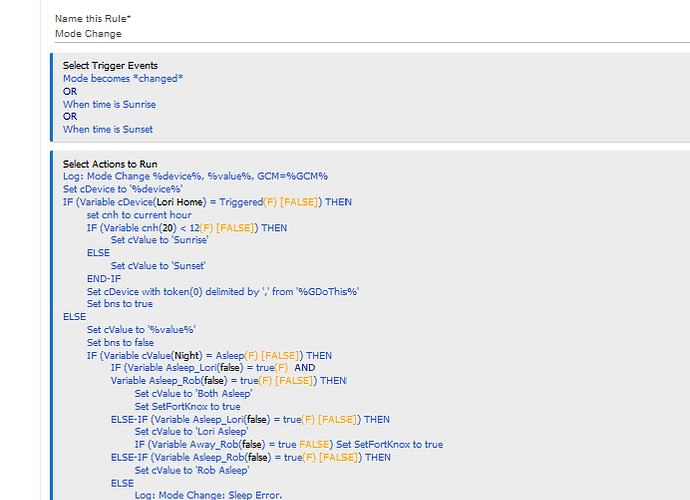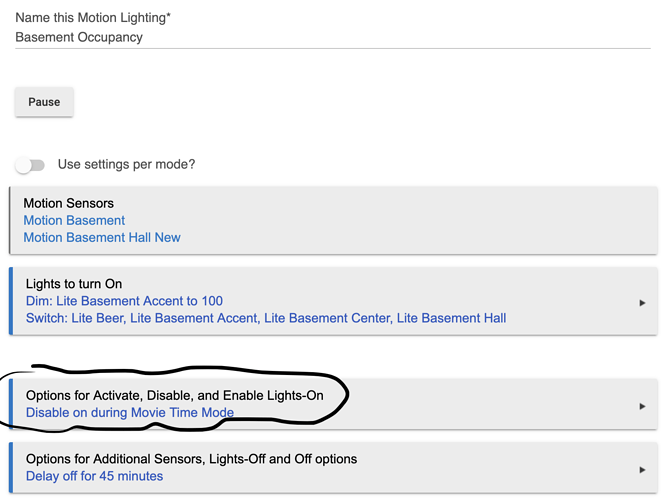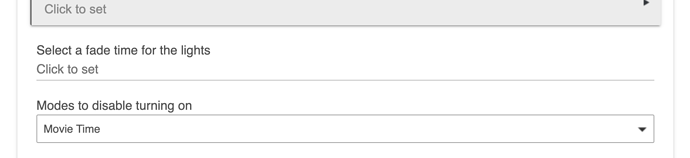When I'm done with my new mode "Movie Time" is there a way to trigger Mode Manager app to run to apply it's rules for what the mode should be?
Not sure "Mode" is the best way to do what you want (but I could be wrong). Why not use a "Scene" instead? What "rules" are you setting?
Just to clarify. What you want is to put Mode manager into "Movie Time" Mode, and when you are done, go back into Mode "Day", "Evening", "Night" or something similar, based on the time or what ever those modes are set by? Or are you trying to trigger some actions?
So the reason I used mode is I wanted to signal to various motion sensors NOT to do their occupancy trigger to turn on lights during that mode. Would a scene suppress motion turn on like that?
Just going to lay down what I do for tv's in our house. We have harmony integrated, so that's really nice. I have a rule that will pause certain rules when the tv gets turned on. I have 4 modes in the house that also control certain things, but if there's a mode for everything, you're bound to have a collision at some point.
so scenario:
tv on
lights dim to 25%
rules for lighting in the room includes that the switch for harmony is off. so now the lights don't turn off or interact. Once that is done and harmony turns off then lights ramp up to 100% and motion control resumes in that room. Has nothing to do with mode.
The modes i have are home/away/quiet/night. So that rules that need to depend on when we're home, in bed, one person in bed or away will fire more easily. The rest of my house is rule based control.
I have modes day, evening, night, away. Standard. They change by the built in app mode manager based on time/astro events. But when I add movie time it works great to enter the mode at any time I want. But when I want to exit the mode, you see my issue. Do I hard codes rule to check all the times and basically emulate mode manager? It would be way more maintainable to say 'please run mode manager to set the proper mode'
Is there a way to use variables to store the state before I entered movie time? This is not even perfect though. If I start movie mode when I'm in day mode and the time changes to evening then going back to day is wrong.
Really I want a way to execute mode managers logic
I apologize that the RM image is as busy as it it, but I believe the image shows a way to do what you ask (and quite a bit more).
The reality of my HE HA is mode-centric. My base "traditional" modes are: waking, day, evening, night, and quiet time. Momentary modes are: asleep, away, arrive, sunrise, and sunset. There's also a "Crisis In Home" mode for me as I'm home with terminal cancer, so...
This approach allows me to centralize all my dimmer by mode to one rule. The dimmers that are on, thus adjust automatically with each mode change and the applicable-mode pre-stage settings are placed for dimmers that are not on at the moment of mode change.
The momentary modes are significant to auto setting security level and specific automatons on/off. Examples: when I arrive by car, the garage door opens. When I arrive from a long walk or bicycle ride, it doesn't open the garage door. When my 1/2 (who's not wild about all possible automations) leaves and I'm home, the neat stuff gets turned on (and visa-versa) and/or I bait her with "new" options when we both arrive, etc.
The latter part permits "reporting" with exceptions of up to four modes for if this mode, then that mode.
If you cannot make sense of it, please ask and I'll describe further. Hope it helps. Cheers.
Edit: sorry, helps if I post the working version...
Surely if you watch a movie during the day you would want a different setup to if you watched a movie in the evenings or at night? I find it best to separate these functional "modes" using switches and keep Modes nice and simple and time based. It is day, it is evening or it is night. I don't use Away because again I may be away during the day or at night and I absolutely want the property to respond differently. So again I use a virtual presence device for each member of the household, to hold their status (home or away) and a switch to hold the status if everyone is out or not. It works nicely for me. If the hub reboots I have a simple start-up routine to check the time and set the Mode accordingly. I do use a lux sensor to force the system into day if its a very bright morning and into evening early if its a dark day or there is a sudden rain shower and it gets dark during the day. This is useful to manage different lighting regimes. So really my modes are time/lux based.
So many options and I hope you find a good approach for yourself!
Thanks all for the comments and ideas!
@Angus_M Actually, it's the basement, so if I watch a movie at noon or 9pm I really want the same effect. All basement lites off, and don't turn them on because someone walked around to get a water or opened the door to ask a question. It's annoying to have the lights all come on during the movie and have to turn them back off, but every other time I want to just walk into the dark basement and have them turn on.
It seems to me based on the built in lighting app, this is sorta what was intended for modes too. See below. Here is the app,
And then here is the section in the app to say what modes to ignore this in.
I think my question is not still clear. I totally get there are many many ways to skin this cat, which I LOVE about hubitat. Don't get me wrong. I will find something.
I just wish that when I finish with a given mode, that you could ask the "Mode Manager" app to run. After all, it's supposed to manage your modes! You can tell it to use time, or presence, or lots of other options. But that's useless if I can't programmatically ask it to "run".
Duplicating the logic of the Mode Manager just because I want to stop using a special mode is totally unmaintainable. 
I guess maybe I'm asking for a feature here?
I've found that mode manager can be limiting, when leveraging multiple conditions. In your case time of day with a optional modifier. Because you don't already have enough options to work around these limitations, I'll throw out my hacky solution.
I created a handful of virtual switch devices name such as reading mode, movie mode, nap time, etc. Given they are "switches" they can be controlled by your voice assistant of choice.
I've found scenes to be thoroughly frustrating and unintuitive, so I use the beast that is rule machine to set everything how I want in the room:
Simple enough so far, but what about the motion automation you say?
Motion lighting allows you to use one switch to disable motion on, and one switch for disabling motion off. I found this overly limiting, so I create two virtual switches which gives me more flexibility. I don't make these switches available to the voice assistant as they are more utility switches for me. They only get controlled by other rules.
In this case I have "Utility - LR - Disable Motion On", which as you might guess disables motion on in the room.
This might not be as nice as just using modes, however it does give me a reasonable amount of control over the house. Eventually, I plan to get a smart switch with power monitoring for the TV, and using that to automatically set movie mode.
Sometimes the biggest challenge with Hubitat isn't if something is possible, but how you want to implement something.
Hope this helps
Agreed. It's one of the reasons that I've kept modes as simple as possible and then used rules (which I can run easily, at will and from other rules) to manage switches to control most things. As you say, many different ways to go. I do agree that a way for Mode Manager to refresh its mode does seems useful but thankfully I've kept mine simple enough that it's easy to refresh the mode using a simple rule.
This topic was automatically closed 365 days after the last reply. New replies are no longer allowed.