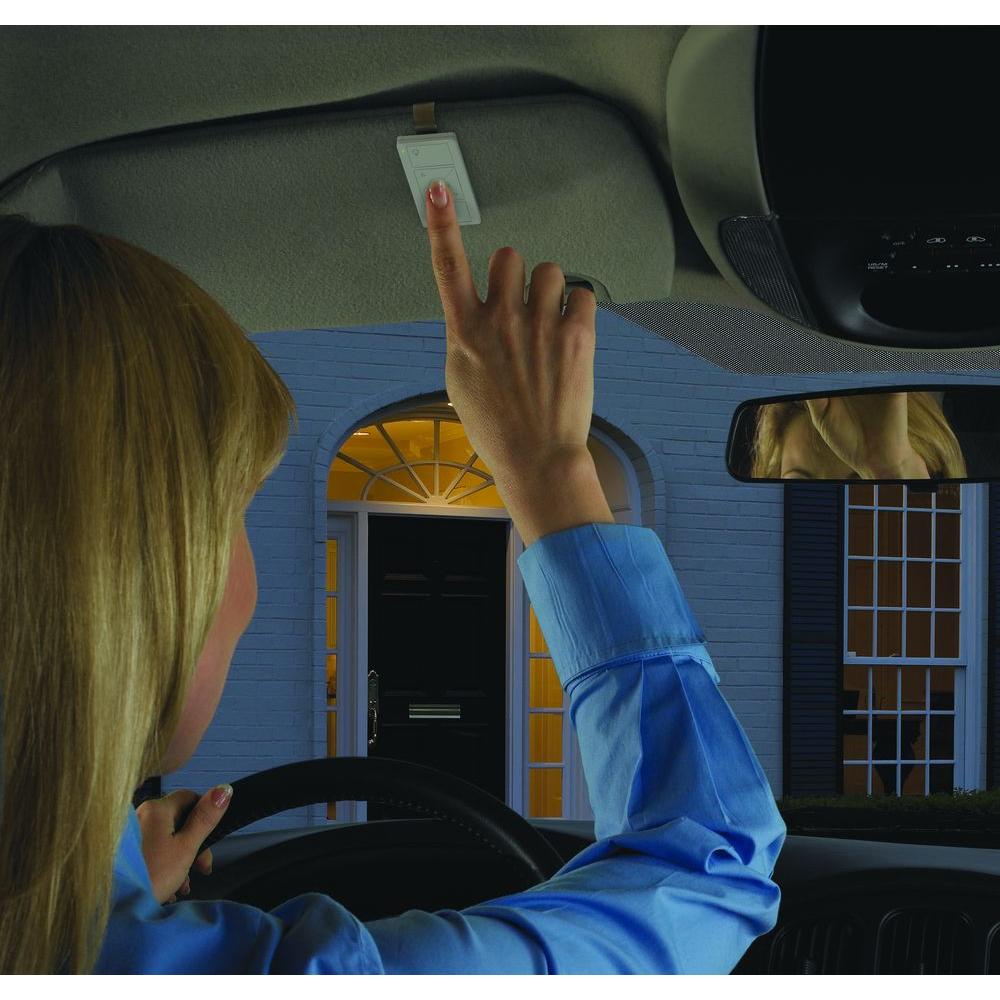Good questions!
A Lutron Pico Remote can be directly paired to a specific Lutron Switch or Dimmer, without any sort of hub needed whatsoever. This is how Lutron allows a user to easily add additional 'wall switches' or 'table top remotes' to a Caseta Switch or Dimmer. In this configuration, there is a direct connection between the Pico remote and the Switch/Dimmer, and there is no 'smart home' connectivity available whatsoever. This technique is used because it is much less expensive than having an electrician tear open your drywall to add a 3-way/4-way lighting setup.
Yes, this is possible assuming you have a Lutron Caseta SmartBridge Pro2 installed on your home network. The SmartBridge Pro2 is required to allow the Hubitat Hub to communicate over your LAN via Telnet to the Lutron system. It must be a SmartBridge Pro2, as the non-Pro model does not include Telnet support. It also need to be the Pro2, and the first edition of the SmartBridge Pro is no longer able to be activated/registered on Lutron's cloud infrastructure.
Once you have a SmartBridge Pro2 integrated with Hubitat, you have all of the power and flexibility of Lutron's Caseta light system PLUS all of the power of the Hubitat Hub at your disposal. This combination has been rock solid, and performs excellently.
One of the great features of this combination is that Pico remotes can be used as Button Controller devices in Hubitat. This allows these awesome little button devices to control anything you'd like in Hubitat. (Note: For true 3-way/4-way Caseta lighting setups, I use Lutron's built-in functionality to handle that. The response time is a little quicker and it is nice knowing that these 'auxiliary switches' will still work even if my Hubitat hub is down for any reason. It also will make it simpler to sell the house in the future, as all of the Lutron lighting will still 'just work', even without a Hubitat hub.)
One of the great things about using a Lutron Caseta SmartBridge Pro2 based lighting system, is all of the options to integrate it with other systems (or it can be used standalone as well). The Caseta SmartBridge Pro2 can be integrated directly with Amazon Alexa, Google Home, Apple HomeKit, Ecobee, Sonos, Logitech Harmony Hub, Ring, Hubitat, SmartThings, HomeAssistant, Node-RED, etc... And, it can work with all of these at the same time, if desired. Once the switches, dimmers, fan controllers, etc... are paired with the SmartBridge Pro2, you'll never have to reset and pair them again just to get them working with another system. IMHO, Lutron is to smart Switches/Dimmers/FanControllers what Phillips Hue is to Zigbee bulbs. They are both focused on being the best they can be for a specific task, and then make sure their systems can be easily integrated with everyone else's platforms.