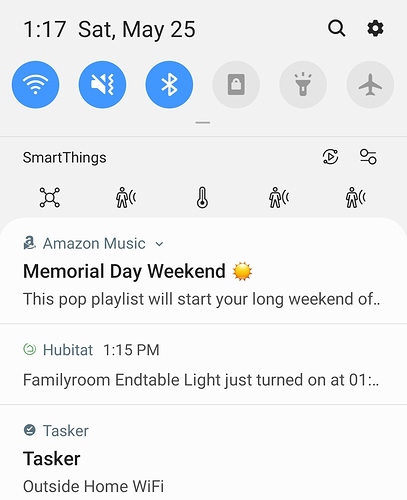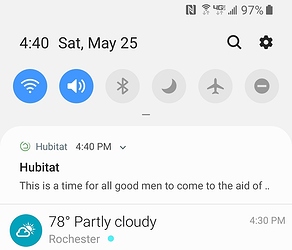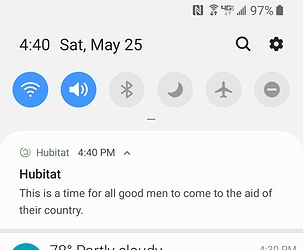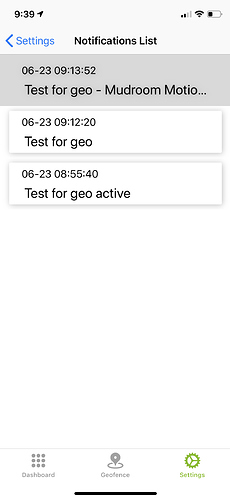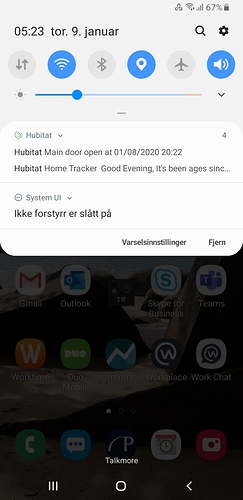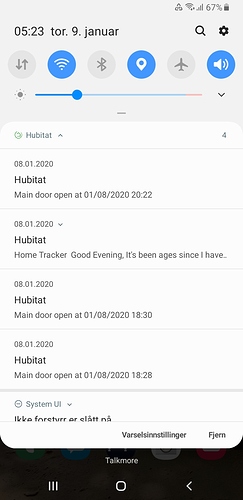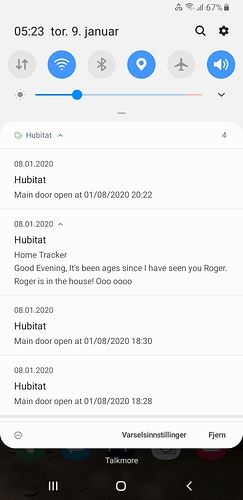Hi All,
I am a newbie with automation and HE. Kid gloves, please. 
I am very excited for the new app - I want to leverage it for notifications. I set up a test rule to send a notification to my Samsung Note 8 when a light is turned on. It works, except that the notification is cut off. How can I see the full notification, please? When I click on it, the Hubitat app opens up to my dashboard and I don't see anything related to the notification (see image, please).
Thank you,
TK
What happens if you long click on it?
This is what he said happens
[edit]. Sorry Angus. Didn’t notice you wrote long click
And I said l_o_n_g c_l_i_c_k
2 Likes
No worries. It may not work anyway but I did notice on some truncated notifications it allows the full text to be read.
So this is an OS issue. On Android 9 / Pixel 3XL it wraps and expands the text of the message. Afraid their isn't much we can do with how different manufacturers choose to implement messaging in Android.
You can always see the full notifications by adding the mobile device in dashboard and clicking the 3 dot menu and going to history.
4 Likes
Blockquote
What happens if you long click on it?
Blockquote
I get the normal android menu.. Nothing related to the notification.
Thank you, @patrick. That works for me.
Also, at least with multiple notifications in android, tap dragging the notification expands it on my phone (pixel 3xl), but again, since other phone manufacturers can do whatever they want, your mileage may vary.
What happens if you switpe down on the notification itself. Most notifications in android 9 can be expanded from the brief form to the long form.
Before swiping:
After Swiping:
Ideally clicking on the notification should open the app to view the full notification and a list of previous ones. Not sure if something is planned to be integrated for management of notifications.
@Ryan780, mine does not expand (though most other notifications do, such as Gmail), but thank you for the good suggestion.
I'm good with the work around @patrick suggested. Not elegant, but good enough for my needs now.
I have this same issue, but I am on an iPhone. How do I get to the rest of the notification?
The issue resolved itself (I can't identify anything I did to fix the display).
Hi,
As a tip for Samsung users, mine is a S8+, I find that you can see the complete message if you tap the little down arrow to the left, next to Hubitat, in the pulldown notification menu. Here is what I see:
To have a logg, create a dashboard with the Phone tile and tap the three dots and press history in top. Then you get them all, after clearing notifications too.
Regards, RogerThat