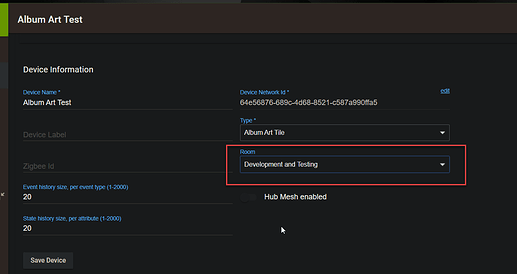Hi there,
My mobile app is only showing 3 devices. A lot of them are missing in the Devices section. I can see all via the dashboard.
Why is this so? How can I see more devices in the Devices section?
Thanks
I believe for devices to appear on this part of the mobile app they need to belong to a Room. You can do this either by accessing the Device Edit Page in a browser or via the mobile app using the Connect to Hub option on the Tools section. On the page for the device, find the Device Information section and select the Room or create a new room.
I think there are also some limitations on the types of devices that will appear on the Devices page, such as the one I show in my example  I think it is things like switches and bulbs, and a few other types that you can interact with. I'm sure this is explained somewhere on the Community or in the documentation.
I think it is things like switches and bulbs, and a few other types that you can interact with. I'm sure this is explained somewhere on the Community or in the documentation.
2 Likes