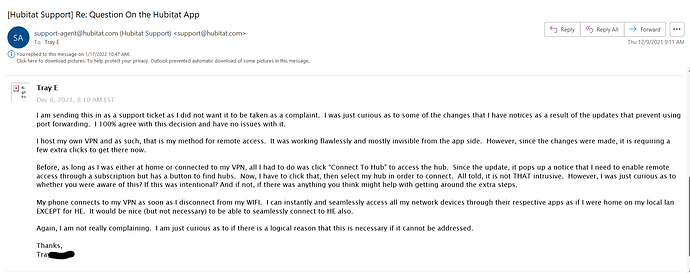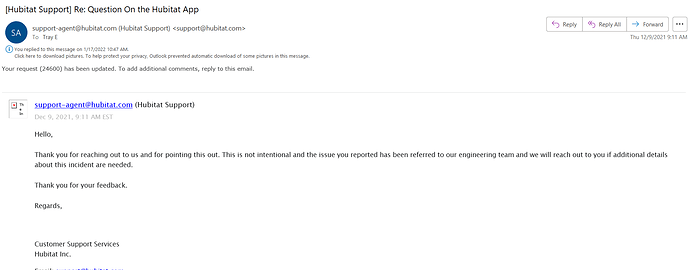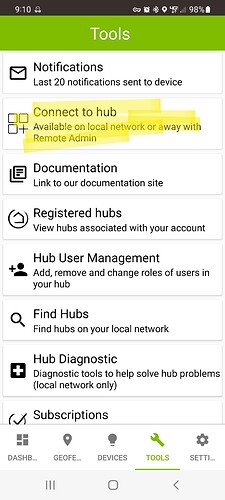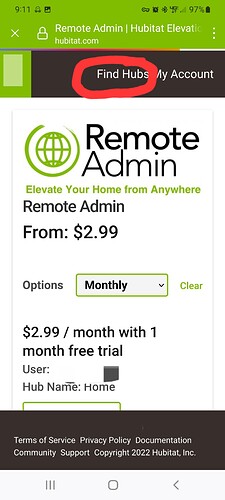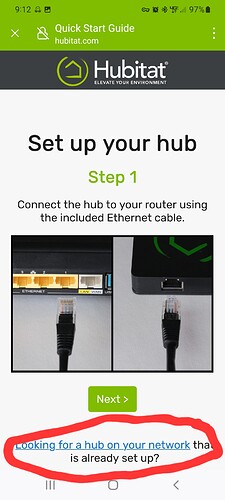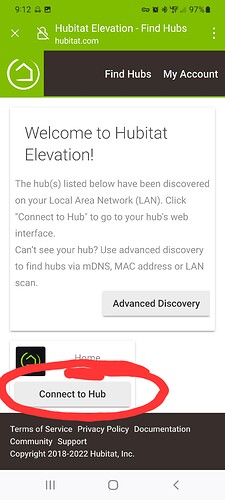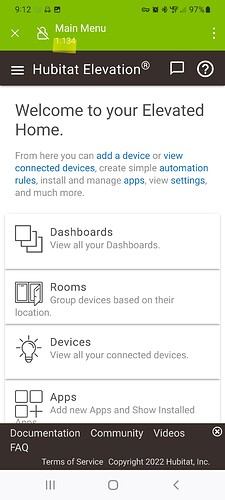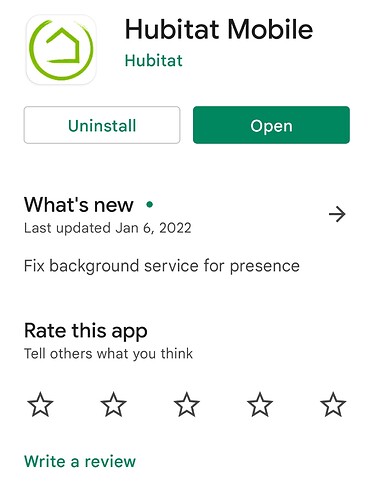Not sure which version. However, back in December of 21 is when I noticed and submitted a help desk ticket.
So, prior to that time frame, when I left home and was connected to my home's VPN (Either Wireguard or OpenVPN), using the app as "local" was transparent.
I don't run the VPN for hubitat exclusively. I started running it mainly for access to my local NAS, my cameras, and monitoring my 3D printer. All of those work flawlessly with VPN and no issues with startup of the native apps that look for a local connection. (I did have a minor issue with OctoApp app because it was initially set up to look for a different host name than I use on my lan. Once I settled that, it now works flawlessly as well)
At some point, it started opening the app with a prompt to purchase the remote connection service. At that time, it was simple enough to click once and go to the find hubs screen, select my hub, and continue on. Annoyance level was there, but it was minor.
Recently, something else has changed, and now it is several clicks. Annoyance factor is increased. I do not use it often, but when I do, I really don't need it taking as long as it does to get to the hub.
If I use the browser on my phone, it doesn't have any issue. But, there are several reasons I prefer the navigation of the app over the browser while on my phone.
I sent in a trouble ticket, and I was told this was not intended behavior. But, I haven't had any follow up.
So, I am wondering if I am the only one experiencing the issue. Also wondering if the issue is the host name I use (Even though the app shows numerical IP at the top when connected). Or, is it specifically looking for something else to see if I am on my home network?
Again, it's only an inconvenience. But, since I have to re-run discovery EVERY time I try to use the app on VPN, it is becoming the water drip of water torture. Would love to have a workaround that could fix this (or have the developers work on a fix if it isn't just me)
Again, if this is intentional for security purposes, I can accept that. However, if it is not expected behavior (as the support ticket indicated), I would love an update on whether or not this is fixable. (For instance, the OctApp added a feature that allows the app to search for the specific local IP on open instead of the host name. All the user needed to do was select the IP address on initial setup. As long as that IP was found and had not changed, the user never has to search for the printer again. )
Edited to add, If I am the ONLY one having the issue (or the only one annoyed by it), I truly don't expect support to address it. So, if it is not just me, it would be great to let the support team know.