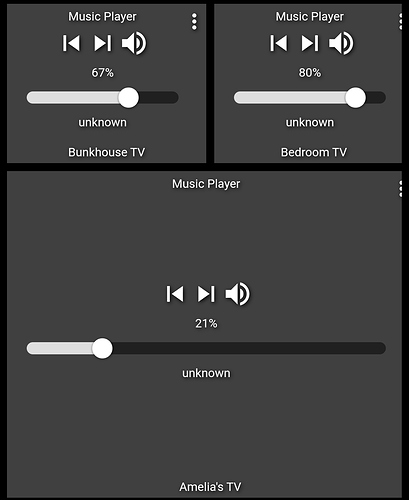I discovered the Chromecast beta today. I installed it and was able to discover everything fine. I changed speakers to Chromecast Audio devices, too.
Here is me just missing the clue train. How do I put controls for a device onto the dashboard? The device is in the list, but what then? How do I say "make this button pause" or "make this button stop?"
I was expecting something like I did with the weatherstation I put in last week, where I went to attribute and then had another list of items to choose from. But there is no "command" option with a list. The online wiki documention wasn't helpful...
All of the rest of my house and schedules are just bulbs, outlets, pico's, Echoes, and schedules. I had no issues there!
Thank you!
Pick your device from the list when you add a tile in your dashboard and then select Music Player as the 2nd option. You can change volume, start stop pause etc.
One thing to note. I was using youtube music and playing collated list or something and the app did not allow pause. Google is killing Google Play Music so make sure the app allows the setting you are trying to use.
That was the first thing I tried. When I select Music Player, there is no secondary list that appears. The button that displays has track buttons, volume, and mute. There is no play/pause/stop.
The same is true for a Chromecast Video.
Thank you for your help. Any ideas?
David
Yes, the Music Player is the option in the 2nd list window. Is your tile wide enough to display all the controls? I will have to go and check mine now because I'm also not sure if I get all the controls displayed 
I don't get play/pause only Skip mute and volume
Mine are Chromecast video devices, but that's all the control I get for it. Wish I could get play/pause.
I have this issue, any word on it?