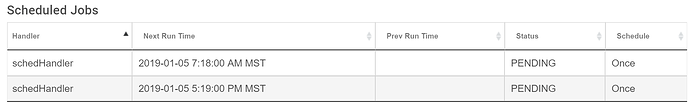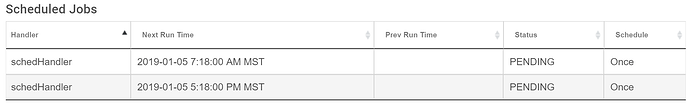This bug has been found. It happens when you hit Done after Sunset on the rule, messes it up for tomorrow (thanks to days getting longer now). Open the rule tomorrow and hit Done, and that will fix it.
Thank you!...so open and hit done prior to Sunset tomorrow. Is this something that will get fixed in an update? Most of my rules are created after Sunset as that's when I'm home.
tested and confirmed:
Before hitting Done, time is correctly scheduled for 5:19 tomorrow (5:34 sunset minus 15 minutes):
After hitting Done, time changed to 5:18
I went back in and hit Done today. I rechecked and the scheduled time is now one minute past the time before I hit Done. So looks like it'll work now.
If you leave it alone now, it will continue to work correctly. It only breaks when you hit Done after sunset, and it only breaks for the next day. A fix will be in the next release.
Thank you for the super quick response. You don't get this kind of support with a lot of things.
Maybe it's related to the same issue: I've noticed that rules with sunset/sunrise restrictions, are not updated correctly in rules list: when I open "apps" and look at rules, some of them have (restricted) even if I'm in the correct time window, then if I open it and go back, restricted disappears. Rule seems to be working fine anyway.
These labels are only updated when the rule actually runs (either from one of its events, or from being opened). I will investigate whether that could be cleaned up better.
Thanks, it's not a big issue now that I've understood that rules run anyway.