If you name your rule4 rule "Test >50 and <60" it will be changed to
Test >50 and <60
but it will be saved as
Test >50 and <60
and if you load it to edit it the title will be displayed as Test >50 and <60
It's so minor I cant see the difference.
Test >50 and <60
Test >50 and <60
Test >50 and <60
Test >50 and <60
(copy and paste from OP).
"Test >50 and <60"
must be a html thing - shows and "& l t ; 6 0" on my screen - minus the spaces I added
may be a Chrome feature I didn't know about.
And now, can you ?
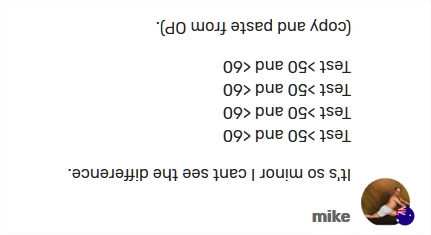
Perfect.
I nearly made a joke about that in my initial OP.
Got ya'all to smile anyway.....lol
I can replicate this behavior. Typing this as you name a rule:
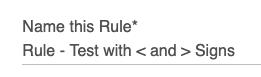
causes it to be automatically changed to this as soon as you move to another field or save the rule:
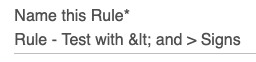
However, it does display properly in the app list:
![]()
This problem also isn't restricted to Rule Machine; I tried creating a Notifications child app and a Group with the same character, and the same thing happened.
This is likely Hubitat trying to save you from yourself so you can't inject HTML somewhere, while still allowing you to use this character in an app name if you really want to (< is the HTML character entity for the < symbol, a way to allow you to "type" that character which is, of course, otherwise special in the markup language). It may be able to be considered a bug in that the text input field doesn't mask this conversion for you, but whether there's a workaround to that (besides just not allowing the character at all), I don't know.
I've made an edit/addition to the title of your post to make the possible bug more clear (adding what it is in addition to just "MINOR bug"); I hope that's OK.
That's fine with me. At least now I don't feel like the village idiot. Thanks for clearing this up.

