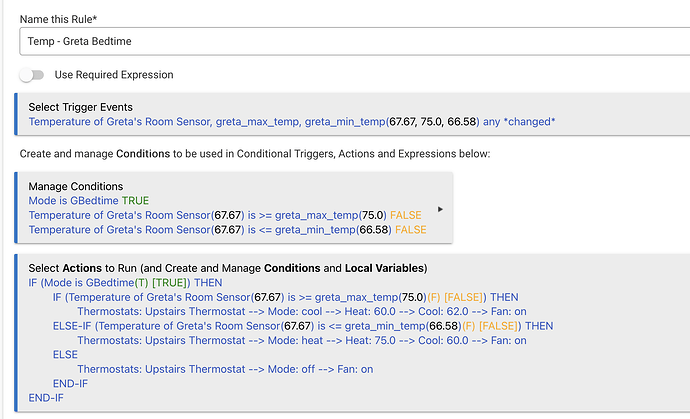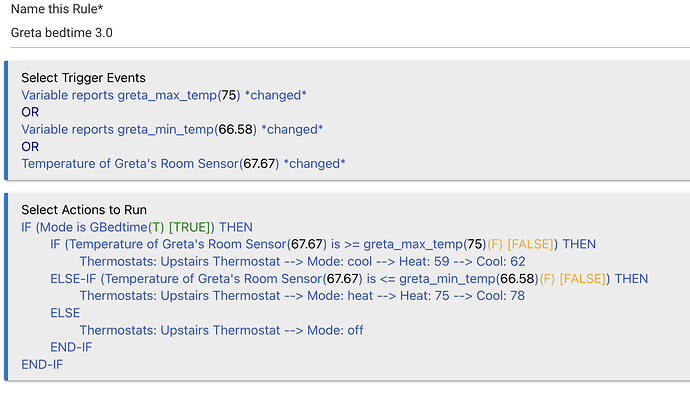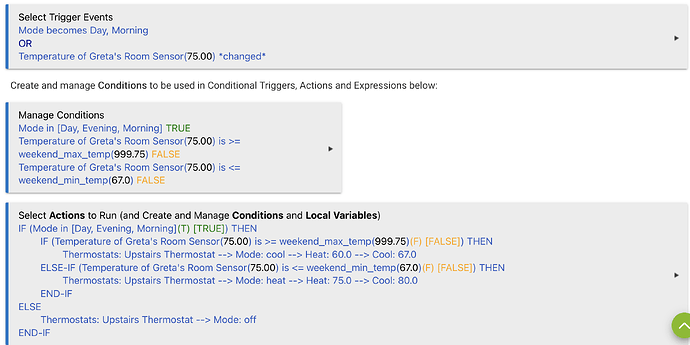I have two identical rules, one on Rule Machine legacy that I've been using for years with no issue. I decided to try to migrate my temperature rules to the new rule machine in case the legacy one gets deprecated.
I created an identical rule in the new Rule Machine and made sure I installed it. Here are the two rules, can anyone tell me why the new Rule never runs? Does the new Rule machine have access to the old Modes?
I had paused the legacy one for the last couple nights and had to enable it and pause the new rule each night because the new one wasn't working no matter what I did.
New:
Legacy: